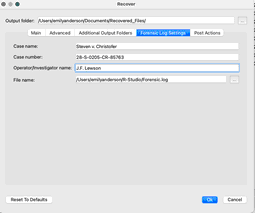- Contents
- Index
- A -
Apple CoreStorage/FileVault/Fusion Drive Volumes
- B -
Bad Sectors settings
Set default read retries count for all drives
BitLocker System Drive Encryption
Broken File Name
Rename and change all invalid symbols to:
Broken File Name options
Button
Buttons
- C -
Connect to R-Studio settings
Connecting Virtual Objects to the System
Contact information and technical support
Contextual menu
Contextual menu
Find Previous Versions of the File
Find Template Signature Previous
Remove All Scanned Information
Contextualt menu
Create menu
Creating and saving your own RAID configuration
Creating Startup Disks for Mac and Linux Computers
- D -
Data Copy in Text/hexadecimal editor
Data Recovery on HFS/HFS+ File System
Description Files for RAID Configuration
Devices to Store Recovered Files
Dialog box
Dialog boxes
Edit Block RAID Layout Presets
Please configure R-Studio Agent for Mac
Please configure R-Studio Agent for Windows
R-Studio Agent for Linux Configuration
There is not enough space on the disk
Drive menu
- E -
Edit menu
Find Template Signature Previous
Editor tabs
Exclusive Region options
- F -
Fast Search for Lost Partitions
File Already Exists
File Information R-Studio Technician/T80+
File mask options
File menu
Load File Names from File and Mark
File Systems settings
Default encoding for Ext2/Ext3/Ext4/UFS volumes
Default encoding for HFS volumes
File Type Signature Specification
File Types
Find options
Find/mark objects only in real paths, ignore links to folders
Find/Mark options
Finding Previous File Versions
Forensic Data Collection Audit Log
- H -
Help menu
Hidden Attribute
High Sierra- Monterey: Running R-Studio for the First Time
- I -
Image Options (Advanced)
Image options (Main)
Compressed image (R-Drive Image compatible)
Image type:
Byte to byte image to a physical disk
Compressed image (R-Drive Image compatible)
VMDK (VmWare Virtual Machine Disk)
- K -
Known File Types settings
- L -
Log options
Maximum messages in the Event Log
- M -
Main settings
Reset all hidden notifications
Messages
Double-click a logical disk...
Mount options
- N -
Nested and Non-Standard RAID Levels
- O -
Opening several disks/partitions in one tab
Opening Virtual Disks from the Files Panel
- P -
Panels
Panes
Properties tab
- Q -
- R -
Recover options
Condense successful restoration events:
Recover alternative data streams:
Recover real folders structure
Region options
Contact information and technical support
Installing R-Studio Agent Emergency Startup Media Creator
Starting a Computer with the R-Studio Agent Emergency Startup Disk
R-Studio Agent for Mac menu
R-Studio Agent for Windows main panel
Contact Informaiton and Technical Support
Installing R-Studio Emergency Startup Media Creator
Properties and Text/Hexadecimal Viewer
Starting a Computer with the R-Studio Emergency Startup Disks
R-Studio Emergency Startup Media Creator
R-Studio menu
- S -
Save only marked files/folders from...
Scan options
Search options
Settings
Startup Media Troubleshooting Options
Symbolic Links
Don't show symbolic links by default (Technician version)
Recovery as it is (Technician version)
Show folder symbolic links as links to their targets, without target content (Technician version)
Symbolic links display settings
Symbolic links recovery options
Syntaxis of a Description File for RAID Configurations
System Options
- T -
Tabs
Technical Information and Troubleshooting
Tools
Tools menu
- U -
- V -
Ventura+: Running R-Studio for the First Time
View menu
Volume Sets, Stripe Sets, and Mirrors
- W -
Window
Working with RAID 6 Presets
Forensic Mode
Note : This feature is available for the Technician/T80+ version of R‑Studio only!
When this mode is enabled, R‑Studio will generate a forensic data collection audit log that can be presented at court hearings. This log includes information about a hardware configuration on which the forensic data collection takes place and MD5 for recovered files.
Note: A new log will be generated each time the hardware configuration is changed (a drive is connected/disconnected, an external USB device is connected/disconnected, etc)
To enable this feature,
The Forensic Log tab will appear on the Recover dialog box.
Enter the required information on this tab and then go to the other tabs of the Recovery dialog box.
While file recovery, R‑Studio will create forensic data collection audit log in the specified folder. Below is an example of such log.
******************************** Forensic Data Collection Audit Log ********************************
R-Studio
**************************************** Drives Information ****************************************
- Drive Number 0 ---------------------------------
* Drive Type [256 bytes]: Computer,Local Computer
* Name [30 bytes]: Local Computer
* OS [38 bytes]: macOS 12.5.1 (x64)
* System [136 bytes]: 4 x Intel(R) Core(TM) i5-4308U CPU @ 2.80GHz, 2800 MHz, 8192 MB RAM
- Drive Number 1 ---------------------------------
* Drive Type [256 bytes]: Physical Drive,Disk
* Name [54 bytes]: APPLE SSD SM0128F UXM2JA1Q
* OS Object [24 bytes]: /dev/rdisk0
* R-Studio Driver [12 bytes]: IOKit
* Size [8 bytes]: 113GB (236978176 sec)
* Logical Sector Size [4 bytes]: 512B
* Physical Sector Size [4 bytes]: 4KB
* GPT Disk GUID [74 bytes]: b839dd82-9ebb-4993-b3eb-32cef2e1fbe3
# I/O Retries [4 bytes]: Default
+ Drive Control [8 bytes]:
# Maximum Transfer [4 bytes]: 131072
# I/O Block Size [4 bytes]: 4096
# Buffer Alignment [4 bytes]: 4096
# Partition Layout Sector Size [4 bytes]: 512B
+ Device Identification [8 bytes]:
* Vendor [32 bytes]: APPLE
* Product [64 bytes]: SSD SM0128F
* Firmware [16 bytes]: UXM2JA1Q
* Serial Number [32 bytes]: S1K3NYCG105755
+ IDE Properties [8 bytes]:
* Size [44 bytes]: 113GB (236978176 LBA)
* Logical Sector Size [8 bytes]: 512
* Physical Sector Size [10 bytes]: 4096
* Device Type [8 bytes]: SSD
* Interface [38 bytes]: SATA 3.0, 6.0 Gb/s
* Interface Speed [18 bytes]: 6.0 Gb/s
* Standard [18 bytes]: ATA8-ACS
* Features [70 bytes]: S.M.A.R.T., AAM-, LBA48, NCQ, TRIM
* Bus Type [4 bytes]: SerialATA-II
- Drive Number 2 ---------------------------------
* Drive Type [256 bytes]: Physical Drive,Disk
* Name [70 bytes]: APPLE HDD HTS541010A9E662 JA0AB5D0
* OS Object [24 bytes]: /dev/rdisk1
* R-Studio Driver [12 bytes]: IOKit
* Size [8 bytes]: 931.5GB (1953525168 sec)
* Logical Sector Size [4 bytes]: 512B
* Physical Sector Size [4 bytes]: 4KB
* GPT Disk GUID [74 bytes]: 81ac843d-494a-4443-a3e4-c90ecd2dceea
# I/O Retries [4 bytes]: Default
+ Drive Control [8 bytes]:
# Maximum Transfer [4 bytes]: 131072
# I/O Block Size [4 bytes]: 4096
# Buffer Alignment [4 bytes]: 4096
# Partition Layout Sector Size [4 bytes]: 512B
+ Device Identification [8 bytes]:
* Vendor [32 bytes]: APPLE
* Product [64 bytes]: HDD HTS541010A9E662
* Firmware [16 bytes]: JA0AB5D0
* Serial Number [32 bytes]: J88000EZKDM0TD
+ IDE Properties [8 bytes]:
* Size [50 bytes]: 931.5GB (1953525168 LBA)
* Logical Sector Size [8 bytes]: 512
* Physical Sector Size [10 bytes]: 4096
* Device Type [36 bytes]: HDD 2.5" 5400 RPM
* Interface [38 bytes]: SATA 2.6, 3.0 Gb/s
* Interface Speed [18 bytes]: 3.0 Gb/s
* Standard [18 bytes]: ATA8-ACS
* Features [56 bytes]: S.M.A.R.T., APM, LBA48, NCQ
* Bus Type [4 bytes]: SerialATA-II
- Drive Number 3 ---------------------------------
* Drive Type [256 bytes]: Physical Drive,Disk
* Name [40 bytes]: Apple APFSContainer
* OS Object [24 bytes]: /dev/rdisk2
* R-Studio Driver [12 bytes]: IOKit
* Size [8 bytes]: 1.01TB (2189683984 sec)
* Logical Sector Size [4 bytes]: 4KB
# I/O Retries [4 bytes]: Default
+ Drive Control [8 bytes]:
# Maximum Transfer [4 bytes]: 131072
# I/O Block Size [4 bytes]: 4096
# Buffer Alignment [4 bytes]: 4096
+ Device Identification [8 bytes]:
* Vendor [32 bytes]: Apple
* Product [64 bytes]: APFSContainer
* Bus Type [4 bytes]: Virtual
- Drive Number 4 ---------------------------------
* Drive Type [256 bytes]: Physical Drive,Removable Disk
* Name [34 bytes]: XinTop XT-U33502
* OS Object [24 bytes]: /dev/rdisk3
* Size [8 bytes]: 111.7GB (234441648 sec)
* Logical Sector Size [4 bytes]: 512B
* GPT Disk GUID [74 bytes]: e7c6f76c-fea1-4c24-b3bf-485549b9df6f
# I/O Retries [4 bytes]: Default
+ Drive Control [8 bytes]:
# Maximum Transfer [4 bytes]: 131072
# I/O Block Size [4 bytes]: 512
# Buffer Alignment [4 bytes]: 4096
# Partition Layout Sector Size [4 bytes]: 512B
+ Device Identification [8 bytes]:
* Vendor [32 bytes]: XinTop
* Product [64 bytes]: XT-U33502
* Serial Number [32 bytes]: 20210507
* Bus Type [4 bytes]: USB
- Drive Number 5 ---------------------------------
* Drive Type [256 bytes]: Physical Drive,Disk
* Name [40 bytes]: Apple APFSContainer
* OS Object [24 bytes]: /dev/rdisk4
* Size [8 bytes]: 111.5GB (234031968 sec)
* Logical Sector Size [4 bytes]: 4KB
# I/O Retries [4 bytes]: Default
+ Drive Control [8 bytes]:
# Maximum Transfer [4 bytes]: 131072
# I/O Block Size [4 bytes]: 4096
# Buffer Alignment [4 bytes]: 4096
+ Device Identification [8 bytes]:
* Vendor [32 bytes]: Apple
* Product [64 bytes]: APFSContainer
* Bus Type [4 bytes]: Virtual
- Drive Number 6 ---------------------------------
* Drive Type [256 bytes]: Volume,Disk
* Name [26 bytes]: Macintosh HD
* Mount Points [4 bytes]: /
* OS Object [32 bytes]: /dev/rdisk2s5s1
* R-Studio Driver [12 bytes]: IOKit
* Size [8 bytes]: 1.01TB (2189683984 sec)
* Logical Sector Size [4 bytes]: 4KB
* Partition Size [8 bytes]: 1.01TB (2189683984 sec)
# I/O Retries [4 bytes]: Default
+ Drive Control [8 bytes]:
# Maximum Transfer [4 bytes]: 131072
# I/O Block Size [4 bytes]: 4096
# Buffer Alignment [4 bytes]: 4096
* Bus Type [4 bytes]: Virtual
- Drive Number 7 ---------------------------------
* Drive Type [256 bytes]: Volume,Disk
* Name [6 bytes]: VM
* Mount Points [38 bytes]: /System/Volumes/VM
* OS Object [28 bytes]: /dev/rdisk2s4
* R-Studio Driver [12 bytes]: IOKit
* Size [8 bytes]: 1.01TB (2189683984 sec)
* Logical Sector Size [4 bytes]: 4KB
* Partition Size [8 bytes]: 1.01TB (2189683984 sec)
# I/O Retries [4 bytes]: Default
+ Drive Control [8 bytes]:
# Maximum Transfer [4 bytes]: 131072
# I/O Block Size [4 bytes]: 4096
# Buffer Alignment [4 bytes]: 4096
* Bus Type [4 bytes]: Virtual
- Drive Number 8 ---------------------------------
* Drive Type [256 bytes]: Volume,Disk
* Name [16 bytes]: Preboot
* Mount Points [48 bytes]: /System/Volumes/Preboot
* OS Object [28 bytes]: /dev/rdisk2s2
* R-Studio Driver [12 bytes]: IOKit
* Size [8 bytes]: 1.01TB (2189683984 sec)
* Logical Sector Size [4 bytes]: 4KB
* Partition Size [8 bytes]: 1.01TB (2189683984 sec)
# I/O Retries [4 bytes]: Default
+ Drive Control [8 bytes]:
# Maximum Transfer [4 bytes]: 131072
# I/O Block Size [4 bytes]: 4096
# Buffer Alignment [4 bytes]: 4096
* Bus Type [4 bytes]: Virtual
- Drive Number 9 ---------------------------------
* Drive Type [256 bytes]: Volume,Disk
* Name [14 bytes]: Update
* Mount Points [46 bytes]: /System/Volumes/Update
* OS Object [28 bytes]: /dev/rdisk2s6
* R-Studio Driver [12 bytes]: IOKit
* Size [8 bytes]: 1.01TB (2189683984 sec)
* Logical Sector Size [4 bytes]: 4KB
* Partition Size [8 bytes]: 1.01TB (2189683984 sec)
# I/O Retries [4 bytes]: Default
+ Drive Control [8 bytes]:
# Maximum Transfer [4 bytes]: 131072
# I/O Block Size [4 bytes]: 4096
# Buffer Alignment [4 bytes]: 4096
* Bus Type [4 bytes]: Virtual
- Drive Number 10 --------------------------------
* Drive Type [256 bytes]: Volume,Disk
* Name [40 bytes]: Macintosh HD - Data
* Mount Points [42 bytes]: /System/Volumes/Data
* OS Object [28 bytes]: /dev/rdisk2s1
* R-Studio Driver [12 bytes]: IOKit
* Size [8 bytes]: 1.01TB (2189683984 sec)
* Logical Sector Size [4 bytes]: 4KB
* Partition Size [8 bytes]: 1.01TB (2189683984 sec)
# I/O Retries [4 bytes]: Default
+ Drive Control [8 bytes]:
# Maximum Transfer [4 bytes]: 131072
# I/O Block Size [4 bytes]: 4096
# Buffer Alignment [4 bytes]: 4096
* Bus Type [4 bytes]: Virtual
- Drive Number 11 --------------------------------
* Drive Type [256 bytes]: Volume,Disk
* Name [20 bytes]: APFS-Test
* Mount Points [38 bytes]: /Volumes/APFS-Test
* OS Object [28 bytes]: /dev/rdisk4s1
* Size [8 bytes]: 111.5GB (234031968 sec)
* Logical Sector Size [4 bytes]: 4KB
* Partition Size [8 bytes]: 111.5GB (234031968 sec)
# I/O Retries [4 bytes]: Default
+ Drive Control [8 bytes]:
# Maximum Transfer [4 bytes]: 131072
# I/O Block Size [4 bytes]: 4096
# Buffer Alignment [4 bytes]: 4096
* Bus Type [4 bytes]: Virtual
- Drive Number 12 --------------------------------
* Drive Type [256 bytes]: Volume,Disk
* Name [8 bytes]: EFI
* OS Object [28 bytes]: /dev/rdisk0s1
* Size [8 bytes]: 200MB (409600 sec)
* Logical Sector Size [4 bytes]: 512B
* Partition Offset [8 bytes]: 20KB (40 sec)
* Partition Size [8 bytes]: 200MB (409600 sec)
* GPT Partition GUID [74 bytes]: 8cee8193-135c-4241-8b27-0cd0765bc75f
+ FAT Information [8 bytes]:
* FAT Bits (12,16,32) [4 bytes]: 32
* Cluster Size [4 bytes]: 512B (1 sec)
* First Cluster Offset [8 bytes]: 3.09MB (6332 sec)
* Root Directory Cluster [4 bytes]: 2
* First FAT Offset [8 bytes]: 16KB (32 sec)
* Size of One FAT Table [8 bytes]: 1.53MB (3151 sec)
* Number of FAT Copies [4 bytes]: 2
# Active FAT copy [4 bytes]: Auto
* Sector Size [4 bytes]: 512B
* Major Version [1 bytes]: 0
* Minor Version [1 bytes]: 0
* Volume Size [8 bytes]: 200MB (409600 sec)
# I/O Retries [4 bytes]: Default
+ Drive Control [8 bytes]:
# Maximum Transfer [4 bytes]: 131072
# I/O Block Size [4 bytes]: 512
# Buffer Alignment [4 bytes]: 4096
- Drive Number 13 --------------------------------
* Drive Type [256 bytes]: Volume,Disk
* Name [18 bytes]: Customer
* OS Object [28 bytes]: /dev/rdisk0s2
* R-Studio Driver [12 bytes]: IOKit
* Size [8 bytes]: 112.8GB (236568496 sec)
* Logical Sector Size [4 bytes]: 512B
* Partition Offset [8 bytes]: 200MB (409640 sec)
* Partition Size [8 bytes]: 112.8GB (236568496 sec)
* GPT Partition GUID [74 bytes]: a60a40fb-71e5-4858-aa6b-d3dc7d1e590f
# I/O Retries [4 bytes]: Default
+ Drive Control [8 bytes]:
# Maximum Transfer [4 bytes]: 131072
# I/O Block Size [4 bytes]: 512
# Buffer Alignment [4 bytes]: 4096
- Drive Number 14 --------------------------------
* Drive Type [256 bytes]: Volume,Disk
* Name [8 bytes]: EFI
* OS Object [28 bytes]: /dev/rdisk1s1
* Size [8 bytes]: 200MB (409600 sec)
* Logical Sector Size [4 bytes]: 512B
* Partition Offset [8 bytes]: 20KB (40 sec)
* Partition Size [8 bytes]: 200MB (409600 sec)
* GPT Partition GUID [74 bytes]: d3e176ed-1af0-4b98-9b24-d92be8c9a28d
+ FAT Information [8 bytes]:
* FAT Bits (12,16,32) [4 bytes]: 32
* Cluster Size [4 bytes]: 512B (1 sec)
* First Cluster Offset [8 bytes]: 3.09MB (6332 sec)
* Root Directory Cluster [4 bytes]: 2
* First FAT Offset [8 bytes]: 16KB (32 sec)
* Size of One FAT Table [8 bytes]: 1.53MB (3151 sec)
* Number of FAT Copies [4 bytes]: 2
# Active FAT copy [4 bytes]: Auto
* Sector Size [4 bytes]: 512B
* Major Version [1 bytes]: 0
* Minor Version [1 bytes]: 0
* Volume Size [8 bytes]: 200MB (409600 sec)
# I/O Retries [4 bytes]: Default
+ Drive Control [8 bytes]:
# Maximum Transfer [4 bytes]: 131072
# I/O Block Size [4 bytes]: 512
# Buffer Alignment [4 bytes]: 4096
* Bus Type [4 bytes]: SerialATA
- Drive Number 15 --------------------------------
* Drive Type [256 bytes]: Volume,Disk
* Name [28 bytes]: Macintosh_HD2
* OS Object [28 bytes]: /dev/rdisk1s2
* R-Studio Driver [12 bytes]: IOKit
* Size [8 bytes]: 931.3GB (1953115488 sec)
* Logical Sector Size [4 bytes]: 512B
* Partition Offset [8 bytes]: 200MB (409640 sec)
* Partition Size [8 bytes]: 931.3GB (1953115488 sec)
* GPT Partition GUID [74 bytes]: 527abab6-d06a-4c4e-a57a-c38fb621f602
# I/O Retries [4 bytes]: Default
+ Drive Control [8 bytes]:
# Maximum Transfer [4 bytes]: 131072
# I/O Block Size [4 bytes]: 512
# Buffer Alignment [4 bytes]: 4096
* Bus Type [4 bytes]: SerialATA
- Drive Number 16 --------------------------------
* Drive Type [256 bytes]: Volume,Disk
* Name [18 bytes]: Recovery
* OS Object [28 bytes]: /dev/rdisk2s3
* R-Studio Driver [12 bytes]: IOKit
* Size [8 bytes]: 1.01TB (2189683984 sec)
* Logical Sector Size [4 bytes]: 4KB
* Partition Size [8 bytes]: 1.01TB (2189683984 sec)
# I/O Retries [4 bytes]: Default
+ Drive Control [8 bytes]:
# Maximum Transfer [4 bytes]: 131072
# I/O Block Size [4 bytes]: 4096
# Buffer Alignment [4 bytes]: 4096
* Bus Type [4 bytes]: Virtual
- Drive Number 17 --------------------------------
* Drive Type [256 bytes]: Volume,Disk
* Name [26 bytes]: Macintosh HD
* OS Object [28 bytes]: /dev/rdisk2s5
* R-Studio Driver [12 bytes]: IOKit
* Size [8 bytes]: 1.01TB (2189683984 sec)
* Logical Sector Size [4 bytes]: 4KB
* Partition Size [8 bytes]: 1.01TB (2189683984 sec)
# I/O Retries [4 bytes]: Default
+ Drive Control [8 bytes]:
# Maximum Transfer [4 bytes]: 131072
# I/O Block Size [4 bytes]: 4096
# Buffer Alignment [4 bytes]: 4096
* Bus Type [4 bytes]: Virtual
- Drive Number 18 --------------------------------
* Drive Type [256 bytes]: Volume,Removable Disk
* Name [8 bytes]: EFI
* OS Object [28 bytes]: /dev/rdisk3s1
* Size [8 bytes]: 200MB (409600 sec)
* Logical Sector Size [4 bytes]: 512B
* Partition Offset [8 bytes]: 20KB (40 sec)
* Partition Size [8 bytes]: 200MB (409600 sec)
* GPT Partition GUID [74 bytes]: 79730f0b-3579-4ab2-9947-e96892315160
+ FAT Information [8 bytes]:
* FAT Bits (12,16,32) [4 bytes]: 32
* Cluster Size [4 bytes]: 512B (1 sec)
* First Cluster Offset [8 bytes]: 3.09MB (6332 sec)
* Root Directory Cluster [4 bytes]: 2
* First FAT Offset [8 bytes]: 16KB (32 sec)
* Size of One FAT Table [8 bytes]: 1.53MB (3151 sec)
* Number of FAT Copies [4 bytes]: 2
# Active FAT copy [4 bytes]: Auto
* Sector Size [4 bytes]: 512B
* Major Version [1 bytes]: 0
* Minor Version [1 bytes]: 0
* Volume Size [8 bytes]: 200MB (409600 sec)
# I/O Retries [4 bytes]: Default
+ Drive Control [8 bytes]:
# Maximum Transfer [4 bytes]: 131072
# I/O Block Size [4 bytes]: 512
# Buffer Alignment [4 bytes]: 4096
* Bus Type [4 bytes]: USB
- Drive Number 19 --------------------------------
* Drive Type [256 bytes]: Volume,Removable Disk
* Name [22 bytes]: Untitled 2
* OS Object [28 bytes]: /dev/rdisk3s2
* Size [8 bytes]: 111.5GB (234031968 sec)
* Logical Sector Size [4 bytes]: 512B
* Partition Offset [8 bytes]: 200MB (409640 sec)
* Partition Size [8 bytes]: 111.5GB (234031968 sec)
* GPT Partition GUID [74 bytes]: 0c6388f0-1bdb-476f-a1d5-faea580a87af
# I/O Retries [4 bytes]: Default
+ Drive Control [8 bytes]:
# Maximum Transfer [4 bytes]: 131072
# I/O Block Size [4 bytes]: 512
# Buffer Alignment [4 bytes]: 4096
* Bus Type [4 bytes]: USB
- Drive Number 20 --------------------------------
* Drive Type [256 bytes]: Partition
* Name [42 bytes]: EFI System Partition
* Size [8 bytes]: 200MB (409600 sec)
* Partition Offset [8 bytes]: 20KB (40 sec)
* Partition Size [8 bytes]: 200MB (409600 sec)
* GPT Partition GUID [74 bytes]: 8cee8193-135c-4241-8b27-0cd0765bc75f
* GPT Type GUID [256 bytes]: UEFI System Partition, c12a7328-f81f-11d2-ba4b-00a0c93ec93b
* GPT Partition Name [42 bytes]: EFI System Partition
+ FAT Information [8 bytes]:
* FAT Bits (12,16,32) [4 bytes]: 32
* Cluster Size [4 bytes]: 512B (1 sec)
* First Cluster Offset [8 bytes]: 3.09MB (6332 sec)
* Root Directory Cluster [4 bytes]: 2
* First FAT Offset [8 bytes]: 16KB (32 sec)
* Size of One FAT Table [8 bytes]: 1.53MB (3151 sec)
* Number of FAT Copies [4 bytes]: 2
# Active FAT copy [4 bytes]: Auto
* Sector Size [4 bytes]: 512B
* Major Version [1 bytes]: 0
* Minor Version [1 bytes]: 0
* Volume Size [8 bytes]: 200MB (409600 sec)
- Drive Number 21 --------------------------------
* Drive Type [256 bytes]: Partition
* Name [18 bytes]: Customer
* Size [8 bytes]: 112.8GB (236568496 sec)
* Partition Offset [8 bytes]: 200MB (409640 sec)
* Partition Size [8 bytes]: 112.8GB (236568496 sec)
* GPT Partition GUID [74 bytes]: a60a40fb-71e5-4858-aa6b-d3dc7d1e590f
* GPT Type GUID [256 bytes]: APFS Container, 7c3457ef-0000-11aa-aa11-00306543ecac
* GPT Partition Name [18 bytes]: Customer
# Partition Layout Sector Size [4 bytes]: 512B
- Drive Number 22 --------------------------------
* Drive Type [256 bytes]: Partition
* Name [42 bytes]: EFI System Partition
* Size [8 bytes]: 200MB (409600 sec)
* Partition Offset [8 bytes]: 20KB (40 sec)
* Partition Size [8 bytes]: 200MB (409600 sec)
* GPT Partition GUID [74 bytes]: d3e176ed-1af0-4b98-9b24-d92be8c9a28d
* GPT Type GUID [256 bytes]: UEFI System Partition, c12a7328-f81f-11d2-ba4b-00a0c93ec93b
* GPT Partition Name [42 bytes]: EFI System Partition
+ FAT Information [8 bytes]:
* FAT Bits (12,16,32) [4 bytes]: 32
* Cluster Size [4 bytes]: 512B (1 sec)
* First Cluster Offset [8 bytes]: 3.09MB (6332 sec)
* Root Directory Cluster [4 bytes]: 2
* First FAT Offset [8 bytes]: 16KB (32 sec)
* Size of One FAT Table [8 bytes]: 1.53MB (3151 sec)
* Number of FAT Copies [4 bytes]: 2
# Active FAT copy [4 bytes]: Auto
* Sector Size [4 bytes]: 512B
* Major Version [1 bytes]: 0
* Minor Version [1 bytes]: 0
* Volume Size [8 bytes]: 200MB (409600 sec)
- Drive Number 23 --------------------------------
* Drive Type [256 bytes]: Partition
* Name [28 bytes]: Macintosh_HD2
* Size [8 bytes]: 931.3GB (1953115488 sec)
* Partition Offset [8 bytes]: 200MB (409640 sec)
* Partition Size [8 bytes]: 931.3GB (1953115488 sec)
* GPT Partition GUID [74 bytes]: 527abab6-d06a-4c4e-a57a-c38fb621f602
* GPT Type GUID [256 bytes]: APFS Container, 7c3457ef-0000-11aa-aa11-00306543ecac
* GPT Partition Name [28 bytes]: Macintosh_HD2
# Partition Layout Sector Size [4 bytes]: 512B
- Drive Number 24 --------------------------------
* Drive Type [256 bytes]: Partition
* Name [42 bytes]: EFI System Partition
* Size [8 bytes]: 200MB (409600 sec)
* Partition Offset [8 bytes]: 20KB (40 sec)
* Partition Size [8 bytes]: 200MB (409600 sec)
* GPT Partition GUID [74 bytes]: 79730f0b-3579-4ab2-9947-e96892315160
* GPT Type GUID [256 bytes]: UEFI System Partition, c12a7328-f81f-11d2-ba4b-00a0c93ec93b
* GPT Partition Name [42 bytes]: EFI System Partition
+ FAT Information [8 bytes]:
* FAT Bits (12,16,32) [4 bytes]: 32
* Cluster Size [4 bytes]: 512B (1 sec)
* First Cluster Offset [8 bytes]: 3.09MB (6332 sec)
* Root Directory Cluster [4 bytes]: 2
* First FAT Offset [8 bytes]: 16KB (32 sec)
* Size of One FAT Table [8 bytes]: 1.53MB (3151 sec)
* Number of FAT Copies [4 bytes]: 2
# Active FAT copy [4 bytes]: Auto
* Sector Size [4 bytes]: 512B
* Major Version [1 bytes]: 0
* Minor Version [1 bytes]: 0
* Volume Size [8 bytes]: 200MB (409600 sec)
- Drive Number 25 --------------------------------
* Drive Type [256 bytes]: Partition
* Name [30 bytes]: APFS Container
* Size [8 bytes]: 111.5GB (234031968 sec)
* Partition Offset [8 bytes]: 200MB (409640 sec)
* Partition Size [8 bytes]: 111.5GB (234031968 sec)
* GPT Partition GUID [74 bytes]: 0c6388f0-1bdb-476f-a1d5-faea580a87af
* GPT Type GUID [256 bytes]: APFS Container, 7c3457ef-0000-11aa-aa11-00306543ecac
- Drive Number 27 --------------------------------
* Drive Type [256 bytes]: Volume Set
* Name [44 bytes]: APFS Fusion Container
* Size [8 bytes]: 1.01TB (2189683984 sec)
- Drive Number 28 --------------------------------
* Drive Type [256 bytes]: APFS Volume
* Name [20 bytes]: APFS-Test
* Mount Points [38 bytes]: /Volumes/APFS-Test
* Size [8 bytes]: 111.5GB (234031968 sec)
+ APFS Information [8 bytes]:
* Volume GUID [74 bytes]: c70d7407-cf78-46b6-a905-f3853133c7c8
* Block Size [4 bytes]: 4KB (8 sec)
* Used Blocks [8 bytes]: 4469145
* Last Write Time [8 bytes]: 8.9.2022 21:10:1
- Drive Number 29 --------------------------------
* Drive Type [256 bytes]: APFS Volume
* Name [40 bytes]: Macintosh HD - Data
* Mount Points [42 bytes]: /System/Volumes/Data
* Size [8 bytes]: 1.01TB (2189683984 sec)
+ APFS Information [8 bytes]:
* Volume Role [10 bytes]: Data
* Volume GUID [74 bytes]: f5444926-a963-3427-855b-6d02f99de54e
* Volume Group GUID [74 bytes]: f5444926-a963-3427-855b-6d02f99de54e
* Block Size [4 bytes]: 4KB (8 sec)
* Used Blocks [8 bytes]: 116810840
* Last Write Time [8 bytes]: 8.9.2022 21:10:4
- Drive Number 30 --------------------------------
* Drive Type [256 bytes]: APFS Volume
* Name [132 bytes]: Macintosh HD - Data-com.apple.TimeMachine.2022-09-07-234145.local
* Size [8 bytes]: 1.01TB (2189683984 sec)
+ APFS Information [8 bytes]:
* Volume Role [10 bytes]: Data
* Volume GUID [74 bytes]: f5444926-a963-3427-855b-6d02f99de54e
* Volume Group GUID [74 bytes]: f5444926-a963-3427-855b-6d02f99de54e
* Block Size [4 bytes]: 4KB (8 sec)
* Used Blocks [8 bytes]: 116098391
* Last Write Time [8 bytes]: 7.9.2022 20:41:45
- Drive Number 31 --------------------------------
* Drive Type [256 bytes]: APFS Volume
* Name [132 bytes]: Macintosh HD - Data-com.apple.TimeMachine.2022-09-08-160444.local
* Size [8 bytes]: 1.01TB (2189683984 sec)
+ APFS Information [8 bytes]:
* Volume Role [10 bytes]: Data
* Volume GUID [74 bytes]: f5444926-a963-3427-855b-6d02f99de54e
* Volume Group GUID [74 bytes]: f5444926-a963-3427-855b-6d02f99de54e
* Block Size [4 bytes]: 4KB (8 sec)
* Used Blocks [8 bytes]: 116201418
* Last Write Time [8 bytes]: 8.9.2022 13:4:44
- Drive Number 32 --------------------------------
* Drive Type [256 bytes]: APFS Volume
* Name [132 bytes]: Macintosh HD - Data-com.apple.TimeMachine.2022-09-08-203916.local
* Size [8 bytes]: 1.01TB (2189683984 sec)
+ APFS Information [8 bytes]:
* Volume Role [10 bytes]: Data
* Volume GUID [74 bytes]: f5444926-a963-3427-855b-6d02f99de54e
* Volume Group GUID [74 bytes]: f5444926-a963-3427-855b-6d02f99de54e
* Block Size [4 bytes]: 4KB (8 sec)
* Used Blocks [8 bytes]: 116777113
* Last Write Time [8 bytes]: 8.9.2022 17:39:16
- Drive Number 33 --------------------------------
* Drive Type [256 bytes]: APFS Volume
* Name [132 bytes]: Macintosh HD - Data-com.apple.TimeMachine.2022-09-08-213917.local
* Size [8 bytes]: 1.01TB (2189683984 sec)
+ APFS Information [8 bytes]:
* Volume Role [10 bytes]: Data
* Volume GUID [74 bytes]: f5444926-a963-3427-855b-6d02f99de54e
* Volume Group GUID [74 bytes]: f5444926-a963-3427-855b-6d02f99de54e
* Block Size [4 bytes]: 4KB (8 sec)
* Used Blocks [8 bytes]: 116787894
* Last Write Time [8 bytes]: 8.9.2022 18:39:18
- Drive Number 34 --------------------------------
* Drive Type [256 bytes]: APFS Volume
* Name [132 bytes]: Macintosh HD - Data-com.apple.TimeMachine.2022-09-08-223922.local
* Size [8 bytes]: 1.01TB (2189683984 sec)
+ APFS Information [8 bytes]:
* Volume Role [10 bytes]: Data
* Volume GUID [74 bytes]: f5444926-a963-3427-855b-6d02f99de54e
* Volume Group GUID [74 bytes]: f5444926-a963-3427-855b-6d02f99de54e
* Block Size [4 bytes]: 4KB (8 sec)
* Used Blocks [8 bytes]: 116797931
* Last Write Time [8 bytes]: 8.9.2022 19:39:22
- Drive Number 35 --------------------------------
* Drive Type [256 bytes]: APFS Volume
* Name [132 bytes]: Macintosh HD - Data-com.apple.TimeMachine.2022-09-08-234107.local
* Size [8 bytes]: 1.01TB (2189683984 sec)
+ APFS Information [8 bytes]:
* Volume Role [10 bytes]: Data
* Volume GUID [74 bytes]: f5444926-a963-3427-855b-6d02f99de54e
* Volume Group GUID [74 bytes]: f5444926-a963-3427-855b-6d02f99de54e
* Block Size [4 bytes]: 4KB (8 sec)
* Used Blocks [8 bytes]: 116807413
* Last Write Time [8 bytes]: 8.9.2022 20:41:7
- Drive Number 36 --------------------------------
* Drive Type [256 bytes]: APFS Volume
* Name [16 bytes]: Preboot
* Mount Points [48 bytes]: /System/Volumes/Preboot
* Size [8 bytes]: 1.01TB (2189683984 sec)
+ APFS Information [8 bytes]:
* Volume Role [16 bytes]: Preboot
* Volume GUID [74 bytes]: 5e853f43-e5ec-4179-bbd3-2f2704b39f0c
* Block Size [4 bytes]: 4KB (8 sec)
* Used Blocks [8 bytes]: 190606
* Last Write Time [8 bytes]: 22.8.2022 21:49:11
- Drive Number 37 --------------------------------
* Drive Type [256 bytes]: APFS Volume
* Name [18 bytes]: Recovery
* Size [8 bytes]: 1.01TB (2189683984 sec)
+ APFS Information [8 bytes]:
* Volume Role [18 bytes]: Recovery
* Volume GUID [74 bytes]: 91ae079f-05a4-4502-a04d-fe0e95186448
* Block Size [4 bytes]: 4KB (8 sec)
* Used Blocks [8 bytes]: 273581
* Last Write Time [8 bytes]: 22.8.2022 21:33:59
- Drive Number 38 --------------------------------
* Drive Type [256 bytes]: APFS Volume
* Name [6 bytes]: VM
* Mount Points [38 bytes]: /System/Volumes/VM
* Size [8 bytes]: 1.01TB (2189683984 sec)
+ APFS Information [8 bytes]:
* Volume Role [6 bytes]: VM
* Volume GUID [74 bytes]: 0c95f3c3-f381-4547-b503-0a28f03fab4e
* Block Size [4 bytes]: 4KB (8 sec)
* Used Blocks [8 bytes]: 524550
* Last Write Time [8 bytes]: 8.9.2022 17:33:47
- Drive Number 39 --------------------------------
* Drive Type [256 bytes]: APFS Volume
* Name [26 bytes]: Macintosh HD
* Size [8 bytes]: 1.01TB (2189683984 sec)
+ APFS Information [8 bytes]:
* Volume Role [14 bytes]: System
* Volume GUID [74 bytes]: cb3e0faf-3835-4536-9538-5fd6ee406e20
* Volume Group GUID [74 bytes]: f5444926-a963-3427-855b-6d02f99de54e
* Block Size [4 bytes]: 4KB (8 sec)
* Used Blocks [8 bytes]: 3764255
* Last Write Time [8 bytes]: 8.9.2022 17:33:49
- Drive Number 40 --------------------------------
* Drive Type [256 bytes]: APFS Volume
* Name [196 bytes]: Macintosh HD-com.apple.os.update-E64B3CD15985B90FDC72FFBC9FFB352590E652026671C1695E4EA97D9050DD14
* Size [8 bytes]: 1.01TB (2189683984 sec)
+ APFS Information [8 bytes]:
* Volume Role [14 bytes]: System
* Volume GUID [74 bytes]: cb3e0faf-3835-4536-9538-5fd6ee406e20
* Volume Group GUID [74 bytes]: f5444926-a963-3427-855b-6d02f99de54e
* Block Size [4 bytes]: 4KB (8 sec)
* Used Blocks [8 bytes]: 5345741
* Last Write Time [8 bytes]: 22.8.2022 21:33:55
- Drive Number 41 --------------------------------
* Drive Type [256 bytes]: APFS Volume
* Name [14 bytes]: Update
* Mount Points [46 bytes]: /System/Volumes/Update
* Size [8 bytes]: 1.01TB (2189683984 sec)
+ APFS Information [8 bytes]:
* Volume Role [14 bytes]: Update
* Volume GUID [74 bytes]: 5337792e-3873-44d4-9550-83d1d26c72ab
* Block Size [4 bytes]: 4KB (8 sec)
* Used Blocks [8 bytes]: 2767
* Last Write Time [8 bytes]: 8.9.2022 17:34:4
****************************************************************************************************
-------------------------------------------- Session 1 ---------------------------------------------
START Date / Time of Collection: 2022-09-09 00:16:11
Case Name: Steven v. Christofer
Case Number: 28-S-0205-CR-85763
Operator / Investigator Name: J.F. Lewson
Source drive:Sector Modification Date MD5 SHA-1 SHA-256 File Name
28 2022-09-08 22:00:20 Root
28 2022-09-08 22:46:03 Root/.fseventsd
25 2022-09-08 22:46:03 1af4a4275ce2ce213551464090bb3a2e 14922cd82a44901815d3a1f4c46ce0737ac13ae3 e8180aed8949092d48a1fbfd0c2b9712a8dd9869bf679d3e125173e7f255b0ba Root/.fseventsd/000000000054e8e1
DATA: DATA (Non-Resident)
43094336-43094351
25 2022-09-08 22:46:03 13936109592cac255892bbe90f2d5d81 cabbcfcfe9f58929b8e176a17038bbb218ff50bb 2b060753e203d6875484ee341975c17da27a7bfacfb00389ec4768dd141d62be Root/.fseventsd/000000000054e8e2
DATA: DATA (Non-Resident)
43094352-43094359
25 2022-09-08 22:46:03 f93b29aa809faae03d1632a519fedc7c 2574e0615b7a325916a2753fde9db534ff24d280 a4ed37466423b5ac9f1a18fd97facbd8fe219adb0e875dcbd1dd2f96d00f807e Root/.fseventsd/fseventsd-uuid
DATA: DATA (Non-Resident)
7313512-7313519
28 2022-09-08 21:58:43 Root/.Spotlight-V100
28 2022-09-08 21:58:43 Root/.Spotlight-V100/Store-V2
28 2022-09-09 00:09:52 Root/.Spotlight-V100/Store-V2/3FCDA7BE-A427-4EB1-A387-7879ABD9AEBC
28 2022-09-08 22:00:32 Root/.Spotlight-V100/Store-V2/3FCDA7BE-A427-4EB1-A387-7879ABD9AEBC/Cache
28 2022-09-08 22:00:32 Root/.Spotlight-V100/Store-V2/3FCDA7BE-A427-4EB1-A387-7879ABD9AEBC/Cache/0000
28 2022-09-08 22:00:32 Root/.Spotlight-V100/Store-V2/3FCDA7BE-A427-4EB1-A387-7879ABD9AEBC/Cache/0000/0000
28 2022-09-08 22:06:46 Root/.Spotlight-V100/Store-V2/3FCDA7BE-A427-4EB1-A387-7879ABD9AEBC/Cache/0000/0000/0000
25 2022-09-08 22:06:46 556c368d59e706d470c957e798ad8b8f 842c630607a0be943771bce23c88010b1c3824bf 2166da5e42ca5fd47aa3c6a1e91d55564328cd02612c381cb2323007bde7f2fa Root/.Spotlight-V100/Store-V2/3FCDA7BE-A427-4EB1-A387-7879ABD9AEBC/Cache/0000/0000/0000/144.txt
com.apple.ResourceFork: MACOS_DATA (Non-Resident)
43089280-43089319
com.apple.decmpfs: MACOS_DATA (Resident)
3659142
DATA: DATA (Non-Resident)
0-34
25 2022-09-08 22:00:32 2da67d2f5b3f8c181a5e3461f12d2234 4560acac40f8456e6d0c7162c9be19f0623236c3 ea6996055da6affcc9173e15a2852ce23cd621ac1e1e81116819501d15580423 Root/.Spotlight-V100/Store-V2/3FCDA7BE-A427-4EB1-A387-7879ABD9AEBC/Cache/0000/0000/0000/147.txt
com.apple.ResourceFork: MACOS_DATA (Non-Resident)
8514976-8515039
com.apple.decmpfs: MACOS_DATA (Resident)
3660076
DATA: DATA (Non-Resident)
0-35, 36-57
25 2022-09-08 22:00:32 356319619aee55d6a122363d5188b2cc acb0df7b9871f1f8a38753fde77f3b36b6620260 596c9fe58d1036a2e73dfcaa4afb08e24374ce919f2e26f5c0a41c54b1e2c9a4 Root/.Spotlight-V100/Store-V2/3FCDA7BE-A427-4EB1-A387-7879ABD9AEBC/Cache/0000/0000/0000/148.txt
DATA: DATA (Non-Resident)
8514944-8514975
25 2022-09-08 22:00:32 90ff0d6d9698ebbbddf412e4a6120cc9 29ce2429007353556c22084f45702a6dba385c40 01dede51e49648cbc715b55f476036d0f2f15151f0717e46d9f141fc7ec36053 Root/.Spotlight-V100/Store-V2/3FCDA7BE-A427-4EB1-A387-7879ABD9AEBC/Cache/0000/0000/0000/149.txt
com.apple.ResourceFork: MACOS_DATA (Non-Resident)
8567472-8567495
com.apple.decmpfs: MACOS_DATA (Resident)
3660076
DATA: DATA (Non-Resident)
0-2, 3-5, 5-7, 8-10, 11-13, 13-15, 16-18, 18-20, 20-22, 22-23
25 2022-09-08 22:00:32 4af42d4bfc5bf840bb449021f4fddb7c 7d6c4df1a91ab772b367ef92b9526249bd2ebd4b 3ea93e5acbe8c84c71da0caba89425be92c4230fc242d58c709317ded358c0a2 Root/.Spotlight-V100/Store-V2/3FCDA7BE-A427-4EB1-A387-7879ABD9AEBC/Cache/0000/0000/0000/151.txt
com.apple.ResourceFork: MACOS_DATA (Non-Resident)
8515040-8515047
com.apple.decmpfs: MACOS_DATA (Resident)
3658893
DATA: DATA (Non-Resident)
0-3, 3-5
25 2022-09-08 22:00:32 ac3a4692d90b01f65a4cf9c74ba6367f f7f810ca43f81365f04b54c5e0c4ec1e396835a3 7a41026107b1066052e6c41a39d020e568d99979380705cf2e03a96b08fe8dc4 Root/.Spotlight-V100/Store-V2/3FCDA7BE-A427-4EB1-A387-7879ABD9AEBC/Cache/0000/0000/0000/152.txt
DATA: DATA (Non-Resident)
8515048-8515071
25 2022-09-08 22:00:46 abad9948c3fba719ed9755630350b1e3 f94f078a4db8246c1245daa2756056fa25f6a9e7 9c3d2581db105b7735f5def2571e5d31783f99c614300324f2cabd3e8b767c01 Root/.Spotlight-V100/Store-V2/3FCDA7BE-A427-4EB1-A387-7879ABD9AEBC/Cache/0000/0000/0000/153.txt
com.apple.ResourceFork: MACOS_DATA (Non-Resident)
10141088-10141119
com.apple.decmpfs: MACOS_DATA (Resident)
3657014
DATA: DATA (Non-Resident)
0-3, 4-7, 7-10, 10-13, 13-16, 17-19, 19-21, 21-23, 24-26, 26-27
25 2022-09-08 22:00:46 e67c7618bac03e4a14b95cb3a1684c9c 6d8f7e3caa96bbfc51811c0b7610fbee14b34ac1 183a2e226261c818dffd0e541863977c1a349392d37fe5bfd794ba733846b10a Root/.Spotlight-V100/Store-V2/3FCDA7BE-A427-4EB1-A387-7879ABD9AEBC/Cache/0000/0000/0000/154.txt
DATA: DATA (Non-Resident)
10141072-10141087
25 2022-09-08 22:00:46 c18f56f9da1e49cc56df0c085f691f5d c9a9828a32905bff6231fe25a5d28530d4ba808e cf201de624f9711fe6bf030efe0bd4511e9d9a23ee11ba08a05590e05ea94b65 Root/.Spotlight-V100/Store-V2/3FCDA7BE-A427-4EB1-A387-7879ABD9AEBC/Cache/0000/0000/0000/155.txt
DATA: DATA (Non-Resident)
10141048-10141071
25 2022-09-08 22:00:47 efd79ddcdb8a9ee3ab199e79673087fb d4fd662e55669abc8010edd8935b7ac3116d4bd4 5cc775466890b0a87f6ed93d2bdb7d6d171637537fcf68ceaac1ad0a31d0325c Root/.Spotlight-V100/Store-V2/3FCDA7BE-A427-4EB1-A387-7879ABD9AEBC/Cache/0000/0000/0000/156.txt
com.apple.ResourceFork: MACOS_DATA (Non-Resident)
10141144-10141183
com.apple.decmpfs: MACOS_DATA (Resident)
3657013
DATA: DATA (Non-Resident)
0-35
25 2022-09-08 22:00:46 262060a3e1367c9ac932cd99fee9fe0a 8845bd681f2a6e8e935c25567bd4e2ffd2590a00 da0fbca69114d95074fa2b367407355abd3fa2c4df5c34969be4422c92ab312c Root/.Spotlight-V100/Store-V2/3FCDA7BE-A427-4EB1-A387-7879ABD9AEBC/Cache/0000/0000/0000/164.txt
DATA: DATA (Non-Resident)
10141120-10141143
25 2022-09-08 22:00:47 e9c7f33b2c803bf703f2d8729d3504f3 450f983e3a7ab6d987acd6ce0ac89ddb13660d86 276cab69af2c0f602506038b000aeeb4ad7a4569fe1a9cf3a77e290b0c02f739 Root/.Spotlight-V100/Store-V2/3FCDA7BE-A427-4EB1-A387-7879ABD9AEBC/Cache/0000/0000/0000/165.txt
com.apple.ResourceFork: MACOS_DATA (Non-Resident)
10141184-10141191
com.apple.decmpfs: MACOS_DATA (Resident)
3657012
DATA: DATA (Non-Resident)
0-2, 2-3
25 2022-09-08 22:00:46 6922bd5028c11c15e0e7e1e56c5ec18e 5633ec1a2503112e39346ca720767f719d4cc376 ee7fb94c396cf4b9f1a4bbebb8d7e951d1aa3d06270c452b0dab242bf347996d Root/.Spotlight-V100/Store-V2/3FCDA7BE-A427-4EB1-A387-7879ABD9AEBC/Cache/0000/0000/0000/166.txt
DATA: DATA (Non-Resident)
10141192-10141207
25 2022-09-08 22:00:46 c23d6ee6de607a5b122bc932cdcaa981 1e6ba5ccda591150ea1df8a8a2aec260949237c5 5a2ef469e3d0603696272319a7b8c73142def70116c49d90a7a3db112e0cb084 Root/.Spotlight-V100/Store-V2/3FCDA7BE-A427-4EB1-A387-7879ABD9AEBC/Cache/0000/0000/0000/167.txt
DATA: DATA (Non-Resident)
10141208-10141231
25 2022-09-08 22:00:47 b7b098deca62ff106c8886d14764d03e 79b2c035da36c0b42312f7b352a5fa59b737e5a4 02291b4c0399e8a24328e194d5336aa4aa35597a26504577763ed5e7e1aa0e01 Root/.Spotlight-V100/Store-V2/3FCDA7BE-A427-4EB1-A387-7879ABD9AEBC/Cache/0000/0000/0000/169.txt
DATA: DATA (Non-Resident)
10141232-10141247
25 2022-09-08 22:00:47 2cc0171d42663cd68aa458a2330fd317 0540233a0bb27c10182b355f491446538add3b46 2d3d20c6d9db8bf4f2e23a8894726642f3116dc397c6d189a086076553779c21 Root/.Spotlight-V100/Store-V2/3FCDA7BE-A427-4EB1-A387-7879ABD9AEBC/Cache/0000/0000/0000/171.txt
DATA: DATA (Non-Resident)
10141248-10141271
25 2022-09-08 22:00:48 bc321e21c0bf2cbc674f98c172cd1505 7fff5867df176091f320f1ab33915a1c4b425667 12c3dd7ae42b81ae39982e0590643d50945dcc4c3b087b9fe27cb85af92a93da Root/.Spotlight-V100/Store-V2/3FCDA7BE-A427-4EB1-A387-7879ABD9AEBC/Cache/0000/0000/0000/172.txt
com.apple.ResourceFork: MACOS_DATA (Non-Resident)
10141272-10141279
com.apple.decmpfs: MACOS_DATA (Resident)
3657011
DATA: DATA (Non-Resident)
0-2, 2-3
25 2022-09-08 22:00:47 460142c26d1636f09481f1fbf316102b ee63ad060ea7a91907b32184ec1e21c04e2124f1 619c63a3864688c8d5266eb9898eebc10b7f77097c3b267060502625377715ce Root/.Spotlight-V100/Store-V2/3FCDA7BE-A427-4EB1-A387-7879ABD9AEBC/Cache/0000/0000/0000/173.txt
DATA: DATA (Non-Resident)
10141280-10141303
25 2022-09-08 22:00:48 3e1da65c9eb5c151d767cf79bbbd5f01 34992850f5c569d72f543a7e7a5210c283124ac2 6688da8a7194b3217b0b0ea1ba54bfece288ded908e66a6231687c00854ecc6c Root/.Spotlight-V100/Store-V2/3FCDA7BE-A427-4EB1-A387-7879ABD9AEBC/Cache/0000/0000/0000/178.txt
DATA: DATA (Non-Resident)
10141312-10141319
25 2022-09-08 22:00:47 ef107ae30cd2faf7500fdcbcb58ae7fc 65d64109331d88e8a80af887e12ecf7a9d1d5319 f81101e024671d05c42dd16687383d0b909b1868a407dc5898e43d1177a1d399 Root/.Spotlight-V100/Store-V2/3FCDA7BE-A427-4EB1-A387-7879ABD9AEBC/Cache/0000/0000/0000/179.txt
DATA: DATA (Non-Resident)
10141304-10141311
25 2022-09-08 22:00:48 4c3552b2b45c8142fb78230a249788ce eaef2e4875b36d6a53f8a81a41a33787102e47bc 7963a1629c4fba669a6bd134f02b384c9644aefa0ce5312ad51e110ea9d9e8fa Root/.Spotlight-V100/Store-V2/3FCDA7BE-A427-4EB1-A387-7879ABD9AEBC/Cache/0000/0000/0000/180.txt
DATA: DATA (Non-Resident)
10141320-10141327
25 2022-09-08 22:00:48 d59410ad642ffe938628813d4229b13d a9db9e7d9652a92368459a53b8307dd7df58cb4c d1ea3d7af88647f8709d7d5011b03caa47c9b9ceccc31f0346177c441dcc90b1 Root/.Spotlight-V100/Store-V2/3FCDA7BE-A427-4EB1-A387-7879ABD9AEBC/Cache/0000/0000/0000/181.txt
DATA: DATA (Non-Resident)
10141328-10141335
25 2022-09-08 22:00:48 ac459f514105e4500fd8320425585dc9 98116162586eb838694f9a7efd45ecdba3b2c3c6 758b68f5629d4892eea72c1ae4585505a96eddc45aa1c8a9da2ae18595df24a1 Root/.Spotlight-V100/Store-V2/3FCDA7BE-A427-4EB1-A387-7879ABD9AEBC/Cache/0000/0000/0000/182.txt
DATA: DATA (Non-Resident)
10141336-10141343
25 2022-09-08 22:00:48 dc3a1ddcab841495c42d2ccde2ecb7eb 405cbca0f0c0982ea7968766aa5698ef9c7e0f67 ea27c5084aba4429fbea3c3482fe7ae918a74c454693512fccfa87e80ab782fb Root/.Spotlight-V100/Store-V2/3FCDA7BE-A427-4EB1-A387-7879ABD9AEBC/Cache/0000/0000/0000/184.txt
DATA: DATA (Non-Resident)
10141344-10141351
25 2022-09-08 22:00:49 24e341a5d293790b7413c6046ed9cc1e 025d45eda5553c9b49ec4c9ee91c590857304fc3 14a225bb8b69246328676aec5cde4195f64827b9f520294318defd88cec61285 Root/.Spotlight-V100/Store-V2/3FCDA7BE-A427-4EB1-A387-7879ABD9AEBC/Cache/0000/0000/0000/186.txt
DATA: DATA (Non-Resident)
10499320-10499327
25 2022-09-08 22:00:49 acd0b43cd246f085923cf0e62e820042 710db5192372220477bda87d57cb83b2cd8fcda9 550bb110795cf1ece92a446b4fe883ea90d23bc97b357009426ee905c3d15845 Root/.Spotlight-V100/Store-V2/3FCDA7BE-A427-4EB1-A387-7879ABD9AEBC/Cache/0000/0000/0000/187.txt
DATA: DATA (Non-Resident)
10499328-10499335
25 2022-09-08 22:00:49 b6af99868cbe42e4b77e9860848a2f6a 902d286085510e161792e5c2c4bbcd09933d0868 c2102d90dddc06860b9597d192c8a8cda01781b9573e71c60c879e26d908ca1a Root/.Spotlight-V100/Store-V2/3FCDA7BE-A427-4EB1-A387-7879ABD9AEBC/Cache/0000/0000/0000/188.txt
DATA: DATA (Non-Resident)
10499336-10499343
25 2022-09-08 22:00:49 40e2c610319e1396ee9dd40cc8c3af2b 1e890abd428931cb4bec36d4260f31079dcad877 f9cf0e2a510eb9eae95450d78ee8723611f3b6ad211486e0b22b901e42afd0f1 Root/.Spotlight-V100/Store-V2/3FCDA7BE-A427-4EB1-A387-7879ABD9AEBC/Cache/0000/0000/0000/189.txt
DATA: DATA (Non-Resident)
10499344-10499351
25 2022-09-08 22:00:49 af479c53a1e532d2e496ed785608eafd a93ea0b7944455cf632686e9aa63fd2b811003b7 c1072be86ff094abc3bbc80786ca912e5d52be4e494d35cb7db0fb07db8da3d2 Root/.Spotlight-V100/Store-V2/3FCDA7BE-A427-4EB1-A387-7879ABD9AEBC/Cache/0000/0000/0000/194.txt
DATA: DATA (Non-Resident)
10499352-10499375
25 2022-09-08 22:00:50 a726f1b050823eb2f3734e4c3ff0cd30 969e7cd968a9770d4a2394097ddc13aafad4220d e3221d3cefb1cabd0bef8c0649b46ec7b0b9a93efb3cc17a1266783b1826467a Root/.Spotlight-V100/Store-V2/3FCDA7BE-A427-4EB1-A387-7879ABD9AEBC/Cache/0000/0000/0000/195.txt
DATA: DATA (Non-Resident)
10499376-10499399
25 2022-09-08 22:00:51 5ccce027044a0df26e27c9bc4b19114b ef88f142bd3450d075c7a9e5f2201ec67ad4c60a 2d53728554c4cadb7cf1c79083df83b3b1fde0ee9d05424e93a8c56a2ea02ce3 Root/.Spotlight-V100/Store-V2/3FCDA7BE-A427-4EB1-A387-7879ABD9AEBC/Cache/0000/0000/0000/196.txt
DATA: DATA (Non-Resident)
10499440-10499455
25 2022-09-08 22:00:52 014d7346f8fa99ece5904d993c3b9c51 590b35de3bdb4d5c708af2a6a025593798902480 45519c1889256f7369038a8b1cfed9e96324b8edea144da2354a2233fe5d7b86 Root/.Spotlight-V100/Store-V2/3FCDA7BE-A427-4EB1-A387-7879ABD9AEBC/Cache/0000/0000/0000/197.txt
com.apple.ResourceFork: MACOS_DATA (Non-Resident)
10499456-10499463
com.apple.decmpfs: MACOS_DATA (Resident)
3659775
DATA: DATA (Non-Resident)
0-2, 2-3
25 2022-09-08 22:00:51 c2613cb057383d3beb410d5907072d2f ce66c81aad33964c3fddfcd75e27df45f44aa270 c78269d22a258395bddfee06610bcadc00eeeaf05a6440d9afb5058b24fc33a9 Root/.Spotlight-V100/Store-V2/3FCDA7BE-A427-4EB1-A387-7879ABD9AEBC/Cache/0000/0000/0000/199.txt
DATA: DATA (Non-Resident)
10499400-10499423
25 2022-09-08 22:00:51 97e8a2c9bdd8cdae7e68068027e27f9e ae867b0e7ee9acff3ddcb579c49c2cb563560187 b835f9347c51d6208d6edf104e5a8a2e884c8e29a9bf185bc090bcda1f63cec0 Root/.Spotlight-V100/Store-V2/3FCDA7BE-A427-4EB1-A387-7879ABD9AEBC/Cache/0000/0000/0000/200.txt
DATA: DATA (Non-Resident)
10499424-10499439
25 2022-09-08 22:00:52 15707949e58cda88fed9e3e8fd0d6d47 cef186e2a314c9fb75e79b1cdeb44a6295b1cacf 90eb4cfc4bbd8bda2ccfdf3dfd955a98b69edbc3335b979414eb965841dc8dcc Root/.Spotlight-V100/Store-V2/3FCDA7BE-A427-4EB1-A387-7879ABD9AEBC/Cache/0000/0000/0000/201.txt
com.apple.ResourceFork: MACOS_DATA (Non-Resident)
10499464-10499471
com.apple.decmpfs: MACOS_DATA (Resident)
3659774
DATA: DATA (Non-Resident)
0-2, 2-3
25 2022-09-08 22:00:51 9d18874bd46ad1071f4f417409f81c28 df9bb6359630bebda1b7c6ef1f67c9e4ac412a7a d2124955b7ef8cef894e164bc86b3d48b4d9561e2bd7ea18fdb4ab41566f862a Root/.Spotlight-V100/Store-V2/3FCDA7BE-A427-4EB1-A387-7879ABD9AEBC/Cache/0000/0000/0000/202.txt
DATA: DATA (Non-Resident)
10499472-10499495
25 2022-09-08 22:00:51 7295cdcfb1589d65641f4f2829110fa0 cde85ddde182bbf12918e892cc459b43b5c90462 ed84055e86947bdd05645f6aeb26f81615523913f425b428048df3257ae7b708 Root/.Spotlight-V100/Store-V2/3FCDA7BE-A427-4EB1-A387-7879ABD9AEBC/Cache/0000/0000/0000/208.txt
DATA: DATA (Non-Resident)
10499496-10499503
25 2022-09-08 22:00:52 82771a9d66d9101d0a3d2ec95745fc13 4dcecbca460935c6b6a2aa96c876ce095a0b8c6e 574059f807e899d533d19c60b787d531767fb68ea3825cccfb903c7d752c0bc1 Root/.Spotlight-V100/Store-V2/3FCDA7BE-A427-4EB1-A387-7879ABD9AEBC/Cache/0000/0000/0000/209.txt
DATA: DATA (Non-Resident)
10499504-10499511
25 2022-09-08 22:00:52 89b7f84c5ce1ba862c25559bfc97ca3f 89260bd31e1723b7b2bd553f262110c5dcc47c87 be3cede89aaf45c74fc14c9520c79458fbab2e4376354d3bf4a858d98b40bb59 Root/.Spotlight-V100/Store-V2/3FCDA7BE-A427-4EB1-A387-7879ABD9AEBC/Cache/0000/0000/0000/210.txt
DATA: DATA (Non-Resident)
10499512-10499519
25 2022-09-08 22:00:52 72f9e078858c846f72f317e372d89724 4cc56010c6d7c7ab62b454453cda95f3bc7c9dc1 b60949ce2b8d1cc5a59ef06fe4da7b409e3e3c98e6be52c5342973962be0985d Root/.Spotlight-V100/Store-V2/3FCDA7BE-A427-4EB1-A387-7879ABD9AEBC/Cache/0000/0000/0000/211.txt
DATA: DATA (Non-Resident)
10499520-10499527
25 2022-09-08 22:00:54 556c368d59e706d470c957e798ad8b8f 842c630607a0be943771bce23c88010b1c3824bf 2166da5e42ca5fd47aa3c6a1e91d55564328cd02612c381cb2323007bde7f2fa Root/.Spotlight-V100/Store-V2/3FCDA7BE-A427-4EB1-A387-7879ABD9AEBC/Cache/0000/0000/0000/218.txt
com.apple.ResourceFork: MACOS_DATA (Non-Resident)
10857984-10858023
com.apple.decmpfs: MACOS_DATA (Resident)
3659772
DATA: DATA (Non-Resident)
0-34
25 2022-09-08 22:00:53 656c8c7ac1dbd4175e05dc484e6c5d62 91c03f4eedc01cca9a87143fbe507db77535fb03 30ebb94c51aeb4e145271a7e6a6bcfaba013896da0460892a686aae2c79d6a72 Root/.Spotlight-V100/Store-V2/3FCDA7BE-A427-4EB1-A387-7879ABD9AEBC/Cache/0000/0000/0000/219.txt
DATA: DATA (Non-Resident)
10857976-10857983
28 2022-09-08 21:58:44 Root/.Spotlight-V100/Store-V2/3FCDA7BE-A427-4EB1-A387-7879ABD9AEBC/journals.assisted_import_post
28 2022-09-08 21:58:44 Root/.Spotlight-V100/Store-V2/3FCDA7BE-A427-4EB1-A387-7879ABD9AEBC/journals.assisted_import_pre
28 2022-09-08 21:58:44 Root/.Spotlight-V100/Store-V2/3FCDA7BE-A427-4EB1-A387-7879ABD9AEBC/journals.corespotlight
28 2022-09-08 22:00:26 Root/.Spotlight-V100/Store-V2/3FCDA7BE-A427-4EB1-A387-7879ABD9AEBC/journals.health_check
25 2022-09-08 22:00:26 c4e0d2509011c8ed1dc6b7837395556f 70ec896fa15d449564615b3b73e447bdab002809 9b2d233b99aead34ed72171ef89fa377bb475a8ec33dfb1885b4bfaa772fdded Root/.Spotlight-V100/Store-V2/3FCDA7BE-A427-4EB1-A387-7879ABD9AEBC/journals.health_check/journal.1
DATA: DATA (Non-Resident)
7922344-7922351
28 2022-09-08 21:58:44 Root/.Spotlight-V100/Store-V2/3FCDA7BE-A427-4EB1-A387-7879ABD9AEBC/journals.live
28 2022-09-08 21:58:44 Root/.Spotlight-V100/Store-V2/3FCDA7BE-A427-4EB1-A387-7879ABD9AEBC/journals.live_priority
28 2022-09-08 22:10:49 Root/.Spotlight-V100/Store-V2/3FCDA7BE-A427-4EB1-A387-7879ABD9AEBC/journals.live_system
25 2022-09-08 22:10:49 c078e4f28252dd21cc095557df7e10ca cacfa2624671d9dff4b8cdb9fe8bcfdf7a25cbcb 025a066248bd6ff3e292b6812cae6884c77b3a2b00fd8e4f4b286c44e17275fb Root/.Spotlight-V100/Store-V2/3FCDA7BE-A427-4EB1-A387-7879ABD9AEBC/journals.live_system/journal.1
DATA: DATA (Non-Resident)
43092888-43092895
28 2022-09-08 22:10:49 Root/.Spotlight-V100/Store-V2/3FCDA7BE-A427-4EB1-A387-7879ABD9AEBC/journals.live_user
25 2022-09-08 22:10:49 cf8b97ff91a88509dfb71b3e886467e7 3eaa52132ab5f53c0958a28d26fe0ddd5e0201eb 63f0748548d342bfeffd39229a15d299eb3dd679c14c87b475ea9a65fee8124b Root/.Spotlight-V100/Store-V2/3FCDA7BE-A427-4EB1-A387-7879ABD9AEBC/journals.live_user/journal.1
DATA: DATA (Non-Resident)
43092880-43092887
28 2022-09-08 21:58:44 Root/.Spotlight-V100/Store-V2/3FCDA7BE-A427-4EB1-A387-7879ABD9AEBC/journals.migration
28 2022-09-08 21:58:44 Root/.Spotlight-V100/Store-V2/3FCDA7BE-A427-4EB1-A387-7879ABD9AEBC/journals.migration_secondchance
28 2022-09-09 00:09:42 Root/.Spotlight-V100/Store-V2/3FCDA7BE-A427-4EB1-A387-7879ABD9AEBC/journals.repair
28 2022-09-08 21:58:45 Root/.Spotlight-V100/Store-V2/3FCDA7BE-A427-4EB1-A387-7879ABD9AEBC/journals.scan
25 2022-09-09 00:09:52 78ecd243884cea622481ee663fc6c286 ed816531015fb1070d986015f4dbad79d01467a7 40315dc77b4d3cc3a6db16dab43072e1a5db6418a45a05728cef55297d0b5878 Root/.Spotlight-V100/Store-V2/3FCDA7BE-A427-4EB1-A387-7879ABD9AEBC/.store.db
DATA: DATA (Non-Resident)
7340896-7340935, 7341208-7341239, 43092904-43092967
25 2022-09-09 00:09:42 a43c4057656a87b73ecbe45688fa754f c123ab298133f29ff95ee17ff6e7d28d9871e7fc ae034d5d595e2538c31b95a26803aa0d37a354bddaa460190208788907dbe943 Root/.Spotlight-V100/Store-V2/3FCDA7BE-A427-4EB1-A387-7879ABD9AEBC/0.directoryStoreFile
DATA: DATA (Non-Resident)
7342088-7342215
25 2022-09-08 22:10:49 05c3f670d5eef252939ecd1c07d91322 21ca9c0440a6baa8e7b3c44902e9538e2714561e ffcbcf0a1d69db0b62cd608790bc1f9bbcab4c88a8b3f4868712f100796132f6 Root/.Spotlight-V100/Store-V2/3FCDA7BE-A427-4EB1-A387-7879ABD9AEBC/0.directoryStoreFile.shadow
DATA: DATA (Non-Resident)
7342512-7342519
25 2022-09-08 21:58:46 8f0f05e65021ccf77960958a9039e4f5 26b769ec5cd2810ed0ee72aba5fd3da2d7f9eeff 7606276ff97f4d78bf903873d086bb768472370eae5aecb0de56dcad3f4541f1 Root/.Spotlight-V100/Store-V2/3FCDA7BE-A427-4EB1-A387-7879ABD9AEBC/0.indexArrays
DATA: DATA (Non-Resident)
7341952-7342079, 7342224-7342231
25 2022-09-08 21:58:45 85c62e3cae77aa28a6f63aaa9e7bcc4c d28751cf441fa7b176f373a3bcb725f1776f6c83 c072a8300ffd7e0d3399a3ee0117a6536707c7d190d17058c1d1009cd7ef8c2e Root/.Spotlight-V100/Store-V2/3FCDA7BE-A427-4EB1-A387-7879ABD9AEBC/0.indexBigDates
DATA: DATA (Non-Resident)
7340096-7340103
25 2022-09-08 21:58:46 7dea362b3fac8e00956a4952a3d4f474 05fe405753166f125559e7c9ac558654f107c7e9 af5570f5a1810b7af78caf4bc70a660f0df51e42baf91d4de5b2328de0e83dfc Root/.Spotlight-V100/Store-V2/3FCDA7BE-A427-4EB1-A387-7879ABD9AEBC/0.indexCompactDirectory
DATA: DATA (Non-Resident)
7342520-7342527
25 2022-09-08 21:58:46 a3ce32d674242ae4474c6063f2e348cd 36f9b7d0c0cf1a1a63e6140c7a5872b0820d3427 563270169ca37636bca783e67df0451e08906569b8124ed569d0a1f14bab4201 Root/.Spotlight-V100/Store-V2/3FCDA7BE-A427-4EB1-A387-7879ABD9AEBC/0.indexDirectory
DATA: DATA (Non-Resident)
7341928-7341935
25 2022-09-08 21:58:45 610877ce04dc199237813ad5a7952eef aa109f1fbd403d6ce8b1a31069e5d66ab83fc63e 32b9a6d89c12a471f081798bbf0c5ec105fbc3ff941657f074e0155d82380a3b Root/.Spotlight-V100/Store-V2/3FCDA7BE-A427-4EB1-A387-7879ABD9AEBC/0.indexGroups
DATA: DATA (Non-Resident)
7341816-7341823
25 2022-09-08 22:10:50 d117ef6fcdf53e87ab58a410a5b62d7b 8074bac56befe285cd61bac45ae18c945c712c24 c352eb65d8db00c99b994a98e7c43cb0da067b5f2da37792f8ba6ee5c1794917 Root/.Spotlight-V100/Store-V2/3FCDA7BE-A427-4EB1-A387-7879ABD9AEBC/0.indexHead
DATA: DATA (Non-Resident)
7342504-7342511
25 2022-09-08 21:58:46 7bea485739dabdca61c3f6f93528dd1c 95f2a5b22f213fb1e26acfc0a2b006a14ebbd9b1 c571327cb01ac1de6972713cbf6cc1fc3c2cab8b581ee0bc3fe6d8b56963fd5b Root/.Spotlight-V100/Store-V2/3FCDA7BE-A427-4EB1-A387-7879ABD9AEBC/0.indexIds
DATA: DATA (Non-Resident)
7340032-7340039
25 2022-09-08 21:58:46 f1d3ff8443297732862df21dc4e57262 9069ca78e7450a285173431b3e52c5c25299e473 df3f619804a92fdb4057192dc43dd748ea778adc52bc498ce80524c014b81119 Root/.Spotlight-V100/Store-V2/3FCDA7BE-A427-4EB1-A387-7879ABD9AEBC/0.indexPositions
DATA: DATA (Non-Resident)
7342488-7342495
25 2022-09-08 21:58:46 c90df404704fefdc5a8f1be1b4340b5f 3732cddbfb6ccfdfffda0375b8b34c88232ae59f af2e6cf63311ebb6cd16ab35384ebe986efd554aad581e7e8201534e7f966972 Root/.Spotlight-V100/Store-V2/3FCDA7BE-A427-4EB1-A387-7879ABD9AEBC/0.indexPostings
DATA: DATA (Non-Resident)
7342480-7342487
25 2022-09-08 22:10:49 c4103f122d27677c9db144cae1394a66 1489f923c4dca729178b3e3233458550d8dddf29 96a296d224f285c67bee93c30f8a309157f0daa35dc5b87e410b78630a09cfc7 Root/.Spotlight-V100/Store-V2/3FCDA7BE-A427-4EB1-A387-7879ABD9AEBC/0.shadowIndexGroups
DATA: DATA (Non-Resident)
7341488-7341495
25 2022-09-08 22:10:49 03024f43cdd1c25630489b3055de4572 be69f43efca2ee1abb9d0914d7062e983bb78b4e 387033c34fb14b260ba3e070676825ae2e1b02d5bae0ba639afce6b099412e09 Root/.Spotlight-V100/Store-V2/3FCDA7BE-A427-4EB1-A387-7879ABD9AEBC/0.shadowIndexHead
DATA: DATA (Non-Resident)
43093112-43093119
25 2022-09-08 21:58:46 d2f6a4fd9f5a7b9618ea234f8df12ea7 5602729d6d309b267c562ce6c11cda3354f58092 16cccc34bb9cd9966cfe5b55976705421cd67cac9316c6aa5e5d8759165f1526 Root/.Spotlight-V100/Store-V2/3FCDA7BE-A427-4EB1-A387-7879ABD9AEBC/0.shadowIndexHead
DATA: DATA (Non-Resident)
7342496-7342503
28 2022-09-08 21:58:44 d41d8cd98f00b204e9800998ecf8427e da39a3ee5e6b4b0d3255bfef95601890afd80709 e3b0c44298fc1c149afbf4c8996fb92427ae41e4649b934ca495991b7852b855 Root/.Spotlight-V100/Store-V2/3FCDA7BE-A427-4EB1-A387-7879ABD9AEBC/Cab.created
28 2022-09-09 00:09:42 d41d8cd98f00b204e9800998ecf8427e da39a3ee5e6b4b0d3255bfef95601890afd80709 e3b0c44298fc1c149afbf4c8996fb92427ae41e4649b934ca495991b7852b855 Root/.Spotlight-V100/Store-V2/3FCDA7BE-A427-4EB1-A387-7879ABD9AEBC/Cab.modified
25 2022-09-08 21:58:45 52f7ac4bf92074028077df61d1db6826 6a0d493a72be8f9d7ce013afbd8c2742f9d44762 7350f72128cf80902b5bf02501d80fc9216b825cd10fecee2038269722d9a437 Root/.Spotlight-V100/Store-V2/3FCDA7BE-A427-4EB1-A387-7879ABD9AEBC/dbStr-1.map.buckets
DATA: DATA (Non-Resident)
7341176-7341183
25 2022-09-08 21:58:45 04c0b5d3bebb9dec43f4bc705fa2c901 f2019a025db2d3cb142b4afda50af782fc463696 6ed29507f894ffc5a122c27829fdffe0261418c8dc4cc9febcac38a7b343b941 Root/.Spotlight-V100/Store-V2/3FCDA7BE-A427-4EB1-A387-7879ABD9AEBC/dbStr-1.map.data
DATA: DATA (Non-Resident)
7341160-7341167
25 2022-09-09 00:09:53 160a021f3205fde79adcaae770c31c43 0a1e78e4acbbe62f7e2b6c994b7c5940456421cb bc80b11c44c62948cbe94382e7a58a1d2df5002e4235f1548b792f2641826f15 Root/.Spotlight-V100/Store-V2/3FCDA7BE-A427-4EB1-A387-7879ABD9AEBC/dbStr-1.map.header
DATA: DATA (Non-Resident)
7340856-7340863
25 2022-09-08 21:58:45 f03f49d651468380cda969fc3c3a99b6 65c627fd2eefdb1470bb07eb303c1b3b3a8f14a9 28f7a442b806542a00a647f73cfa285821abd45422c065d1f1f3c09f839ce1b9 Root/.Spotlight-V100/Store-V2/3FCDA7BE-A427-4EB1-A387-7879ABD9AEBC/dbStr-1.map.offsets
DATA: DATA (Non-Resident)
7341168-7341175
25 2022-09-08 22:02:24 02446bd8639cf9d243d4a628412f4392 15450949891f9f7ad94a9000e8eafe3cfd6522ee b60f99378079bb66fdad8e73b5692985baf6f3aa39b1a9fb02e15504631b6198 Root/.Spotlight-V100/Store-V2/3FCDA7BE-A427-4EB1-A387-7879ABD9AEBC/dbStr-2.map.buckets
DATA: DATA (Non-Resident)
34985712-34985727
25 2022-09-08 22:01:11 0f6d5d503d0f1684c6c3f5f43033e43e 9a039bbaa65e0e43657319c73813e556c2381e6e 485a2eaa1353cd74ea987f69fc2341c2b25433f7c2da42581143c00a67990d93 Root/.Spotlight-V100/Store-V2/3FCDA7BE-A427-4EB1-A387-7879ABD9AEBC/dbStr-2.map.buckets
DATA: DATA (Non-Resident)
12292128-12292143
25 2022-09-08 21:58:45 02446bd8639cf9d243d4a628412f4392 15450949891f9f7ad94a9000e8eafe3cfd6522ee b60f99378079bb66fdad8e73b5692985baf6f3aa39b1a9fb02e15504631b6198 Root/.Spotlight-V100/Store-V2/3FCDA7BE-A427-4EB1-A387-7879ABD9AEBC/dbStr-2.map.buckets
DATA: DATA (Non-Resident)
34985712-34985727
25 2022-09-08 22:05:33 43164790061f026aa24382195640d651 34c7ea6d309edc0eaec3c41e1abf3bc4dbf1a7ad a5d0a23695bcfb748ff7ba7def1a206c0698e507bdc37095a7abcfbdf3fa57b1 Root/.Spotlight-V100/Store-V2/3FCDA7BE-A427-4EB1-A387-7879ABD9AEBC/dbStr-2.map.data
DATA: DATA (Non-Resident)
7341184-7341191, 7342552-7342559, 8418768-8418775, 11216160-11216167, 14080400-14080407, 34985728-34985735, 40315336-40315343
25 2022-09-08 22:10:50 bdf75e8752c011ccfe0bf6f5188908d7 ed53207c8520ec026b04170e7907088503f37f3d 1d23bda45e6a027069d1eb4c51431c6d2fa7ee51bdb9ceab5bf37fe47112c850 Root/.Spotlight-V100/Store-V2/3FCDA7BE-A427-4EB1-A387-7879ABD9AEBC/dbStr-2.map.header
DATA: DATA (Non-Resident)
7340864-7340871
25 2022-09-08 22:05:33 be9fd3f083f292292e5a2cb8049995cf 6c25da02c69f874d9121d376c32fbbcf4dcbdd34 c02775470ec1ac3a385c7eea4d67b319372cee48ba537c4f12d7b10d25079d5e Root/.Spotlight-V100/Store-V2/3FCDA7BE-A427-4EB1-A387-7879ABD9AEBC/dbStr-2.map.offsets
DATA: DATA (Non-Resident)
7341192-7341199, 40315328-40315335
28 2022-09-08 21:58:44 620f0b67a91f7f74151bc5be745b7110 1ceaf73df40e531df3bfb26b4fb7cd95fb7bff1d ad7facb2586fc6e966c004d7d1d16b024f5805ff7cb47c7a85dabd8b48892ca7 Root/.Spotlight-V100/Store-V2/3FCDA7BE-A427-4EB1-A387-7879ABD9AEBC/dbStr-3.map.buckets
DATA: DATA (Non-Resident)
25 2022-09-08 21:58:44 afe904447712c4f997a3e54cd9b3a4a7 004c42b0084414939640f17298387f9befa47866 f0c500e2401e1aee33d11ae25ae14e574820fbdb1731670af1888f88f3c17794 Root/.Spotlight-V100/Store-V2/3FCDA7BE-A427-4EB1-A387-7879ABD9AEBC/dbStr-3.map.data
DATA: DATA (Non-Resident)
7342544-7342551
25 2022-09-08 21:58:44 c67d1dfe2d91f38ed0862b00a2671c42 466aa53adf13ef7f29086b0dae490ab6e31ba4c0 44da6f68bfe933da047cee98571eb180fbe51756ce5648088c42db455fa5ab30 Root/.Spotlight-V100/Store-V2/3FCDA7BE-A427-4EB1-A387-7879ABD9AEBC/dbStr-3.map.header
DATA: DATA (Non-Resident)
7340872-7340879
25 2022-09-08 21:58:44 620f0b67a91f7f74151bc5be745b7110 1ceaf73df40e531df3bfb26b4fb7cd95fb7bff1d ad7facb2586fc6e966c004d7d1d16b024f5805ff7cb47c7a85dabd8b48892ca7 Root/.Spotlight-V100/Store-V2/3FCDA7BE-A427-4EB1-A387-7879ABD9AEBC/dbStr-3.map.offsets
DATA: DATA (Non-Resident)
7342536-7342543
25 2022-09-08 21:58:45 31ed29ba96327fe671dd9635266a43e0 7ac6f148639dddbbed8c555528f209c8d7f8a023 a25f16ec6f4380730253fba1652a0eaaccbed40be8d744c5d37748ccde66f718 Root/.Spotlight-V100/Store-V2/3FCDA7BE-A427-4EB1-A387-7879ABD9AEBC/dbStr-4.map.buckets
DATA: DATA (Non-Resident)
7341776-7341783
25 2022-09-08 21:58:45 7fb065023cc00671d27540204982a747 db0d0a3799f88f68586c7d386714929fa6e57a8e fc9a4634034b21362f004cd9b1eb6949c88a5d25c6c165ed05eb82136eaecdf9 Root/.Spotlight-V100/Store-V2/3FCDA7BE-A427-4EB1-A387-7879ABD9AEBC/dbStr-4.map.data
DATA: DATA (Non-Resident)
7341760-7341767
25 2022-09-08 22:10:50 edc974b57468b0728883597f36bbc390 4117c952c08df35c0d00c3b8b6a601e096433688 913dcfed82a39828b5f433834714de07a12fa68125237ddac50a9015d30d7ca4 Root/.Spotlight-V100/Store-V2/3FCDA7BE-A427-4EB1-A387-7879ABD9AEBC/dbStr-4.map.header
DATA: DATA (Non-Resident)
7340880-7340887
25 2022-09-08 21:58:45 6e4854f142889c7ee174f25bafae1f7c e4fadd8fd7ad2d94fd2b11f5b36c0942b2f7be8a 84da9ef8ab3564da811cd0c0647868efe260d3540aeba5b2fd7e0eb857cdefdb Root/.Spotlight-V100/Store-V2/3FCDA7BE-A427-4EB1-A387-7879ABD9AEBC/dbStr-4.map.offsets
DATA: DATA (Non-Resident)
7341768-7341775
25 2022-09-08 21:58:45 e037f4001795f81cb62246033a596cad 67ca018aaed6adc89e65cf7d95bd088d5fd0ecde 63c00a6b10f1bdbce9937acb484f2a9b0f4f6f48121462248f86eaeec20be563 Root/.Spotlight-V100/Store-V2/3FCDA7BE-A427-4EB1-A387-7879ABD9AEBC/dbStr-5.map.buckets
DATA: DATA (Non-Resident)
7341800-7341807
25 2022-09-08 21:58:45 4a99c9df718acdf59fe4a3232bc135f9 5f7929ccf0e3a44ff1a922465b00e4f37371877c 09c43d9a07ddf5d20607ee4bc0207d81fdf0038f1778447f718d0e03a3b45e9e Root/.Spotlight-V100/Store-V2/3FCDA7BE-A427-4EB1-A387-7879ABD9AEBC/dbStr-5.map.data
DATA: DATA (Non-Resident)
7341784-7341791
25 2022-09-08 22:10:50 a209b2b6921631425d337b3ea80161d0 23bb6f6e58a0c783696d584f9e02fa049055990a 16949e2d254b1359678f63a7483a9dbca87e3a41dab5992c4a9027a1c3f711bf Root/.Spotlight-V100/Store-V2/3FCDA7BE-A427-4EB1-A387-7879ABD9AEBC/dbStr-5.map.header
DATA: DATA (Non-Resident)
7340888-7340895
25 2022-09-08 21:58:45 f95b964328d04de4330df914d271d912 436ef884796e0da715a34cb2b5777d54e6ba4971 8a8eeb21fb82ec965cec2a9488a1d3cb0c8e465a3e53a096b2a9674e18f77eaf Root/.Spotlight-V100/Store-V2/3FCDA7BE-A427-4EB1-A387-7879ABD9AEBC/dbStr-5.map.offsets
DATA: DATA (Non-Resident)
7341792-7341799
25 2022-09-08 22:10:50 cdd79e88bcaeac04808dcddb731fecd7 0da6eb4e0dc6d2d806e0981f8cd6324bf30e9dd6 feac450efddc812be457d5bb2575b6896b255e978d6e84e03dd3a97aa532e1a0 Root/.Spotlight-V100/Store-V2/3FCDA7BE-A427-4EB1-A387-7879ABD9AEBC/indexState
DATA: DATA (Non-Resident)
7313520-7313527
25 2022-09-08 22:06:15 64712265762f3c6b4230f5241ed72148 520a0c24ca20c7396f01167c9b5b21867c873c8e 61ed546f41834a5d1a3db370772eb15b9bd4384a9f8d4c9e84356384666bc010 Root/.Spotlight-V100/Store-V2/3FCDA7BE-A427-4EB1-A387-7879ABD9AEBC/journalAttr.1
DATA: DATA (Non-Resident)
7342576-7342583
25 2022-09-09 00:09:53 d8f3a9a3ddff1b219dc49acd90352089 e5a04c7a5f570e7d53372f36de66928a15c8f955 22776ddeea36a8f237c15d98e64c232b1be4e43a190f94630cd45cdaaabb4a49 Root/.Spotlight-V100/Store-V2/3FCDA7BE-A427-4EB1-A387-7879ABD9AEBC/journalAttr.2
DATA: DATA (Non-Resident)
7340064-7340079
28 2022-09-08 21:58:44 d41d8cd98f00b204e9800998ecf8427e da39a3ee5e6b4b0d3255bfef95601890afd80709 e3b0c44298fc1c149afbf4c8996fb92427ae41e4649b934ca495991b7852b855 Root/.Spotlight-V100/Store-V2/3FCDA7BE-A427-4EB1-A387-7879ABD9AEBC/journalExclusion
28 2022-09-08 21:58:44 d41d8cd98f00b204e9800998ecf8427e da39a3ee5e6b4b0d3255bfef95601890afd80709 e3b0c44298fc1c149afbf4c8996fb92427ae41e4649b934ca495991b7852b855 Root/.Spotlight-V100/Store-V2/3FCDA7BE-A427-4EB1-A387-7879ABD9AEBC/Lion.created
25 2022-09-09 00:09:42 1818dac1b16adcdaf4b971bcacc7f018 83ccc3be78f5d0284ba16e04417a894cbbbbaeb9 5bb42d2f12ffb3e3ffed26deb1693c2b95ae096e8ec36c654358cc487a043e58 Root/.Spotlight-V100/Store-V2/3FCDA7BE-A427-4EB1-A387-7879ABD9AEBC/live.0.directoryStoreFile
DATA: DATA (Non-Resident)
7340720-7340847
25 2022-09-08 22:10:49 dde25d3d42da2e43852ca275da5f6cc3 49938ce067b5534699d5b5133db0c295800c410c 53a4183273e8c4901114cf83c637238b11b45dc9f50765cabcbf559ad3f454ad Root/.Spotlight-V100/Store-V2/3FCDA7BE-A427-4EB1-A387-7879ABD9AEBC/live.0.directoryStoreFile.shadow
DATA: DATA (Non-Resident)
7341656-7341663
25 2022-09-09 00:09:42 8e381fe71c2ffc86c6f6e6563d66c5af 9ebd03fc2d66db531df8474990512ec22fda564e 7d6f7fae8849f3581c76eeef835b52ce3e7a516ba64cc2db96fdcb445c645d33 Root/.Spotlight-V100/Store-V2/3FCDA7BE-A427-4EB1-A387-7879ABD9AEBC/live.0.indexArrays
DATA: DATA (Non-Resident)
7340592-7340719, 43089320-43089575
25 2022-09-09 00:09:42 b788d18203297bc51d2bf25a91d0deb5 46b3fd6ca210085ac2e97b62706aa8e251aeebb0 ccd8654a722d11146a7306372651e6da7f42f99eb884235e9e4608a535d23bd6 Root/.Spotlight-V100/Store-V2/3FCDA7BE-A427-4EB1-A387-7879ABD9AEBC/live.0.indexBigDates
DATA: DATA (Non-Resident)
7340504-7340535
25 2022-09-09 00:09:42 fc197aa19e17dbd16804f4f328504dad f597b49edfc9d7e141d2fb36a22f2519ef85b31f 63687f85d261c8b8824b61727fc86b2e63c26ecc30b0667a468af8ff559a7c8c Root/.Spotlight-V100/Store-V2/3FCDA7BE-A427-4EB1-A387-7879ABD9AEBC/live.0.indexCompactDirectory
DATA: DATA (Non-Resident)
7341256-7341263
25 2022-09-09 00:09:42 30584cfd20e57509a9f7bef35fac93ea c65ed28462ae81e2aaf7772214b928b32d0ff9a4 38bc588b861b4003f46154e13c0a10bd11bb59a3d67775a3e3dbea7a260c3f9f Root/.Spotlight-V100/Store-V2/3FCDA7BE-A427-4EB1-A387-7879ABD9AEBC/live.0.indexDirectory
DATA: DATA (Non-Resident)
7340568-7340591
25 2022-09-09 00:09:42 88a5672b67fea934af10b134b9068a88 094ea41285b6aad97e75e741d1b43ccb23e8366a f6fdd54763b655cafd6519907b63ab0cde64b558422df899850c9597d407b9aa Root/.Spotlight-V100/Store-V2/3FCDA7BE-A427-4EB1-A387-7879ABD9AEBC/live.0.indexGroups
DATA: DATA (Non-Resident)
7342592-7342599
25 2022-09-09 00:09:43 734acfe747c61281af75f3d309ec98c4 79045bdcaaf98464eb2812a77c75a49f0ff0a4fa f71854fc8d9c5e3ec4a95299c7cfe4e5b8fb505bbfb36bf845f737b019daad67 Root/.Spotlight-V100/Store-V2/3FCDA7BE-A427-4EB1-A387-7879ABD9AEBC/live.0.indexHead
DATA: DATA (Non-Resident)
7341264-7341271
25 2022-09-09 00:09:42 b1984f18d595f76efdec299dae5d9e46 1bb298d3e9da4d91244155ca80cde3758d7c8758 09137c6c36fe757854ab73610e407e8adcd2cabcf3a50ca4110c75d540a0a4c2 Root/.Spotlight-V100/Store-V2/3FCDA7BE-A427-4EB1-A387-7879ABD9AEBC/live.0.indexIds
DATA: DATA (Non-Resident)
7340440-7340503
25 2022-09-09 00:09:42 374fa3390ab89c531994ca5b1f71b901 4efc01876f514fcefe1510dc6f22b17a87912c3c fce3ff86763f8404ccf1df7e8759f4e6d0a8e07f78e2277eb6022203ef8353c5 Root/.Spotlight-V100/Store-V2/3FCDA7BE-A427-4EB1-A387-7879ABD9AEBC/live.0.indexPositions
DATA: DATA (Non-Resident)
43092864-43092871, 43090824-43092863
25 2022-09-09 00:09:42 940ec92fa2c7e996fb44b9b15a1567e3 d41463ceee230a643248473bb10451cc7272970c 643da5e39ffc91977089e4e38de26cdab547e37eefafa5fe085b991b5b204174 Root/.Spotlight-V100/Store-V2/3FCDA7BE-A427-4EB1-A387-7879ABD9AEBC/live.0.indexPositionTable
DATA: DATA (Non-Resident)
7340552-7340567, 43090072-43090567
25 2022-09-09 00:09:42 df9ed984babccad049b5e7f7c09add07 c1d623a0c3e7f5d5445798101ba2133a32279020 b9c8864f0f715aa396f5df7a77e63519d8dfbfd8bb90273edcbff3354eb33bdc Root/.Spotlight-V100/Store-V2/3FCDA7BE-A427-4EB1-A387-7879ABD9AEBC/live.0.indexPostings
DATA: DATA (Non-Resident)
43090816-43090823, 43090568-43090815
25 2022-09-09 00:09:42 cc9edfd3f936ae6ed6d779d48896eef1 ccf4740bdd7755e331348db6d06db1af2072c587 05d90e65bc8a512d0310ce67cbcb7b940712d8db4180c81ed765af128102a78c Root/.Spotlight-V100/Store-V2/3FCDA7BE-A427-4EB1-A387-7879ABD9AEBC/live.0.indexTermIds
DATA: DATA (Non-Resident)
7340536-7340551, 43089576-43090071
28 2022-09-08 22:10:50 d41d8cd98f00b204e9800998ecf8427e da39a3ee5e6b4b0d3255bfef95601890afd80709 e3b0c44298fc1c149afbf4c8996fb92427ae41e4649b934ca495991b7852b855 Root/.Spotlight-V100/Store-V2/3FCDA7BE-A427-4EB1-A387-7879ABD9AEBC/live.0.indexUpdates
25 2022-09-08 22:10:49 b80954bd4df2155c1de50d94d6a8c363 49eb0b54f95b36103b841c00ba9e53e11f8e914d 9048b6663acb4b9afda879c1dc6091bc8be2975c300d70d8c7864e998c1278aa Root/.Spotlight-V100/Store-V2/3FCDA7BE-A427-4EB1-A387-7879ABD9AEBC/live.0.indexUpdates
DATA: DATA (Non-Resident)
43092872-43092879
28 2022-09-08 21:58:45 d41d8cd98f00b204e9800998ecf8427e da39a3ee5e6b4b0d3255bfef95601890afd80709 e3b0c44298fc1c149afbf4c8996fb92427ae41e4649b934ca495991b7852b855 Root/.Spotlight-V100/Store-V2/3FCDA7BE-A427-4EB1-A387-7879ABD9AEBC/live.0.indexUpdates
25 2022-09-08 22:10:49 8e381fe71c2ffc86c6f6e6563d66c5af 9ebd03fc2d66db531df8474990512ec22fda564e 7d6f7fae8849f3581c76eeef835b52ce3e7a516ba64cc2db96fdcb445c645d33 Root/.Spotlight-V100/Store-V2/3FCDA7BE-A427-4EB1-A387-7879ABD9AEBC/live.0.shadowIndexArrays
DATA: DATA (Non-Resident)
7341520-7341655, 43093912-43094159
25 2022-09-08 22:10:49 7d2d5fca80364273fb07d5820a76fef4 ef4862c8fb031cd58eba3b882589e445c7e1f0e2 35be322d094f9d154a8aba4733b8497f180353bd7ae7b0a15f90b586b549f28b Root/.Spotlight-V100/Store-V2/3FCDA7BE-A427-4EB1-A387-7879ABD9AEBC/live.0.shadowIndexCompactDirectory
DATA: DATA (Non-Resident)
43093896-43093903
25 2022-09-08 21:58:45 69c1753bd5f81501d95132d08af04464 b0aa4b549f325cca9c9dfa6ce1bd6072aeaeac71 d86e8112f3c4c4442126f8e9f44f16867da487f29052bf91b810457db34209a4 Root/.Spotlight-V100/Store-V2/3FCDA7BE-A427-4EB1-A387-7879ABD9AEBC/live.0.shadowIndexCompactDirectory
DATA: DATA (Non-Resident)
7341848-7341855
25 2022-09-08 22:10:49 f226ecc8234e23c3d02633c5e525e43e a34536ec4de4def295a71252e2d430abed2f9707 55b86f9778754a9a5f05740bd9ee9d08333df48f432af62952b4eeadc9db01af Root/.Spotlight-V100/Store-V2/3FCDA7BE-A427-4EB1-A387-7879ABD9AEBC/live.0.shadowIndexDirectory
DATA: DATA (Non-Resident)
43093904-43093911
25 2022-09-08 21:58:45 d27aea7f3368cbf32422a92d0f172b5d d182ac1ee4a46102fd0bed401d40152e8f1b7e3d f80817ae1293ef180a275f03e1a5de579d9e8fa4016dd08c142066e0775bace6 Root/.Spotlight-V100/Store-V2/3FCDA7BE-A427-4EB1-A387-7879ABD9AEBC/live.0.shadowIndexDirectory
DATA: DATA (Non-Resident)
7341856-7341863
25 2022-09-08 22:10:49 5f43fb76c6ad814e59f1daac8a9fc858 90677f86d454d9682889c6f073541a616f957c42 ada929c19b3a7891102c65c757b1bd0dac28eef28aae988340ee1cb9d66241cd Root/.Spotlight-V100/Store-V2/3FCDA7BE-A427-4EB1-A387-7879ABD9AEBC/live.0.shadowIndexGroups
DATA: DATA (Non-Resident)
7341664-7341671
25 2022-09-08 22:10:49 9a9d53f24a94ff976e9e9dedbe7010ff 0343cbbf3f14a94fa374f8477837e044ee775e02 dfc43e773062ab15daf488608f437736d95bfb7c51f1950b37d4b78142219d7b Root/.Spotlight-V100/Store-V2/3FCDA7BE-A427-4EB1-A387-7879ABD9AEBC/live.0.shadowIndexHead
DATA: DATA (Non-Resident)
43093120-43093127
25 2022-09-08 21:58:45 04473ed15016a707f941eb37dd4dfb89 4e5e43b277ce9610ee2ab31e2ca668e5935ee6c4 60cf1cb3c95e7d9ebe551e36014b09aff1bec61afe7959e38f10e29f3714a870 Root/.Spotlight-V100/Store-V2/3FCDA7BE-A427-4EB1-A387-7879ABD9AEBC/live.0.shadowIndexHead
DATA: DATA (Non-Resident)
7341840-7341847
25 2022-09-08 22:10:49 f55f63cd645c398758dbeadd219f6757 a5ba0d225d53ad29c9ee16f13ef6accf24b64952 18d9db8c52678d1ffd290ec4b8abfba9029c3466492d4a06c6a3637a8d1902a8 Root/.Spotlight-V100/Store-V2/3FCDA7BE-A427-4EB1-A387-7879ABD9AEBC/live.0.shadowIndexPositionTable
DATA: DATA (Non-Resident)
43093512-43093775
25 2022-09-08 22:10:49 1ba9604adf198eaf1cbe60b8e5970913 7a7a3b2a6ca8005dfd40652df02148decef8803c 6d7f7ad088132d15478a26ea627ef15d579b4f35cabd214c13883a9459e607ba Root/.Spotlight-V100/Store-V2/3FCDA7BE-A427-4EB1-A387-7879ABD9AEBC/live.0.shadowIndexTermIds
DATA: DATA (Non-Resident)
43093128-43093391
25 2022-09-09 00:09:42 342dbe0685b41e0d3f88fa168762bb94 597622ae1267d0d13aa482a89a1dea2f82fffd89 06f4d8cad86b14c72623fadc5433587078e720a2e7f44f0000a3cc24b7bd9990 Root/.Spotlight-V100/Store-V2/3FCDA7BE-A427-4EB1-A387-7879ABD9AEBC/reverseDirectoryStore
DATA: DATA (Non-Resident)
7340968-7341095
25 2022-09-08 22:10:49 22258f2dd8b18798cc871e8ec82f4e4a b7a698d72b3b9e7a48f8814ae26b03940dc80781 a9cf43cd365831b7ef061ac009dd35bbc8150eaaf809243f44f5822d677037a3 Root/.Spotlight-V100/Store-V2/3FCDA7BE-A427-4EB1-A387-7879ABD9AEBC/reverseDirectoryStore.shadow
DATA: DATA (Non-Resident)
7341312-7341319, 43093104-43093111
25 2022-09-08 22:10:50 25daad3d9e60b45043a70c4ab7d3b1c6 0e356ba505631fbf715758bed27d503f8b260e3a 47dc540c94ceb704a23875c11273e16bb0b8a87aed84de911f2133568115f254 Root/.Spotlight-V100/Store-V2/3FCDA7BE-A427-4EB1-A387-7879ABD9AEBC/reverseStore.updates
DATA: DATA (Non-Resident)
43094304-43094311
25 2022-09-08 21:58:45 25daad3d9e60b45043a70c4ab7d3b1c6 0e356ba505631fbf715758bed27d503f8b260e3a 47dc540c94ceb704a23875c11273e16bb0b8a87aed84de911f2133568115f254 Root/.Spotlight-V100/Store-V2/3FCDA7BE-A427-4EB1-A387-7879ABD9AEBC/reverseStore.updates
DATA: DATA (Non-Resident)
7341880-7341887
25 2022-09-08 22:46:03 38539fe36a3b769e583f408651ef0690 a881eb4d6bfa7b0167a37b0950a8555f8999dd29 b84a3fc40df4a7db3241b43f2668c4ee1bfaaec17811bcba06145954e2ab030d Root/.Spotlight-V100/Store-V2/3FCDA7BE-A427-4EB1-A387-7879ABD9AEBC/shutdown_time
DATA: DATA (Non-Resident)
43094328-43094335
25 2022-09-08 22:16:49 a404b479659fec858c4c83ee2dae5af5 6368c4503aaa33c733a3264a18117426f8f4993b 7e32a2248e0a5579b7af717d5a549fcdde038b63e18d782d84a4c8111fffc6ff Root/.Spotlight-V100/Store-V2/3FCDA7BE-A427-4EB1-A387-7879ABD9AEBC/shutdown_time
DATA: DATA (Non-Resident)
43094312-43094319
25 2022-09-08 22:10:49 aeab4da419d2d7d9557a767b69636af5 a8e7a9e808c02a87c8b9f6534d5c4305b8020ef5 9adb6a846ee1353c9183f2e418b3b708b710a5c04986fdec1ed50b6f90cd983c Root/.Spotlight-V100/Store-V2/3FCDA7BE-A427-4EB1-A387-7879ABD9AEBC/shutdown_time
DATA: DATA (Non-Resident)
43092896-43092903
25 2022-09-08 21:58:46 36927412bd722b23be608823fd0808df 2aabc3cc0dd9f588bbec768dcdd3547aa9859eb8 d1f40624db278945d3c5b4a07b243c1447cca1244e4c4fb1b635f9fd659062b3 Root/.Spotlight-V100/Store-V2/3FCDA7BE-A427-4EB1-A387-7879ABD9AEBC/shutdown_time
DATA: DATA (Non-Resident)
7341888-7341895
25 2022-09-08 22:10:50 544f270df3499abdcb1fb81d6222fe67 111073a90e6497e7c4b7d0dc5375636026e5333d 3b04e82d76ff2e04387a476869066c11ffa55ea4d73ee9af9d7123cc7d7f0abc Root/.Spotlight-V100/Store-V2/3FCDA7BE-A427-4EB1-A387-7879ABD9AEBC/store.db
DATA: DATA (Non-Resident)
7340848-7340855, 7340936-7340967, 7341280-7341311, 43093040-43093103
25 2022-09-08 22:10:50 30a771fb83c2f5000a74d41689f19c76 9508e90548b0440a4a61e5743b76c1e309b23b7f fb50dc0717ff266cf9baf82b1ce7a1c2ef6d9247859680b11a19fb7077f5f222 Root/.Spotlight-V100/Store-V2/3FCDA7BE-A427-4EB1-A387-7879ABD9AEBC/store.updates
DATA: DATA (Non-Resident)
43094296-43094303
25 2022-09-08 21:58:45 30a771fb83c2f5000a74d41689f19c76 9508e90548b0440a4a61e5743b76c1e309b23b7f fb50dc0717ff266cf9baf82b1ce7a1c2ef6d9247859680b11a19fb7077f5f222 Root/.Spotlight-V100/Store-V2/3FCDA7BE-A427-4EB1-A387-7879ABD9AEBC/store.updates
DATA: DATA (Non-Resident)
7341872-7341879
25 2022-09-08 21:58:44 f2dd0dedb2c260419ece4a9e03b2e828 0aaf76f425c6e0f43a36197de768e67d9e035abb 26b25d457597a7b0463f9620f666dd10aa2c4373a505967c7c8d70922a2d6ece Root/.Spotlight-V100/Store-V2/3FCDA7BE-A427-4EB1-A387-7879ABD9AEBC/store_generation
DATA: DATA (Non-Resident)
7341104-7341111
28 2022-09-08 21:58:44 d41d8cd98f00b204e9800998ecf8427e da39a3ee5e6b4b0d3255bfef95601890afd80709 e3b0c44298fc1c149afbf4c8996fb92427ae41e4649b934ca495991b7852b855 Root/.Spotlight-V100/Store-V2/3FCDA7BE-A427-4EB1-A387-7879ABD9AEBC/tmp.Cab
28 2022-09-08 22:10:49 d41d8cd98f00b204e9800998ecf8427e da39a3ee5e6b4b0d3255bfef95601890afd80709 e3b0c44298fc1c149afbf4c8996fb92427ae41e4649b934ca495991b7852b855 Root/.Spotlight-V100/Store-V2/3FCDA7BE-A427-4EB1-A387-7879ABD9AEBC/tmp.journals.live_system.retire.1
28 2022-09-08 22:10:49 d41d8cd98f00b204e9800998ecf8427e da39a3ee5e6b4b0d3255bfef95601890afd80709 e3b0c44298fc1c149afbf4c8996fb92427ae41e4649b934ca495991b7852b855 Root/.Spotlight-V100/Store-V2/3FCDA7BE-A427-4EB1-A387-7879ABD9AEBC/tmp.journals.live_user.retire.393
28 2022-09-08 21:58:44 d41d8cd98f00b204e9800998ecf8427e da39a3ee5e6b4b0d3255bfef95601890afd80709 e3b0c44298fc1c149afbf4c8996fb92427ae41e4649b934ca495991b7852b855 Root/.Spotlight-V100/Store-V2/3FCDA7BE-A427-4EB1-A387-7879ABD9AEBC/tmp.Lion
25 2022-09-08 22:10:49 414e154032380933dd36ca56a217ead0 a78f9e6d47552bce08e0f658c57bb44e70931e93 a8651e1c88f86f43872da900324eff9dbbf3a9c775cca0fea665731cccb18ca8 Root/.Spotlight-V100/Store-V2/3FCDA7BE-A427-4EB1-A387-7879ABD9AEBC/tmp.spotlight.loc
DATA: DATA (Non-Resident)
43092968-43093031
25 2022-09-08 21:58:45 8096b00ef112413d9b90dbfb056fcbae 2fdce95f63936f5b13e9d640da58ed60ab656458 aea3529e20b0eb0cbc7198ba0a8f8552dca40bac2766d97ed4149686c3b11f79 Root/.Spotlight-V100/Store-V2/3FCDA7BE-A427-4EB1-A387-7879ABD9AEBC/tmp.spotlight.loc
DATA: DATA (Non-Resident)
7341808-7341815
25 2022-09-09 00:09:52 8fdd6a6bbc1a5aedcea2b12ba7ed679c 018fd309d0e8997809dfa8920b1865f324afa2e9 4110d25a2a2a8547f6432a82c8325c624070fc6ac0981b4c1a8549072c7d37e8 Root/.Spotlight-V100/Store-V2/3FCDA7BE-A427-4EB1-A387-7879ABD9AEBC/tmp.spotlight.state
DATA: DATA (Non-Resident)
7340080-7340087
25 2022-09-09 00:09:43 174c2f4a5b32d2ea3c0c9b3be912db77 fcab60f65f68e22b7f326a99b3efb6a2ef2ea947 6af95d12f9be79c103f95b17aa2d902fdd551326498f421bca7a6e44f5ce62ca Root/.Spotlight-V100/Store-V2/3FCDA7BE-A427-4EB1-A387-7879ABD9AEBC/tmp.spotlight.state
DATA: DATA (Non-Resident)
7340056-7340063
25 2022-09-08 22:10:49 d49cbad07db828dd49e66c2e61fc323b 2f0f81062f9cf359dd492f4b9dceedf7b312f343 153100a03e8c57620d987d27da74fdfcc56c22f18888f0615a1d471ff538f3b5 Root/.Spotlight-V100/Store-V2/3FCDA7BE-A427-4EB1-A387-7879ABD9AEBC/tmp.spotlight.state
DATA: DATA (Non-Resident)
43093032-43093039
25 2022-09-08 22:10:49 dd69f94854aac0364ad0eeb2b556ffc2 be517add7afba6acf11a739ea53da404ff7fe9ff 7772b444db65c12f95e8fe3a912d6287394d4bab92db6e81c4320d6f8fcf7b72 Root/.Spotlight-V100/Store-V2/3FCDA7BE-A427-4EB1-A387-7879ABD9AEBC/tmp.spotlight.state
DATA: DATA (Non-Resident)
43094288-43094295
25 2022-09-08 22:00:30 d35452777ea04b7c05777caff473771f b86f1291602c6db6fc0f29a1b9ea96344c6096ad ec81f3e2ea734ab8d49795dd98fce20ad2d7fd14c1acec6cb08889b4ccc1299e Root/.Spotlight-V100/Store-V2/3FCDA7BE-A427-4EB1-A387-7879ABD9AEBC/tmp.spotlight.state
DATA: DATA (Non-Resident)
8418760-8418767
28 2022-09-08 21:58:44 d41d8cd98f00b204e9800998ecf8427e da39a3ee5e6b4b0d3255bfef95601890afd80709 e3b0c44298fc1c149afbf4c8996fb92427ae41e4649b934ca495991b7852b855 Root/.Spotlight-V100/Store-V2/3FCDA7BE-A427-4EB1-A387-7879ABD9AEBC/tmp.Star
25 2022-09-09 00:09:42 3bff3605f109fae4cd07e26dcc68cc41 29d4a8b8e612c52fedec3737a072aab9cc85bb00 0849c8e1995bcd39e900d5e90bc0d2a4c6855adeee38d33d88de050409237a17 Root/.Spotlight-V100/VolumeConfiguration.plist
DATA: DATA (Non-Resident)
7340040-7340055
25 2022-09-08 21:58:44 ac8b6b78551823f4f648b850dc6c4a64 2bddfba2b2174823971b0a316f9d704b2b9e6106 dc3a1182c6be7c4ed2c70766a983ce032c4c832bf20e5bd9a4c0d83f34d48e24 Root/.Spotlight-V100/VolumeConfiguration.plist
DATA: DATA (Non-Resident)
7341112-7341127
28 2022-03-03 22:07:11 Root/Documents
28 2022-03-03 22:07:13 Root/Documents/OpenOffice-files
28 2022-03-03 22:07:13 Root/Documents/OpenOffice-files/Calc-files
28 2022-03-03 22:07:13 Root/Documents/OpenOffice-files/Calc-files/ods-files
25 2020-04-07 02:21:52 b1eb4cc9101bcb86c0042231f898f0ae 8e5da7978ebe26604b5f556ec2d20a4ce1176ff1 4d226d7f3c0e1c874f0aaf772f9a5cf9bed2c7d982906a4a0314c206cbc4bb35 Root/Documents/OpenOffice-files/Calc-files/ods-files/.DS_Store
DATA: DATA (Non-Resident)
7441648-7441663
25 2020-04-07 02:18:30 eab006354c7cf4e1fd3772afd0643672 bfc7b3368a46a640c3145646b0dfad10bb89f096 4709af13b6dbaf11feab0750bc2a3734eab9a94e184bd7f736805adcb02ac368 Root/Documents/OpenOffice-files/Calc-files/ods-files/file_example_ods_10.ods
DATA: DATA (Non-Resident)
7441616-7441647
25 2020-04-07 02:20:50 94790aeb545e806ea9cf161f6ae2697f 152a13f940c2dfa4530b1b022897cb3dbd0cb45b edb79e7965f6b61722f1c6427200e4ba44692e573b2f2f8cd210f356aed7f3c9 Root/Documents/OpenOffice-files/Calc-files/ods-files/file_example_ods_1000.ods
DATA: DATA (Non-Resident)
7441696-7441799
25 2020-04-07 02:19:48 000389561d71032e79411613d73f01f5 3e9fdd1b26eed17f40e98a0f8d13af11decdf951 b668e04c130d51d023531482c8067b5232284decdf54760c6ae431e3718388c3 Root/Documents/OpenOffice-files/Calc-files/ods-files/file_example_ods_50.ods
DATA: DATA (Non-Resident)
7441664-7441695
25 2020-04-07 02:21:44 28aa35b07f4a28f4f001e28f277dd1be f9dfcafc3e9b6c1c15a949ab9150b8e7d599f1d6 069ad480df6dba6de101188dc126f688127206932d98f02149eb390b6e8f2928 Root/Documents/OpenOffice-files/Calc-files/ods-files/file_example_ods_5000.ods
DATA: DATA (Non-Resident)
7441800-7442175
28 2022-03-03 22:07:13 Root/Documents/OpenOffice-files/Calc-files/oxlsx-files
25 2020-04-07 02:31:06 c763a032a1999d42934abebc25fc6a83 07c1d02aa03ae7768dfb88445bff68e9c32c2264 208fef9240237b668cbb927255a8f204e6ab808a68701ffe72bf3ca85e4d13e1 Root/Documents/OpenOffice-files/Calc-files/oxlsx-files/.DS_Store
DATA: DATA (Non-Resident)
7441168-7441183
25 2020-04-07 02:25:50 f893b7290b96905f0776e0e1cb4b91c4 d80a4175a6a2767b61fe8e2b33774bd211b6a934 ab82e943104f1edfa17b58595b4221c02ddf93aa4056fa630473de192f85d1fe Root/Documents/OpenOffice-files/Calc-files/oxlsx-files/file_example_OXLSX_10.xlsx
DATA: DATA (Non-Resident)
7441600-7441615
25 2020-04-07 02:30:28 be99eeaa2e2aa77ecb4d7b9eeff44cb4 1aad45945f99a02383e168e339a20d38999491b6 cd6583c0aa16dde7342c4dc5483987edf173d7378ce946ded7383bbf4b5990ba Root/Documents/OpenOffice-files/Calc-files/oxlsx-files/file_example_OXLSX_100.xlsx
DATA: DATA (Non-Resident)
7441184-7441207
25 2020-04-07 02:30:10 2280cba8bea0ded6bf9c428939f9cb32 4aee4fe0add47392f508fef28af3f5c02a9eb4a2 59da4d0e97a54c462fcf34268b14a4214ef324da368712a0a32678c976e89484 Root/Documents/OpenOffice-files/Calc-files/oxlsx-files/file_example_OXLSX_50.xlsx
DATA: DATA (Non-Resident)
7441584-7441599
25 2020-04-07 02:30:42 980e7a175ea67333379753a788d331e5 c90c1841006b8da26e69636596c7a8e5fcc26ec6 0d66f10f1b76f620d69e4054eeab6669f2e64b0b2fa5e3365101027aa5b657e7 Root/Documents/OpenOffice-files/Calc-files/oxlsx-files/file_example_OXLSX_5000.xlsx
DATA: DATA (Non-Resident)
7441208-7441583
25 2020-04-07 02:23:14 db42bc048678d194bda93124fcc1e359 9f7137c6703b51cd78a797b56b5f2a2e7c8b83ea 433476459c23ba979ab467ce4c310e29a40e3b9a8d68dd63467b503ddc4cdf23 Root/Documents/OpenOffice-files/Calc-files/.DS_Store
DATA: DATA (Non-Resident)
7441152-7441167
28 2022-03-03 22:07:13 Root/Documents/OpenOffice-files/Microsoft-files
28 2022-03-03 22:07:13 Root/Documents/OpenOffice-files/Microsoft-files/Excel-files
28 2022-03-03 22:07:13 Root/Documents/OpenOffice-files/Microsoft-files/Excel-files/xls-files
25 2020-04-07 02:13:48 7901a6038143aa293bff65c1dcc564a9 13c30d142999708f8b0f3b71bce35c1c91304032 ad75eff3191cbb4e3215b25ce1733f062f474ff6aa242db82de391eada0f114e Root/Documents/OpenOffice-files/Microsoft-files/Excel-files/xls-files/.DS_Store
DATA: DATA (Non-Resident)
7431480-7431495
25 2018-10-19 21:12:18 01a42d82b4e2e143876cc0afea4883ed 3cc9264c3a5569c08abfb9ee343dba1bf96f1b3d be198ae04df0476e6a8153e4b396da05c9badef729f87f1abbb626f8bfae8491 Root/Documents/OpenOffice-files/Microsoft-files/Excel-files/xls-files/file_example_XLS_10.xls
DATA: DATA (Non-Resident)
7432936-7432975
25 2018-10-19 21:14:00 efcb6e746de385a6ba15f9e697503f4c 96451e09d24aacaab7c00292316020ecd8090dbf 8562df19f14cb945b769a0812fb1afd5acd9e349f0cdd71150282202d71319ee Root/Documents/OpenOffice-files/Microsoft-files/Excel-files/xls-files/file_example_XLS_100.xls
DATA: DATA (Non-Resident)
7431496-7431567
25 2018-10-19 21:14:56 f9773bf0bd611c8a9107140956b3881f 7a538e2ca18bb7cb0c2fb0130767012f7acd9019 d3107cae4af0231540887be840135ec03763d83926c2900fb76aead0226787ca Root/Documents/OpenOffice-files/Microsoft-files/Excel-files/xls-files/file_example_XLS_1000.xls
DATA: DATA (Non-Resident)
7432976-7433279
25 2018-10-19 21:13:24 b3df6dd6764416491f51415c4ccf1aaf eea1bebb11f6beab8f38bc2b1705dbf598bcbfa6 a7beba6217ffa60c9e79f0310d024a74cbaf363d7b884d214178e413e758b68e Root/Documents/OpenOffice-files/Microsoft-files/Excel-files/xls-files/file_example_XLS_50.xls
DATA: DATA (Non-Resident)
7431424-7431479
25 2018-10-19 21:15:24 ecb548b885ec5cf6f6e38ece80fa5f2e 5ddffe520563c9b9c26a7c297c99b2e896e891d0 bc8d33d7033eb858dd63ae4882d4381fb9fe85c0740fd41efb9a309fca9e366f Root/Documents/OpenOffice-files/Microsoft-files/Excel-files/xls-files/file_example_XLS_5000.xls
DATA: DATA (Non-Resident)
7431568-7432935
28 2022-03-03 22:07:13 Root/Documents/OpenOffice-files/Microsoft-files/Excel-files/xlsx-files
25 2020-04-07 02:16:34 8f9765363a3610383bbafb7ed7e8928c 075e8f3a721f3d733c20e897c3e9db0c907322b7 9320252c62acfa865ebd315c1597d767f9ebc16ea410bff7e3d2e479bdcde088 Root/Documents/OpenOffice-files/Microsoft-files/Excel-files/xlsx-files/.DS_Store
DATA: DATA (Non-Resident)
7430744-7430759
25 2018-10-19 21:16:16 bd5ec17de931c601b3231fdb4eac6db6 2a647da6430913fa47cfd7874721f0832bb91f52 584bd2879378c518796f4422f8ed41c971798e76c5ee58c307fc3d40adb03eaa Root/Documents/OpenOffice-files/Microsoft-files/Excel-files/xlsx-files/file_example_XLSX_10.xlsx
DATA: DATA (Non-Resident)
7431288-7431311
25 2018-10-19 21:17:58 43cb8b1c3ede97eaeb779d0bc7d03710 41360a2a5d2f8a2aaacd2ae503ea754fc33d93f4 97e004974d26f04bf7bf960d5b4e33f2f59a81d79e95526804f5b570f819eacb Root/Documents/OpenOffice-files/Microsoft-files/Excel-files/xlsx-files/file_example_XLSX_100.xlsx
DATA: DATA (Non-Resident)
7431256-7431287
25 2018-10-19 21:18:46 513e4fac7ff88720001864d1a350ed1c 87e9c39ea24c1949cca6f68ff42cdb8208c32a13 14fed5fcf63206d7f5bd275058b7d79184ce187b062fcdab5d9ff77b4ea19502 Root/Documents/OpenOffice-files/Microsoft-files/Excel-files/xlsx-files/file_example_XLSX_1000.xlsx
DATA: DATA (Non-Resident)
7431312-7431423
25 2018-10-19 21:16:44 775654d96ef34c95ce1a60e9606977e9 1954ba25e67edc407955203d21aeb8c3a99d272f e40aeadfebe57e3be87ac46260ad09ec1c4c030b95eef2af767382d0fe79198a Root/Documents/OpenOffice-files/Microsoft-files/Excel-files/xlsx-files/file_example_XLSX_50.xlsx
DATA: DATA (Non-Resident)
7430760-7430783
25 2018-10-19 21:19:10 ea38c0c454aa508b5909161bd8260918 e566e8c34a723ad44431cc3f0fdbf3bce18410e5 acbd5c728f2738a70f59c245c961eb8122d59aa07b7debdc7d348efe472b650b Root/Documents/OpenOffice-files/Microsoft-files/Excel-files/xlsx-files/file_example_XLSX_5000.xlsx
DATA: DATA (Non-Resident)
7430784-7431255
25 2020-04-07 02:31:14 52d71be9d0971685678823c546b72eff 1930f5ed939a35965802a508afb3865810e7e0af 8ffc5293b616b558264fdb2277fb6a8d032ebecaf6b678b491ddcfdef1a3f9f2 Root/Documents/OpenOffice-files/Microsoft-files/Excel-files/.DS_Store
DATA: DATA (Non-Resident)
7430720-7430743
28 2022-03-03 22:07:13 Root/Documents/OpenOffice-files/Microsoft-files/Word-files
28 2022-03-03 22:07:13 Root/Documents/OpenOffice-files/Microsoft-files/Word-files/Doc-files
25 2020-04-07 02:12:42 34b20ad44b5d33cc3401b0ca1c9c55ad 236a6271d535ea5149eca9fe73e939900968c019 9cc166b17367418d3af128bd74ae79c7b0a20c0a1fd19c4d458c1834897905db Root/Documents/OpenOffice-files/Microsoft-files/Word-files/Doc-files/.DS_Store
DATA: DATA (Non-Resident)
7422312-7422327
25 2018-10-19 21:10:24 759cbcd3d7c574ec4de97222bc407665 1308c158c06c9050ffa3f0f5898a5ccf4a94c8c7 3fbfda0b36c4edc4b4d48ec5c0425ced04ed15c6e3891495201a7289533a2ce2 Root/Documents/OpenOffice-files/Microsoft-files/Word-files/Doc-files/DOCFile_500kb.doc
DATA: DATA (Non-Resident)
7423312-7424319
25 2018-10-19 21:20:26 35176f9b7f521954445100e5df74dee9 5aee31c3f490b421e75548ea713a6755818980db f907aadb6b9b38c8e19eaf44aa11796051eeac35d0d2115246449da98f1137f7 Root/Documents/OpenOffice-files/Microsoft-files/Word-files/Doc-files/file-sample-doc_100kB.doc
DATA: DATA (Non-Resident)
7424320-7424527
25 2018-10-19 21:20:00 bb8c0ad499fc64837a45154a27e07734 1e09acf84e23e9eddb152f812354785e2f7cd159 2bcd9c011678a8aa7045a6485bef7872c4295fbb6c2467cc29135ffcc769457b Root/Documents/OpenOffice-files/Microsoft-files/Word-files/Doc-files/file-sample-doc_1MB.doc
DATA: DATA (Non-Resident)
7424528-7426543
25 2018-10-19 21:21:18 e16fb51cef336edf2c19d065ef49a662 15bfff84aea3602cd0ec81bd7ac9789a969c3528 41f65cf10d9b0b42d12307a46b66ae632e6d883e067db5959969822780823d7a Root/Documents/OpenOffice-files/Microsoft-files/Word-files/Doc-files/file-sample-doc_500kB.doc
DATA: DATA (Non-Resident)
7422328-7423311
28 2022-03-03 22:07:14 Root/Documents/OpenOffice-files/Microsoft-files/Word-files/Docx-files
25 2020-04-07 02:12:42 0717f9af8c983c9af7d5fb9d311ab163 0ce1f83b661658d58caee54b75ede278a30e0927 359246310af6c9ff8c7192b637ae949a8c388f1c9b684d46c1ea013d4fcafffb Root/Documents/OpenOffice-files/Microsoft-files/Word-files/Docx-files/.DS_Store
DATA: DATA (Non-Resident)
7426792-7426807
25 2018-10-19 21:11:20 96d043aabc6bdad1046db4c47aa7a3a8 7705c94a188ecebd1be2f68f70687b1ef7360d21 9383ce8098236174683cefab77cbddfe8cc17d8656b4e87281e783ce55b76d52 Root/Documents/OpenOffice-files/Microsoft-files/Word-files/Docx-files/DOCXFile_500kb.docx
DATA: DATA (Non-Resident)
7428896-7429583
25 2018-10-19 21:22:34 0815c2eb26ab3ad59fab1ccba9d18fd0 20898f28011ae05f5062e09690b292ed13fbbf20 acd7fe4a7ee20c77b48489be5b9dbad8a850a2b29af721c912f6993e238b5471 Root/Documents/OpenOffice-files/Microsoft-files/Word-files/Docx-files/file-sample-docx_100kB.docx
DATA: DATA (Non-Resident)
7426544-7426791
25 2018-10-19 21:21:56 9a1485d3bca8dd88cb67f248c0144d0b 0dcff5af4a39b3d57e964ead8a004636c3a276f4 98983b17e3562d015ac1c1a6f9d9971090303c04d0d70d6729416d376385eb2b Root/Documents/OpenOffice-files/Microsoft-files/Word-files/Docx-files/file-sample-docx_1MB.docx
DATA: DATA (Non-Resident)
7426808-7428895
25 2018-10-19 21:23:10 183a5dc1a099e3c8c0b54c6aa52d64b7 1266501c54bdea72f239925138a61a62a9f8b2ba ff010e8d024e80c14901ea9ac618f253862667e7a69f69b070002cbc74df9f58 Root/Documents/OpenOffice-files/Microsoft-files/Word-files/Docx-files/file-sample-docx_500kB.docx
DATA: DATA (Non-Resident)
7429584-7430719
25 2020-04-07 02:44:02 8b1836fc208a9ab78cb95bc0d00b6256 c6f205d3920442756681d4bc1c3091dae0b69466 5dba5fad9c2bf25ea40190fb34594641a66e44d4fd40a7cabf9ea11862e6246a Root/Documents/OpenOffice-files/Microsoft-files/Word-files/.DS_Store
DATA: DATA (Non-Resident)
7422296-7422311
25 2020-04-07 02:44:32 b6e071bf10615607b95d544a2022d187 199662a8e3916924b81b13ac8ae705f3c581cec9 c988d303b52f36214ce9464a07df2dbf114b6820971eddd987668e89bb0167a6 Root/Documents/OpenOffice-files/Microsoft-files/.DS_Store
DATA: DATA (Non-Resident)
7422280-7422295
28 2022-03-03 22:07:14 Root/Documents/OpenOffice-files/Writer-files
28 2022-03-03 22:07:14 Root/Documents/OpenOffice-files/Writer-files/odocx-files
25 2020-04-07 02:33:22 70b4b7f69342042902032114b234fa03 79bfe4ccde5838e150a0f236b9c7478104b9cd09 2dd6ea9aef467ef368f7024e22ae3ea03d3e4f73949c0e1ee7cb055779c596a7 Root/Documents/OpenOffice-files/Writer-files/odocx-files/file-sample-odocx_100kB.docx
DATA: DATA (Non-Resident)
7438216-7438359
25 2020-04-07 02:36:02 e579cd58b1ac23749e4251835bc0f610 e8d59c3b4ea9f4c08c4e59031736a578d728dff6 1c0f9edf45a390e0d279a1d10da038e374b515cef3e5c077c8bae99e3dd4a5cc Root/Documents/OpenOffice-files/Writer-files/odocx-files/file-sample-odocx_1MB.docx
DATA: DATA (Non-Resident)
7439232-7441135
25 2020-04-07 02:36:58 0a64c077c83153e159aa45906220ff3e ca27738f86b01900b3b94e19bd99003fb47a5c80 05100d4633bff3a8809b8b075ecbb7e9dd22f94148307faabad972ee8c8307d7 Root/Documents/OpenOffice-files/Writer-files/odocx-files/file-sample-odocx_500kB.docx
DATA: DATA (Non-Resident)
7437312-7438215
25 2020-04-07 02:34:46 f1dbf4f7ad95d39ccc0f877d9b887afa c6b1149ecbd1303d75868e19643e61c60a822808 fb723512f7f3f166cb0013f3160d98b648719f08bc6dcde7db5043277cb1ca85 Root/Documents/OpenOffice-files/Writer-files/odocx-files/ODOCXFile_500kb.docx
DATA: DATA (Non-Resident)
7438360-7439231
28 2022-03-03 22:07:14 Root/Documents/OpenOffice-files/Writer-files/odt-files
25 2020-04-07 02:43:34 d4c494a030d81983196866482a5597fe 46aa85342a8d01ae27ea91965ce088813a4410ed 8fcb878c093e2f4652b632bb347b3f69db28ece431801b9651b3809b47ff16e4 Root/Documents/OpenOffice-files/Writer-files/odt-files/.DS_Store
DATA: DATA (Non-Resident)
7433296-7433311
25 2020-04-07 02:40:22 c3e2b9d976977ec25d6347ed02673120 c913470ca428305f83c37c34a17cdf79903a3248 455b56ea7a3bd759f917b8e3a3d16b567f10ada93c8202ddee8945db150bf810 Root/Documents/OpenOffice-files/Writer-files/odt-files/file-sample-odt_100kB.odt
DATA: DATA (Non-Resident)
7436544-7436791
25 2020-04-07 02:42:34 5f1e8dfdac3fc3133511a75f26001854 7a26c32e318fa96d08c4515122c197e7bf7397ba 23a5d871d288d0b5bd3a65747e2dc6bba4689a9c67ccf8e609e8d8ce9af74336 Root/Documents/OpenOffice-files/Writer-files/odt-files/file-sample-odt_1MB.odt
DATA: DATA (Non-Resident)
7433312-7435407
25 2020-04-07 02:41:24 324dd4fe1e621090a5dfe7e0c7680050 c070a68cce81d1058838a5438a91c3a6bff11fa5 de09f89e254cc5ecc388ba278cf2f224067e9fbc9c64ae3009adf565fcc798c6 Root/Documents/OpenOffice-files/Writer-files/odt-files/file-sample-odt_500kB.odt
DATA: DATA (Non-Resident)
7435408-7436543
25 2020-04-07 02:43:30 b45be240cb18dda2cd78caee72891837 06bb21bd6ffd5eae59034e4cf9533076ccb68bb5 ed39112cdf37ddc805e39b9edb033fd97dcce179831c1392a2a59e46f85a0796 Root/Documents/OpenOffice-files/Writer-files/odt-files/ODTFile_500kb.odt
DATA: DATA (Non-Resident)
7436792-7437311
25 2020-04-07 02:37:14 14a0ca21163393f57c739e278f95dfde cc80e712df7b497601fb5ab86c23f4d6ebd8db0c b4c09d792b41a04e369df0ccdd202eba89a11c9f1530a62be60183379cd85335 Root/Documents/OpenOffice-files/Writer-files/.DS_Store
DATA: DATA (Non-Resident)
7433280-7433295
25 2020-04-07 02:35:00 229601a0b29ad34773e4891161a14e2b e0a791be31e35348bac1d6840e27e8e47c730f98 2c6a0a942b9466457708117adfecb2408b24b214cd595fd00a850a8cca2a8d26 Root/Documents/OpenOffice-files/.DS_Store
DATA: DATA (Non-Resident)
7441136-7441151
28 2022-03-03 22:07:14 Root/Documents/pdf
25 2018-10-19 21:31:10 cafaa4fe6206c58f5dec13c3ea9d0371 7ed087345df3071191fbb455470a4ae8e4b423e7 2a42cd96488ebc2e8fd807008726dee7ab1709c007fa9abe8affbc5843591bb0 Root/Documents/pdf/file-sample-pdf_100kB.pdf
DATA: DATA (Non-Resident)
7413144-7413663
25 2018-10-19 21:28:32 f75c9215162661abdd9cd1aa11d792e6 06dcbad6d7184b39925fb0a19f55b4a9ce3f297b 0da983da280865ec4ef11497f7ae9a3322d36b88a12b419e90109774ae50d40f Root/Documents/pdf/file-sample-pdf_1MB.pdf
DATA: DATA (Non-Resident)
7413664-7416031
25 2018-10-19 21:30:08 23d2d7627d3edbc66586726cbd4225b1 34d580da967fbc3ba1bc54e59da11b7183afffb6 0dce6c42b677f621d5f8ac8abbfad0ed7d69e7e18e1f328c9276453e2b57680b Root/Documents/pdf/file-sample-pdf_500kB.pdf
DATA: DATA (Non-Resident)
7381832-7383247
25 2018-10-19 22:05:42 2cea8c95dc5f5db6065f704068292867 6628857689d03f6e0b52cdaef20c9be4f17d0f79 5e147079d557fe26de3dbdf0c5c7aab4ac18ec13d4e31bea320d1167475dae0c Root/Documents/pdf/large_pdf.pdf
DATA: DATA (Non-Resident)
7383248-7413143
25 2018-10-19 21:49:28 4bfa34445fe5e92cee0d4be1c4b6afbd 4c166dd5ad455053664bb095fbed5238f5a17a68 1284a8bd83fa65802aa0ee0d7ca77a008c6db18cbd288f1b1f1319aae703fa4a Root/Documents/pdf/PDFFile_500kb.pdf
DATA: DATA (Non-Resident)
7379240-7381831
25 2018-06-22 21:08:58 b05a97e064cc54b99daba53bde958d58 31249aec7b1e9dd55828b296f3626c5654071860 b0e8e10fc34b366dfa1709719cd737745581fb277a82509a60518cb5e6c8ddfc Root/Documents/easychair.docx
DATA: DATA (Non-Resident)
7347048-7351519
25 2013-06-26 19:00:34 0a4ffa384ae31d33a801acc0e1746e65 f09aedad237560fe3fc2d255d39520923cab91f2 6387b9576f369e587e7c810df976b29ededf8c4f7e3f1d6662b7ccd78dc4a521 Root/Documents/Mac_mini_Early2009_UG.pdf
DATA: DATA (Non-Resident)
7416032-7422279
25 2013-06-26 18:58:10 12ab314eb73a4a938bed3d6550da0ff2 22b0141246f4f5c7cf20171645c0f8de596cb35a eada5fecc16cb98c28c54b080319ff79eb20b62a313ed4b6ba5c254a4a3ede7e Root/Documents/Mac_mini_Intel-based_Mid2007_UserGuide.pdf
DATA: DATA (Non-Resident)
7442176-7443927
25 2013-06-26 18:56:34 bcb1278d0441dd482bc9aafb57abe8a6 790de86e64018a72d48b97ed9281d9bbe036d728 b9aa929d68b88288d49fa4850143e18120c67d55c81c8733e605a639637cdb7c Root/Documents/Mac_mini_Intel_User_Guide.pdf
DATA: DATA (Non-Resident)
7342616-7347047
25 2018-10-19 22:04:44 9bc47b9f8c3ddc76f98b888d29d58dc8 ca2d122f689a98ca752fdbe0414e6296dcff8c68 18ca6866a60efd06455338739bed02ed3a60bbe8e9cd5e8688b7877aa2a11ef6 Root/Documents/MyDoc1.docx
DATA: DATA (Non-Resident)
7351520-7379239
25 2016-08-09 16:43:30 cbe35c8518717402622e37fe748e08b3 028f8ea45432e9b87e45693847d0b6c068b3096d 4868c01d946e0ab00fb2af3bb186ead65ff41d82817f8cc210e254cb115f494a Root/Documents/Test_Arch.zip
DATA: DATA (Non-Resident)
7443928-7450887
28 2022-03-03 22:07:16 Root/Music
28 2022-03-03 22:07:16 Root/Music/Andre_Rieu
25 2016-06-05 16:40:10 a44be999d6682d18644da916cc3a5569 545dca6e41229c13c8ea51930b809c1155ba1ae8 1ca04432f8cc56e7e11d13f9a4a930dda67d2756c68040bd280bbc6307854b2a Root/Music/Andre_Rieu/Andr_Rieu-Air_On_A_G_String_Johann_Sebastian_Bach_(mp3.cc).mp3
DATA: DATA (Non-Resident)
7861312-7874119
25 2016-06-05 16:39:14 babfb3a12071e9207803c707f0ea4da9 19c0fc620469b9f709a9e5f41358cc9f77935133 9a61b7a900bce729eab4c964ebfdac730e656e0b4206741d09f8b1ea9ce0d34a Root/Music/Andre_Rieu/Andr_Rieu-Ballade_Pour_Elise_(mp3.cc).mp3
DATA: DATA (Non-Resident)
7874120-7882167
25 2016-06-05 16:39:10 d4d8f39e2b3c8df8c62b363284524e7c 3eea72aa9277fee3f8af60fbcb7b47929339190c aa0def648856d03145be5428ef6e00461ceab3b93c56c33d4559e98c46a4971f Root/Music/Andre_Rieu/Andr_Rieu-Barbero_de_Sevilla_F_garo_-_Largo_Al_Fact_tum_(mp3.cc).mp3
DATA: DATA (Non-Resident)
8105000-8119791
25 2016-06-05 16:39:14 0f83a6b9df6c1c8768ff7a5466789eb2 77dd488fc42dce156f172e9e5557c2f4ed51cc83 88ff016fb6208004ad2b77d58c0b58ca54fcaa1d76a0c58c9030bc554977496a Root/Music/Andre_Rieu/Andr_Rieu-Clavelitos_(mp3.cc).mp3
DATA: DATA (Non-Resident)
8051224-8058271
25 2016-06-05 16:40:02 e76773c030362550b84955ddb47bc7db bfd4ac01e34c51d4bd852ff38b63c2001e8fd151 3e7e0a37558c0578d8333b6f4e10f09d0518065a12065f22d11a91ef388b9abf Root/Music/Andre_Rieu/Andr_Rieu-Funiculi_Funicula_isp._Mario_Lanza_(mp3.cc).mp3
DATA: DATA (Non-Resident)
7893384-7900703
25 2016-06-05 16:39:52 36f69d719447f30f50290692ae1ba58a cf6c96a7051dbc35fd6c67239e94db3f657082db 2d5f4b5ab667f46ceda5d6ecde00da34928f393b601d23d43dd661437db76a23 Root/Music/Andre_Rieu/Andr_Rieu-Greensleeves_(mp3.cc).mp3
DATA: DATA (Non-Resident)
7992168-8006335
25 2016-06-05 16:39:14 f33002bfcfdff30eca4937b2fa02e7b4 2913a18636137a730ee80459472f1890342bfac1 2fdbac3252e9b287a4db3441b4f0cd6ec55dcf26f1488c37bc17c69cbd0a417d Root/Music/Andre_Rieu/Andr_Rieu-Romantic_Paradise_Live_in_Italy_(mp3.cc).mp3
DATA: DATA (Non-Resident)
8085992-8087519
25 2016-06-05 16:40:24 afdf9b6627e3ee2a87027fe4037b684a 9c63c3b09f44b182b4cc95980b2e4c06429a0a33 d7d259fb9aea96c6016bd0a2cce50a63a84344d5ca87ea98df496b4d697fbc60 Root/Music/Andre_Rieu/Andr_Rieu-Suite_for_Jazz_Orchestra_No._2_Vals_No._2_Dmitry_Shostakovich_(mp3.cc).mp3
DATA: DATA (Non-Resident)
8008776-8017527
25 2016-06-05 16:39:46 95412d5402c21407a4f1fedf4976a019 a5e5dac46a0e6669836e8f74fb36f19e7dab4167 6d0a3e7cef78acd51b5fd4402aa8d2f9e691e1666e154a58fda31050874f9a38 Root/Music/Andre_Rieu/Andre_Rieu-All_Men_Shall_Be_Brothers_From_Beethoven_s_9th_Symphony_Live_In_Dublin_(mp3.cc).mp3
DATA: DATA (Non-Resident)
8170912-8180127
25 2016-06-05 16:40:08 a0c6ca644336e199bdd47941f90273cb 76d44494e624dd4740115081c055bf9e471b6aa4 f68153eaec5a9d70b3902d84d7ade66266a3495b125a8805d4ef4f0ec44fdf61 Root/Music/Andre_Rieu/Andre_Rieu-Andante_-_Piano_Concerto_No._21_-_Elvira_Madigan_Mozart_(mp3.cc).mp3
DATA: DATA (Non-Resident)
8189504-8217231
25 2016-06-05 16:39:24 1349bee844c598e63840776a8672c7b9 45c0ec96e6a7ea035e011a76e6efcd9b749c43f5 e8ec4dac74ef09da945f22715ad4de103374e725961d0ad36f4f5db42d6f6444 Root/Music/Andre_Rieu/Andre_Rieu-Bella_Tarantella_Love_inVenice_2014_(mp3.cc).mp3
DATA: DATA (Non-Resident)
8139184-8151399
25 2016-06-05 16:39:12 7d8c170fdef0f9be95ebb3eb8ff5c351 872e0e6c8c382dda836901f58d666e2e07895a15 27649a6813d82823912829120b9225f81cae99c3152fa545b074f53fb76aad33 Root/Music/Andre_Rieu/Andre_Rieu-C.Orff._Fortuna_imperatrix_mundi_(mp3.cc).mp3
DATA: DATA (Non-Resident)
7851336-7861311
25 2016-06-05 16:40:14 b2d52b23a778f12d5ecd3dd17cefac21 f03a5694e19238f4a6d361b700f958ff62e69f64 e631522504fa6d6f73809bfbe7a6218a55b7ccec7bb17676785a1b8d17b09583 Root/Music/Andre_Rieu/Andre_Rieu-Carnival_of_Venice_(mp3.cc).mp3
DATA: DATA (Non-Resident)
7900704-7922319
25 2016-06-05 16:39:28 6ed3f80daa58010724c6522a1c8599b8 6f81fa64c5902341f43c2937f0df73f5fc436d56 2d5575b49ef97e53966ebd96bccbb3373cb397d6a25faa306b0a294cfc830ef8 Root/Music/Andre_Rieu/Andre_Rieu-Cielito_Lindo_Meksikanskaya_narodnaya_pesnya_(mp3.cc).mp3
DATA: DATA (Non-Resident)
7846848-7851335
25 2016-06-05 16:39:34 5df7c88018a4a90877e37f5146b64ba4 bf1e81b6e750a7e0209fd50b8b63df0d118e8c1f 0c86737d7209b8b3591b18ce125f04eed7e2ad356909a9eab72e6c79b951d5c5 Root/Music/Andre_Rieu/Andre_Rieu-Concierto_De_Aranjuez_(mp3.cc).mp3
DATA: DATA (Non-Resident)
7957336-7968479
25 2016-06-05 16:39:10 e1469291b0a0383d587c8783a206679b 606a92c5f170a172c0bdeac2bdb07170e3a680d7 abebd5f9a4c397e6ea404e8b2a2bb002a6f89b45403e6af7d456d275b1c59f28 Root/Music/Andre_Rieu/Andre_Rieu-Einzug_der_Gladiatoren_nemeckij_marsh_(mp3.cc).mp3
DATA: DATA (Non-Resident)
8119792-8129895
25 2016-06-05 16:39:26 24edae723208ebb53fa9a70c6235d174 7cae4dc4e4c21b5ccc9feacf63ce1e50007abe55 6b957574e65f2f23369e4c57affcc6bc8afbc0bef486c9cbfcb4ae82d0f3c78d Root/Music/Andre_Rieu/Andre_Rieu-Einzugsmarsch_(mp3.cc).mp3
DATA: DATA (Non-Resident)
7882168-7893383
25 2016-06-05 16:39:16 4214e0582e22356faa3006f593c31521 648429f6f343f3b6fa1c5befd1fa17e1dbd359e6 0ca50844f96980e2ebc420da7319dba1b399a562a57b19436c40ea64906f5fcc Root/Music/Andre_Rieu/Andre_Rieu-Francuzskij_kankan_(mp3.cc).mp3
DATA: DATA (Non-Resident)
8045120-8051223
25 2016-06-05 16:39:30 6f867a4b657fcb11eb1590b93f6121af 2a44513002d45228f4b477c0a6fd8b7011d14006 2407979c0e2c55845565cfce09b5141e0c00df7e7355e7ae29b063d7df9064cd Root/Music/Andre_Rieu/Andre_Rieu-Heigh-Ho_(mp3.cc).mp3
DATA: DATA (Non-Resident)
8006336-8008775
25 2016-06-05 16:39:12 9da23d67db029b0a2aba65a902977ee7 f4427b8ce2d37fe2d94726a760b55565e0060beb b955ebeff0f774c7cab342a71e978b20767797fffbcb8fb6ebc9a223eee81e6e Root/Music/Andre_Rieu/Andre_Rieu-I_Hear_The_Sound_Of_Cymbals_(mp3.cc).mp3
DATA: DATA (Non-Resident)
7944504-7957335
25 2016-06-05 16:40:20 04f2d1fdff801d2ebe6df0f29a18e619 ae5ef67f8fdee64c69cdfbcb53367450e2525201 234ef05b32baaed3d91a60f77b5c3728eed21fff34c5c8110c5d07a57f38247a Root/Music/Andre_Rieu/Andre_Rieu-Jackety_Sax_Benny_Hill_Theme_(mp3.cc).mp3
DATA: DATA (Non-Resident)
8038144-8045119
25 2016-06-05 16:40:20 3a8b983d9b22d2cf58714f94272085a2 d8888d6e7698e19dd06f88ae0c52132e808322c9 7eae251302dfbec1381e645c1feb6fb81a3bfb40dd378c835fd7082be83b227e Root/Music/Andre_Rieu/Andre_Rieu-Kalinka_(mp3.cc).mp3
DATA: DATA (Non-Resident)
7980688-7992167
25 2016-06-05 16:40:06 ed26972ec518840247f114119e032cb9 954750d662eec3f4f7469c7dc86dfb6caac47852 43ce97c1e7f4358484b18cbfcf5046e4a9fff92378f63603a4d4d1251a3c8c25 Root/Music/Andre_Rieu/Andre_Rieu-Main_Title_The_Godfather_(mp3.cc).mp3
DATA: DATA (Non-Resident)
8129896-8139183
25 2016-06-05 16:39:44 90d6ced1e8a5012ba917d1049cb86d83 c8563a0a974c53b5a410522f68392c92230997fc 9fe1e61c05e2c3815df1a7b4f2933b8fd3d8fac85f21cee97bb890259c2268cb Root/Music/Andre_Rieu/Andre_Rieu-Marche_De_Radetzky_(mp3.cc).mp3
DATA: DATA (Non-Resident)
8162112-8170911
25 2016-06-05 16:40:22 16c30e0592019ff78261b8ace757d93c 26c8510995f161358ca9a623cc6830ec0f3bb7f0 0926727b89c24ec0837ec080a9fcd6dca7977568a0c4cdae2f0bdfdde21588ce Root/Music/Andre_Rieu/Andre_Rieu-Moonriver_from_Breakfast_At_Tiffany_s_Henry_Mancini_violin_cover_(mp3.cc).mp3
DATA: DATA (Non-Resident)
8180128-8189503
25 2016-06-05 16:40:22 16c30e0592019ff78261b8ace757d93c 26c8510995f161358ca9a623cc6830ec0f3bb7f0 0926727b89c24ec0837ec080a9fcd6dca7977568a0c4cdae2f0bdfdde21588ce Root/Music/Andre_Rieu/Andre_Rieu-Moonriver_from_Breakfast_At_Tiffany_s_Henry_Mancini_violin_cover_(mp3.cc) (1).mp3
DATA: DATA (Non-Resident)
8252896-8262271
25 2016-06-05 16:39:22 9f2fa86941e53af861f58a20fe4ca3a0 048dae683de9566f2444750ce4e18a59b2f14b39 3adba60be7fc3f52ff992361feb663af28ab74f5ff475616368b6d69ba4605b4 Root/Music/Andre_Rieu/Andre_Rieu-O_Sole_Mio_(mp3.cc).mp3
DATA: DATA (Non-Resident)
8237728-8252895
25 2016-06-05 16:39:08 7a4d0e64b2e59713d8372bc8c33a413f 6eb557504149913d0642d0a355fb57c2a168af78 650857fb1cbacbe2984478823d857c4c49055302e375039a389112f314ce28bf Root/Music/Andre_Rieu/Andre_Rieu-Sabre_Dance_(mp3.cc).mp3
DATA: DATA (Non-Resident)
8087520-8094615
25 2016-06-05 16:40:26 85af6129badd4d015270a811c686b5ed fa8560286a78c9fb2476223d241dabfc080ac585 72454419c59109188499bf8f20f94988ab0f6feec1ef0b083cf0b3d481919e0f Root/Music/Andre_Rieu/Andre_Rieu-Second_Waltz_Shostakovich_(mp3.cc).mp3
DATA: DATA (Non-Resident)
8094616-8104999
25 2016-06-05 16:39:38 d8f4430b58e89bfbca7e04d9c8c1ae85 ed606770fb935d2c7da8cec4634ae25cf6251bc0 258c0d8334a22f8cfe48cfa4f407faa4911a86e6dc0159eed3943989efc5aeb2 Root/Music/Andre_Rieu/Andre_Rieu-The_Blue_Danube_(mp3.cc).mp3
DATA: DATA (Non-Resident)
7922352-7944503
25 2016-06-05 16:39:34 526ac06ad6e99e345c605e8ee5308765 a26404f1a20c22fb35c1f2e1a789689e16503f05 3f19694235113ab6393a3e3b9e7a7c0bff2c34de5f5a23b1946f19dbc44b2522 Root/Music/Andre_Rieu/Andre_Rieu-The_Gypsy_Baron_(mp3.cc).mp3
DATA: DATA (Non-Resident)
8217232-8237727
25 2016-06-05 16:39:42 5e069942912410b0a2b9a07393c5bca8 1d9a975521d5841a4096be46b52cea589a3b996a d3ed442842ec32249c32fd65368878a1d3ffb0b6796c5a7fe23ba072c9b13792 Root/Music/Andre_Rieu/Andre_Rieu-The_Stars_And_Stripes_Forever_(mp3.cc).mp3
DATA: DATA (Non-Resident)
8151400-8162111
25 2016-06-05 16:39:30 620bf7a865780b1d6f5357af14d91ad5 7634bcf96204d17693e4616ae29abad6499624b6 6a06815b8af9bfb97b6f6363c4f818439b69b22dd25dfd77fee199125fe00c79 Root/Music/Andre_Rieu/Andre_Rieu-Thunder_And_Lightning_Polka_(mp3.cc).mp3
DATA: DATA (Non-Resident)
7968480-7980687
25 2016-06-05 16:39:16 c9cf9053c04806485687e3cc0c26fef2 56258d0bc0e87ebea17ec4f918166e2387711f1e 350efbb5f6dd944682942dd6e88bfbd4cf1c60104bcd95a172067ac32e9538c6 Root/Music/Andre_Rieu/Andre_Rieu-Tiritomba_Love_inVenice_2014_(mp3.cc).mp3
DATA: DATA (Non-Resident)
8027992-8038143
25 2016-06-05 16:39:18 e9f2e7b7ec1b375bf8409bbb63c0c1d3 516710c7d6977e5654ba350b12e3619d2272ad3b 61b1e1ed2daec5f1244624145ccd81aba6efa16a5f38bcf150ddba1c78deff21 Root/Music/Andre_Rieu/Andre_Rieu-Valse_Neige_(mp3.cc).mp3
DATA: DATA (Non-Resident)
8017528-8027991
25 2016-06-05 16:40:02 5f5e765df138f0d8695d567bd6ba7ebf 4a7d04e3579fcd2a5a95d890264fa507b1de62cb 9940e93f8931702e4f68baea39708e3b3a7f2fa3e7fef0060d60ca2158616b8c Root/Music/Andre_Rieu/Andre_Rieu-Viennese_Waltz_(mp3.cc).mp3
DATA: DATA (Non-Resident)
8058272-8085991
28 2022-03-03 22:07:28 Root/Music/Barry_Sisters
25 2013-10-19 00:58:26 ca8ecbaf0d6dc35e2633236cdd4fd3a3 7bd6f803814c58ef522cd3ff8a894ed0ca154bfa 0ff94b864e65320d8059654c503843df15f2edc91768e6d5821c557c845215e5 Root/Music/Barry_Sisters/Barry_Sisters-Ketsele_Baroyges.mp3
DATA: DATA (Non-Resident)
7657816-7663375
25 2013-10-19 00:25:14 2cac595c471dbc63b18f64d7402e5a47 48db9c5251b72973949dcf6cc0696bb3e42bc916 b1518592e55d37fd09cb91b3d1a9e66b49dc0b72cc673f189b5ad18ee75f664a Root/Music/Barry_Sisters/Barry_Sisters-L'Chaim.mp3
DATA: DATA (Non-Resident)
7717624-7724247
25 2013-10-19 00:14:20 ab3e597a143beb7cca18afabe6b2cf05 0bea492a98c11c131dcae40348a47e2fb68d33d3 b81c2fbc0e859c621194bcf7a25cffb4726452e5d0c8ca864e03f00188e71c96 Root/Music/Barry_Sisters/Barry_Sisters-Tum_Balalaika.mp3
DATA: DATA (Non-Resident)
7694120-7700695
25 2013-10-19 01:14:54 93faf50fbbb3852820fd0af9304d981e dc99e2890538319da9a264eb59a0400b7e4faa6b 4bb557581d0a2209c20e156357e008fad23b9c22307941c4d2304cb481a28c66 Root/Music/Barry_Sisters/Barry_Sisters-Vaybele_a_Tsnie.mp3
DATA: DATA (Non-Resident)
7663376-7669759
25 2013-10-19 00:51:52 665e256b848c6932d601ba9c7a69d71a b7d4ce6579d8ecd957ff0c14651de2bdf2292796 e98e2fe701aadbb80ac154396492411124619eae88ded655d8d1f77bfb575116 Root/Music/Barry_Sisters/Barry_Sisters-Yidl_Mitn_Fidl.mp3
DATA: DATA (Non-Resident)
7700696-7717623
25 2013-10-19 00:06:18 ebc7efe7222437cea77bbb756ae20b66 09241e9a275c0c2d05ea04fb984fe05af985d8ec 920841b083ac3a3783c057428cf447576d9b2eda5bf0a20efee56e70c30d2e4f Root/Music/Barry_Sisters/Barry_Sisters_Chiribim_Chiribom.mp3
DATA: DATA (Non-Resident)
7743520-7749727
25 2013-10-19 01:20:22 d835c7abf97c3739e3ad3a2943e3bbe5 011f89ba643ce150000bf5db3d5f1d25d93f0293 f9eda23a76b4fe6ad41117ae5fbb18e914fc400fa01533c39b1eee1e7ff2409b Root/Music/Barry_Sisters/Bublitshki_Barry_Sisters.mp3
DATA: DATA (Non-Resident)
7734096-7743519
25 2013-10-19 00:28:36 d8cdf8cfd4419fbb70c7f5df347f6890 1fe23a26be467f59c14703cbeeb580ed5de3a5c9 bc0052be54f9175bb0e590aac8ecf1dcf4ba7587c263cf9fca6bc8ccc0feb3dc Root/Music/Barry_Sisters/Hava_Nagila-Barry_Sisters.mp3
DATA: DATA (Non-Resident)
7669760-7677639
25 2013-10-19 00:41:54 675c2e035c953df83bc6dd245966ff8e 30d3a38b8b4f55bd67a82035c42d0a304c1db394 f16175bc9c26f9fe3fc8d8b8a497eef3d29f6642372a9472cf33e805cf4c8882 Root/Music/Barry_Sisters/Hevenu_Shalom_Aleihem-Barry_Sisters.mp3
DATA: DATA (Non-Resident)
7650688-7657815
25 2013-10-19 13:03:04 8cff6cb8a834d5a0e00366853c2ed8bd 494933f834d9c170f0a3aff602c2093a8e62ae13 bd0271ca25d8f9c6c58bb13c6bb8b7dd478bc1255da5cb427e3a1d836dc11db4 Root/Music/Barry_Sisters/Papirosn_Barry_Sisters.mp3
DATA: DATA (Non-Resident)
7724248-7734095
25 2013-10-19 00:37:44 c928185e9da6fd4bb10b64b5b578552f 32fcebb494330a3fff73fdc9675c4c8057f3cd00 3e8a99fa1a7f6e3eabf64d155b1e57f3006a9f7847f21e798642b3a445339a93 Root/Music/Barry_Sisters/Vi_iz_dus_geseleh-Barry_Sisters.mp3
DATA: DATA (Non-Resident)
7677640-7694119
28 2022-03-03 22:07:31 Root/Music/Electric_Lgcht_Orchestra
28 2022-03-03 22:07:31 Root/Music/Electric_Lgcht_Orchestra/Time_1981
25 2005-04-07 14:11:40 e56b81d6e95ba198ba13f55a6c94d9d6 1f7b7dd059fe88dd1373c218ca3fdcd549f32758 348646f1fa7fd3f99d595b68a33c90f2ec43d0a439d1bbb2768c06f47ffae21a Root/Music/Electric_Lgcht_Orchestra/Time_1981/01. PROLOGUE .mp3
DATA: DATA (Non-Resident)
7531632-7535103
25 2005-04-07 14:11:40 e183a3f026acbfaf8e4c8c9997c03721 8bb96b64b57214247bc90c129cf363ac14f29a3b f7d0d08f9116c4279f07c753763b89aa4415afd102b3235ab4e8f3caaadc55e7 Root/Music/Electric_Lgcht_Orchestra/Time_1981/02. TWILIGHT .mp3
DATA: DATA (Non-Resident)
7573088-7580687
25 2005-04-07 14:11:40 e71574ae3bdb6a6d39a777b63f98c261 ea5a27d3abbe6dad451b8d5fcab8e2ed20916918 6f1ae25b46b334a0814a39f0176879857d32beca920d546573e80f60a89d3b1d Root/Music/Electric_Lgcht_Orchestra/Time_1981/03. YOURS TRULY, 2095.mp3
DATA: DATA (Non-Resident)
7561264-7573087
25 2005-04-07 14:11:40 1a5112f377cacd6d35e093d47c52fcc0 7b5b697381584a2cb6e6c32199d563c7807019ef 9be8d830897a6e8ed2bfd9f4f3196e8a5c32862667cfc049cce196aa7fcb0561 Root/Music/Electric_Lgcht_Orchestra/Time_1981/04. TICKET TO THE MOON .mp3
DATA: DATA (Non-Resident)
7499496-7511095
25 2005-04-07 14:11:40 f9d68c6e0468aed135415687d65e41a6 bd2292b32c41c9d04b8c64e80162c37a14377986 32f769043c203cd172d4595c79e043e650b48b218e0c7187c7c53576272d98e9 Root/Music/Electric_Lgcht_Orchestra/Time_1981/05. THE WAY LIFE'S MEANT TO BE .mp3
DATA: DATA (Non-Resident)
7535104-7548199
25 2005-04-07 14:11:40 75d6f8ea67e56aff2c37a7355c311c81 55a5fea075d9c791b07109450e3f80f3c36ad700 dec7a546e447a06e821bfae76d56842886a66e524a49e27126593b9c0fb806dc Root/Music/Electric_Lgcht_Orchestra/Time_1981/06. ANOTHER HEART BREAKS .mp3
DATA: DATA (Non-Resident)
7488808-7499495
25 2005-04-07 14:11:40 f20ca468c271d565a9cf8a2b5dc00064 ff4c2759b70f49cbe7926aacccf1da736f3dc5c6 644040723a1cd11e09a7bf8e4d8cd88cd30716b9679ae9884af9583dd6744e44 Root/Music/Electric_Lgcht_Orchestra/Time_1981/07. RAIN IS FALLING.mp3
DATA: DATA (Non-Resident)
7589912-7600911
25 2005-04-07 14:11:40 9f71d12c63e3c3df2a343ad6f7949e1e 7517b6d91b71bf3e4a52ac33ca78ea99951f1d76 2ce95099a194b20d8e64d8ed79ab4e61ecbc784b6695e3af431a7e9dcd92bad7 Root/Music/Electric_Lgcht_Orchestra/Time_1981/08. FROM THE END OF THE WORLD .mp3
DATA: DATA (Non-Resident)
7580688-7589911
25 2005-04-07 14:11:40 13521f054f7d59ba7cab3df7da45257e ca176095f3b9164be65daba5f2a97f695f40dd07 0a943aaa8f0318db5db96170499523f8890de0a788885943adba75efd7db8af6 Root/Music/Electric_Lgcht_Orchestra/Time_1981/09. THE LIGHTS GO DOWN .mp3
DATA: DATA (Non-Resident)
7521624-7531631
25 2005-04-07 14:11:40 c05d2969d001899b4a175a4e68c2fecb 9294e29e1f30e28f23922416b5a908a3109bb9d5 1790a250729eb139b25d588de3f53834b8f2f7cd2928125784b0df8aeb3a892b Root/Music/Electric_Lgcht_Orchestra/Time_1981/10. HERE IS THE NEWS .mp3
DATA: DATA (Non-Resident)
7511096-7521623
25 2005-04-07 14:11:40 4a6ac89638420964737bcd597e12f667 ca4fbdc19d85bb999c0bc1299f57f25a690ae3a4 4a47e924470a26a57ebb89b947cfdc9eb96477838050fea459aaa01544a8aa8d Root/Music/Electric_Lgcht_Orchestra/Time_1981/11. 21ST CENTURY MAN .mp3
DATA: DATA (Non-Resident)
7600912-7612631
25 2005-04-07 14:11:40 1b3bb20062656046700d2356c66978e6 e985fc4780e2f3ce001ba44e6cadaff8df4b4bab 0089088cb3062cbfa50f8d414ecb68c5c94f9d9aec77966fae55a154553f7f5c Root/Music/Electric_Lgcht_Orchestra/Time_1981/12. HOLD ON TIGHT.mp3
DATA: DATA (Non-Resident)
7552512-7561263
25 2005-04-07 14:11:40 6553cefc73c2eb9c974d65d9e100ce63 a63cf43e4e070796a1e0f5636585ef855e647226 5b78807b8012ed28af78845c00244a3ae6575e8afaf280d0c3184de600d55541 Root/Music/Electric_Lgcht_Orchestra/Time_1981/13. EPILOGUE.mp3
DATA: DATA (Non-Resident)
7548200-7552511
28 2022-03-03 22:07:35 Root/Music/Ennio Morricone
25 2001-08-17 01:00:00 e9d6556f18f45fcc506d99d17ca3010d 885dbda70b153885ad660dd3f87f0ecbcc7d21d4 554c109bf97dcfca8d5bbc27d255dc2e963ca7430056105fc3538529ccdaed38 Root/Music/Ennio Morricone/Ennio Morricone-A Gun for Ringo.mp3
DATA: DATA (Non-Resident)
7792000-7796383
25 2001-08-17 01:00:00 4b2bcfafa655751e0be9aad58d32df98 a8183fbb98ddca996fd50fdc7437c5bdfef48540 f54573a8c38b12641a9a9db40ba85ddfa0ec67103e3967d5f45e7f97fe9971f7 Root/Music/Ennio Morricone/Ennio Morricone-C'Era Una Volta Il Trenino.mp3
DATA: DATA (Non-Resident)
7824560-7831551
25 2001-08-17 01:00:00 cc03b5901e0950ed7f6fce239c53f387 97a6202ed8a5a7613a5d92b8670654fef60c802f d77bd85c9a96cc1ba4a3f091499a725910552ad4a2b7df1ee78412d09f5d0934 Root/Music/Ennio Morricone/Ennio Morricone-Chi Mai.mp3
DATA: DATA (Non-Resident)
7831552-7839943
25 2001-08-17 01:00:00 8242372bc075979a755f5ebc64b1c0f0 bd4b071c45c321ae859e6fa1bc29a8c6408982a2 d92f7501ae994e95527fdd1e6e3d721c206466f1271e6a27a1b0a0196b23b14c Root/Music/Ennio Morricone/Ennio Morricone-Cockey'S Song.mp3
DATA: DATA (Non-Resident)
7816464-7824559
25 2001-08-17 01:00:00 167926ceb7f39e1707f1514fb44ac9b8 bb942a68678bf29a9e0d847e5e644bfe43471a96 7cc3f790f6f420158a51bfc20c7b23e468259b9b09d664f6effa116b242112ca Root/Music/Ennio Morricone/Ennio Morricone-Farewell to Cheyenne.mp3
DATA: DATA (Non-Resident)
7799720-7804655
25 2001-08-17 01:00:00 9ce646a5049fdd19bee62c84eabebd5a 95d1260f50f41efb91474471f0111428979bbf41 ec42a38484cc6fd4fc83eee6471d01115db77bf174c586d8b4edca7b06b8a387 Root/Music/Ennio Morricone/Ennio Morricone-For A Few Dollar.mp3
DATA: DATA (Non-Resident)
7804656-7809287
25 2001-08-17 01:00:00 6704adff61e44c1f7daa9ce2baabbab0 051a4ae5d60171a60c6074a2fb36621fcaeaf211 d4b43c1f5371386e9f1b7dae44f7de1dbe8d9ad78da0b2a9ad6a85da6a8c02f7 Root/Music/Ennio Morricone/Ennio Morricone-Goodbye Colone.mp3
DATA: DATA (Non-Resident)
7796384-7799719
25 2001-08-17 01:00:00 df47b2ebadac3343ef63ba820f567d55 21c4de7b3fb30bd0093cab0c8f19d7aeea3cf10a c24c1a09c7dda361b870b14634ae7d73ee8d8032ed9edf9dc11335ecce8ef580 Root/Music/Ennio Morricone/Ennio Morricone-Le Vent, Le Cri.mp3
DATA: DATA (Non-Resident)
7772344-7787271
25 2001-08-17 01:00:00 dd654b0d7aadbd4ed5aa2f07f601d54d db453dc07334b16e5cd0dec60a1c2fc89ffa30df 54bde5e91c19478763fd4a20947a573ffda7a217832e596849967eeb7bfddeb8 Root/Music/Ennio Morricone/Ennio Morricone-March of the macgregors.mp3
DATA: DATA (Non-Resident)
7787272-7791999
25 2001-08-17 01:00:00 f2857800c13a4eb3d2c196093921f56b bfcc6fbcef98f95d5ec1c0774157de3b20335f0c 9c2c7fa2afebd245606977bfb5b47dcf966099fee8edada864245eba72655468 Root/Music/Ennio Morricone/Ennio Morricone-Once Upon A Time In America.mp3
DATA: DATA (Non-Resident)
7809288-7816463
25 2001-08-17 01:00:00 66ead755183f910d14aeb071b1b0a906 250c0430cad1a773f2bc950312ce2447109827e6 5f6e0777093692d2c79dd756154fccd87de7216cdfa745376cee1dfad28cb49d Root/Music/Ennio Morricone/Ennio Morricone-Once Upon A Time In The West.mp3
DATA: DATA (Non-Resident)
7839944-7846847
25 2001-08-17 01:00:00 f8c04ca99abc731f691dac5d1258c623 50a4f21dc3daa70a9d5474bca6cbd1b2fcc5069e cd81f63dba683d5a7be2a10a67a5c953a67ceb62f4f5c60972103fae64924410 Root/Music/Ennio Morricone/Ennio Morricone-Overture a fistful of dollars.mp3
DATA: DATA (Non-Resident)
7766840-7772343
25 2016-04-29 00:51:04 678be5fa10fd689690b47a63b8091549 8a196fde7b67298c6f65f44b17a74a318218c748 c0fba9eb8cd60edf592efde7a94c273083a20f55fa5e7349781bbae8605025d3 Root/Music/ CONFEDERATE_SONG_TO_ARMS_IN_DIXIE.mp3
DATA: DATA (Non-Resident)
7470224-7474527
25 2016-04-29 01:12:34 cb2a01e7a4de030627a8bd11330853a4 55d40b7ca48373cc59e03b2614a0005731d5de62 605c872d2891b98875f39782521e108538dc511464535a89a76b786b48348c81 Root/Music/derek-warfield-the-southern-wagon.mp3
DATA: DATA (Non-Resident)
8275816-8284119
25 2016-04-29 01:14:02 d09612ad1b02eb2f89ce0f7cb54687b0 72d986512c390254a289a02ea36c1a6b10ff7cd8 9c783ba314837f59174f2a3713327f92fdc0cb4de41643bd23ab8717a3887989 Root/Music/derek-warfield-the-wearing-of-the-grey.mp3
DATA: DATA (Non-Resident)
7612632-7622735
25 2016-04-29 00:46:58 31cce7cada7d6e1250024562038f851f d7bbd1e78ad71bb930cc00b809ea08ae7d3f8c06 48ef762818c7e36088ed5ca27c8d0f725ee0ea16860cae92cc810b5161495de0 Root/Music/Im_a_good_old_rebel.mp3
DATA: DATA (Non-Resident)
7474528-7488807
25 2016-04-29 00:36:44 698ab247141b7ee08376ca4bdc107614 324362db1940e541cb85932aabba5335b6d39051 2c23952b20f4187c39d0fd1a78ff32d49c6d217d49eb3f60d45d2643a24121a7 Root/Music/johnny-cash-cry-cry-cry.mp3
DATA: DATA (Non-Resident)
7759928-7766839
25 2016-04-29 00:32:14 24d2f32b70c8720297b4683e45526d53 e0dd254f7b546f3e11ce1e9a09f58570c361dd19 7adc7fe757bc7cdef0fe354b0bb8d78a22c192f8c4a52c177d9a025297e213a5 Root/Music/johnny-cash-san-quentin.mp3
DATA: DATA (Non-Resident)
7450888-7458287
25 2016-04-29 00:38:28 ea34e906ad80d8c007b228d64f43325d 61c9e3055c945058176152d9e3173f90a9f4c37b fd4d14e4c536ced737fddd3c9503c4d6fe2fa2b15a797bffce2a822b6edbdb01 Root/Music/Johnny_Cash-I_Got_Stripes.mp3
DATA: DATA (Non-Resident)
7622736-7628615
25 2016-04-29 00:29:20 012ff60673c13ee257122f7c89ccc8a1 3bc32eb8195628611ebb11ecfe891b5ec974d3e5 63c6eb80644401b50f6056ccfa6bba2b28acd50354de27ab94ec7b2bb3838a35 Root/Music/Johnny_Cash-Man_in_Black.mp3
DATA: DATA (Non-Resident)
8262272-8275815
25 2016-04-29 00:22:18 59d71c51254e6a34ec2b56bd24215f0e ae45fd4e2ae3f49d99703e42ab4098eb971d2454 1c48623249bf89e918b06169d6e6ff08f5d9902ec744762dd99d040f690348c1 Root/Music/Johnny_Cash-THE_GENERAL_LEE.mp3
DATA: DATA (Non-Resident)
7628616-7635495
25 2016-04-29 00:35:10 59f3006e9f2f718ab75f7373e92bbd12 bffb06aa970738517061f1358e318e5cc78273c6 5f7d1a6b32d4f316ac05b41e91b6a2752a860338cb7c09850c5d92a3ce897472 Root/Music/johnny_cash_ghost_riders_in_the_sky.mp3
DATA: DATA (Non-Resident)
7458288-7465327
25 2016-04-29 00:44:04 5286083472934c6997889b1384dd750a f3eb5f4e78bfca1a1e4718c83a1e3b7a8efa946f e02aa2f29274a73d1d4580cb00f5bc6f4166ca87427e0d8a4558ffea3e7fc1bf Root/Music/Stonewall_Jacksons_Way.mp3
DATA: DATA (Non-Resident)
7646264-7650687
25 2016-04-29 00:58:38 aec6b3e9c714bdb1472d21aad613006a e0c8ab1280482e428a65286e156a3287274fdb3e d3b8e261c2afb6b0989e6a2d83205ea06603345ad3b336447d68ace48e697af7 Root/Music/The_Bonnie_Blue_Flag.mp3
DATA: DATA (Non-Resident)
7749728-7759927
25 2016-04-29 00:16:20 85c29de2ac785e0f2453e0b86334ef54 d5b2bc5822e324b4e943e076e6075aab8314cb56 a9070f9bc811a4174461542046a71870a99a84c5d05dee4452bcb1ce24f72a91 Root/Music/THE_BONNIE_BLUE_FLAG-1861.mp3
DATA: DATA (Non-Resident)
7635496-7646263
25 2016-04-29 00:17:10 6cb3521e4ab602c95a09a61348545cfe 3bdeb449dc5dbf5508e097b41a91d85c8a02df3f c56dbe344b96a59932a0049378a6c591d19d189948ea0fd1e3b33dfd2ff6e7d4 Root/Music/Yankee_Doodle.mp3
DATA: DATA (Non-Resident)
7465328-7470223
28 2022-03-03 22:07:40 Root/Photos
28 2022-03-03 22:07:40 Root/Photos/Diving
25 2009-04-29 13:52:42 1be9257a5f5816119a1ee7932f277709 b164610273e1684806c4cfdfb087dd6bb9c45ae4 de7eee26d1a8ef8b8f7098ca323d635bc2f2e2ec3260a8e7cdb9afee41d679aa Root/Photos/Diving/MyPhoto1.jpg
DATA: DATA (Non-Resident)
9318464-9323703
25 2009-04-29 13:53:22 96d4bd523d897cb9b71d81b9703e7361 d4688bb699075afc0892b2a044eb42367c934c3e 7c0cb8fc34246a7711cf0e0ea56589fafdc204a911d20fe60ec23f516ca6a859 Root/Photos/Diving/MyPhoto2.jpg
DATA: DATA (Non-Resident)
9327256-9330831
25 2009-04-29 13:53:58 bb6bbeaad2b8ef9c9abe4648de3a5999 cdfcfb3779a3a208af1f7643914dce53632588c4 6030e056aa02221686bf6e6a32cfa7abff8a1401c28b43d57eab23a2aa1fc5f2 Root/Photos/Diving/MyPhoto3.jpg
DATA: DATA (Non-Resident)
9323704-9327255
25 2009-04-29 13:54:20 beb944c66d0c83a708fe1c69011a5d42 4a9ebcece6a0c3a780f6e9852e065f2ce7d625a0 2b6598767763c096a1ec8161fd98ad00c878a514e91224e74598774e1285d00e Root/Photos/Diving/MyPhoto4.JPG
DATA: DATA (Non-Resident)
9337256-9339023
25 2009-04-29 14:13:38 55bef019410f8bcd10731a46fa250909 35fa0050b34ec540b6f9facd24d01d31094f8bc4 c343fee6083774eeabe36c0e4496de4af942ec99ac3f454c675cef28cf6f9552 Root/Photos/Diving/MyPhoto5.jpg
DATA: DATA (Non-Resident)
9330832-9337255
28 2022-03-03 22:07:41 Root/Photos/Helsinki
25 2007-07-25 11:14:30 28b5e80d00c5c1e44547e944319f2fc4 6cffe5d309990d77989a119859d4f353f0e0169a 2622f7b32f509b200ac78787efd194133f8d36000fc739d22f0dad47a606e7b4 Root/Photos/Helsinki/Helsinki 005.jpg
DATA: DATA (Non-Resident)
8302592-8304823
25 2007-07-25 11:14:36 0985e9acf3eed9f6efdc54f6444a890c 8409c041c31a8eb3023994ed1b8f49781abf32cd 477aa2e3af10f4bc3715b20d37e89e52692450827b65563ff2223cc54d763287 Root/Photos/Helsinki/Helsinki 007.jpg
DATA: DATA (Non-Resident)
8308512-8311175
25 2007-07-25 11:14:38 6c0f93298d0e48ba408f661bfc2236e6 6fa4cc63ea595337398e2edb7f070860cd510b03 8cfc04cb423aa7bfdaac2580107e4dc2a5d05544848ea3de7c8c2fd22519390f Root/Photos/Helsinki/Helsinki 008.jpg
DATA: DATA (Non-Resident)
8378672-8381735
25 2007-07-25 11:14:40 eb17a6b5efad44800ce7d7d83c69eff6 ea0ca44a349338d6c4776c6a96fb7829316d9041 b83b385bf8de8d8457ffa0b8ae5e6adb625fc9153ffab29bae8afda438cb516c Root/Photos/Helsinki/Helsinki 009.jpg
DATA: DATA (Non-Resident)
8381736-8384447
25 2007-07-25 11:14:54 52a5aadcbfcaf383d1a0297bac0fb533 7faad9d693e98fad561813e6d4257fc34ef214fb 77cfcae9196c54e0a33116bfc6659e33835bae5ade4aa19a71f3a64fdd943b04 Root/Photos/Helsinki/Helsinki 014.jpg
DATA: DATA (Non-Resident)
8299224-8302591
25 2007-07-25 11:14:56 ff01a8fcc0828e06a441d6da9d971b25 ae1fd253e25c59f3825809fc18055c7a84dde7ff 78dd23b664150bbfcedb1a8146c8b6db6e00b6839ba9f3e7b5c064d61740fe77 Root/Photos/Helsinki/Helsinki 015.jpg
DATA: DATA (Non-Resident)
8295968-8299223
25 2007-07-25 11:15:00 b7fd46830da4a1c74c0dca5be70fcdfd b550ecd95a731e7fe45cf52b43676883409773c9 08447b4529b38472248673ee2ebb2e9f24958cbd662bf53680fe5bb43f647846 Root/Photos/Helsinki/Helsinki 016.jpg
DATA: DATA (Non-Resident)
8293024-8295967
25 2007-07-25 11:15:14 42cd2c12e0f30c16eaa5e32791ea2865 e6d0da7d265e116f8a7988070b2a8296798f2d91 df4725a0326e39af256d3a49cc83e4d4d435f121ac79a1a26eb1177060031040 Root/Photos/Helsinki/Helsinki 020.jpg
DATA: DATA (Non-Resident)
8373032-8378671
25 2007-07-25 11:15:56 8364499c7c8615c153efece95eb08384 2465309940f8a58182b4ed088bef7665d6b35159 84c973bf92e484c4f56575d929df42fb4ffffa275d9d1558a57d5618eec4a3be Root/Photos/Helsinki/Helsinki 036.jpg
DATA: DATA (Non-Resident)
8370096-8373031
25 2007-07-25 11:15:58 21f868c3943b06282bb955cd9acf182b 7957e9ea9347cb656f160cb053034817a52d803a 5716a3e5ee831b4df017e0eccd9df6a4b082c330d23ed134ca8859cbff65e00c Root/Photos/Helsinki/Helsinki 037.jpg
DATA: DATA (Non-Resident)
8367624-8370095
25 2007-07-25 11:16:04 5e0825fd4b9ea941bc183b07ee53b30b 10f84ba2a8812560d8b9f840046c1228cc47482a 34c4ad4320904766be78eb8a5c6041ad0dd63a8c6796730ac99f6e6d7ff375c1 Root/Photos/Helsinki/Helsinki 039.jpg
DATA: DATA (Non-Resident)
8304824-8308511
25 2007-07-25 11:16:26 f60112a20189a34ded555d744fc995cd 2031d955a59fb5bbeaac6c5d02f34e55134791be 9fde08acebe4cb7e8dc5708a7d088791a25530418c9a35c9117da43c03a3013e Root/Photos/Helsinki/Helsinki 046.jpg
DATA: DATA (Non-Resident)
8353760-8357655
25 2007-07-25 11:16:54 6bdc1d3560757979d5a8c74499703fca d3734dd78b1dc1d7aa80e7a37c052a64e90b7161 86abc31897dd528e0d2bfbe7adbe0cf13c750f0a335cff560bd9809ee30200ec Root/Photos/Helsinki/Helsinki 055.jpg
DATA: DATA (Non-Resident)
8336632-8340687
25 2007-07-25 11:16:58 eab027d27180b03de7e2545824918f50 a7840875a34c7b006c79a13f2cf4c97a8db83f84 587323db9e818f483b1f6dff3720e3c94db08a508d93473ac6c82f43dd2448d9 Root/Photos/Helsinki/Helsinki 056.jpg
DATA: DATA (Non-Resident)
8343480-8348719
25 2007-07-25 11:17:40 fe959fdcae31e90b0fdb0a3982e59b79 74a2b387cd3326b645d66c1219ab2104d4f10d25 7d23a5b29e990e1f4310f53f432e73dd89001a511fa0a8672214e7ab2ab86bb8 Root/Photos/Helsinki/Helsinki 068.jpg
DATA: DATA (Non-Resident)
8332240-8336631
25 2007-07-25 11:17:52 048ac817b294fcbd35226d924dd6403e 136b336c3532deca6c127d208732db730c3632d4 7b835006d4c1d9f5785f1a784cb86d2be8f47cef5e697df057dd918070c417db Root/Photos/Helsinki/Helsinki 072.jpg
DATA: DATA (Non-Resident)
8328816-8332239
25 2007-07-25 11:17:54 2b62227eb196f862d1cf457a5ddac5cc 347e84f14e2e129a591d2d522e81297d4d4c7522 779fc6198aab07b47c7164961b9fe7fd337e52d4ef113689abaa1f31c264a1bb Root/Photos/Helsinki/Helsinki 073.jpg
DATA: DATA (Non-Resident)
8325944-8328815
25 2007-07-25 11:17:56 890e90a5a7abb2d1a27392229808b4c2 5acbac453876602bcb7faaba6914248a0d872608 36274f507db46efa766e15f0a461fe5a28ed10826a281b4b96e9df0711564baf Root/Photos/Helsinki/Helsinki 074.jpg
DATA: DATA (Non-Resident)
8311176-8314287
25 2007-07-25 11:18:02 d39d9a42c01b2108540103ce2f788520 21dfc2b20479ee49c336da51cf587e72012b5bcf 495dd2dc8a6d2604529975e79572ae86d42014b3e05ce342606fcfb234afa2f6 Root/Photos/Helsinki/Helsinki 076.jpg
DATA: DATA (Non-Resident)
8317336-8320623
25 2007-07-25 11:18:04 8e8492d1199d9009f051056b7e87f6d0 7a03c9c26fac9c90861e698647b473f0a2a1b0dc 68029f074e36d150bec089850c56c82d5e372763c6cebedf3f471d637a92aa68 Root/Photos/Helsinki/Helsinki 077.jpg
DATA: DATA (Non-Resident)
8320624-8323535
25 2007-07-25 11:18:06 883494b431679f7f9d39ea7d1ceb157c 50bc8c009c7c51b4616d27a1617facb6fe328fd1 5928276ed054d2e97359345c2ba204ce53fe1cae4357100ef71dfe1aa3a023ca Root/Photos/Helsinki/Helsinki 078.jpg
DATA: DATA (Non-Resident)
8362664-8365231
25 2007-07-25 11:18:08 f47cd4b931c58d5c6afd085467ceed91 b08393e2e176e342a02d3faa0ddd920cad62c021 d4169e76e48b21e828783e426a4fe722ee4be7070ee164802fe941b43819e2bf Root/Photos/Helsinki/Helsinki 079.jpg
DATA: DATA (Non-Resident)
8359904-8362663
25 2007-07-25 11:18:12 6d75cc9c722568437c5e8794412248b6 13fa2483785d35170cc086691f4394650f91a418 ca5a0e3e2d3e675605bf3eaf97c2bfaa7aa543f26b21f168275aa41eb6411580 Root/Photos/Helsinki/Helsinki 080.jpg
DATA: DATA (Non-Resident)
8340688-8343479
25 2007-07-25 11:18:14 9796e28ed4fa1a498fb0d4a88d54271a 597df2450fcb9a316a6ff38d73019d7d3a61fefc e368ca4f127fadca31ca967bbc4e0c053b545155864d65fdb12172ccdbc041d1 Root/Photos/Helsinki/Helsinki 081.jpg
DATA: DATA (Non-Resident)
8348720-8351495
25 2007-07-25 11:18:32 4c313faa0ef5e45095fbbfb9df12ba3b 701e94358467ab51eeb285128eab7b14c5a991e4 a113063e2a5139328035dfb08a1e90e1e28a547ce3d4596e1d1d2ade4a8018a3 Root/Photos/Helsinki/Helsinki 087.jpg
DATA: DATA (Non-Resident)
8365232-8367623
25 2007-07-25 11:18:34 2b19644cde41ead9a90607ddefbd9baf bdd733f02ffa868959fd0211032d6743924ca0a0 f2e739d955a2257d9b5cee24b3748e28ab6303ae314c5ebd5007426f3cdef87f Root/Photos/Helsinki/Helsinki 088.jpg
DATA: DATA (Non-Resident)
8323536-8325943
25 2007-07-25 11:18:36 726690c9daec4197326eefa1c43aeea9 029b8a8f3e152b12ad93fc24d007dbd0c4e4795b 9ba48d14266e1e0b3e0ef70e5784a948729ead0873ea22487a97a4d4107c24df Root/Photos/Helsinki/Helsinki 089.jpg
DATA: DATA (Non-Resident)
8314288-8317335
25 2007-07-25 11:18:38 0c72be139e24115e6c158746f68cc331 10b55785fbb2dd271d493be3602a5f5547b252f4 a4e27da775a445947ae3609332aa8685a67de31c62d8057cc9499e26bd70d1d2 Root/Photos/Helsinki/Helsinki 090.jpg
DATA: DATA (Non-Resident)
8357656-8359903
25 2007-07-25 11:18:40 f85c8796fa3172ddb8bdaa6cccb10a53 1567805661f1d053fa4d53957d6d9893e1efd7ab 246697b1731a42e45c1526217fd9aac2ba85cc0d29970c6179e94a87f7ed03ae Root/Photos/Helsinki/Helsinki 091.jpg
DATA: DATA (Non-Resident)
8351496-8353759
28 2022-03-03 22:07:44 Root/Photos/NY
25 2009-05-24 18:43:16 77b5b122cd1b05c2af50cd0836f9b985 31a3271a5d1b054dc69992580d32f26a8adb9383 47fa5a2e0ef322ddc7018a13324c80ea39dfda762d844de8de680b358b088044 Root/Photos/NY/IMG_0201.JPG
DATA: DATA (Non-Resident)
9258792-9265511
25 2009-05-24 19:25:48 a09054f3aceefb09a45ca4478b43640e 05311785bee82da2d04a7b83d8fa4108d48a7f84 401d1499cd59ec7ffc8e215baeaffea2c1d752a60df93783a6c328dc3373b1a4 Root/Photos/NY/IMG_0211.JPG
DATA: DATA (Non-Resident)
9265512-9274447
25 2009-05-24 20:58:56 a343458fad6b045f9d77c6fb646f71ce dd2bbbb4381c49130a9ad450252f0b8c849cfaa2 860249189d3d69279458b6b3f41b2839fde01df255c81ceaf3c2ce13a4104a2c Root/Photos/NY/IMG_0250.JPG
DATA: DATA (Non-Resident)
9283136-9292207
25 2009-05-25 01:21:14 c29ac1f58994cb46c53a56f46fdde5b5 a8f5e6e7eafc146e3e868eaadf38cc9f0c28ebfe d97b2373efdab0df6877c8637749310b0c11310081e1830eac7e630232a21b8c Root/Photos/NY/IMG_0283.JPG
DATA: DATA (Non-Resident)
9274448-9283135
25 2009-05-25 22:07:46 f8d65215fe542da63bdee82868e0fe9a f9eabae61c6d18c1ad3c5dc2d45b1a0a01e6d09a fc31eadca0b68f19c6ba0be9c8ec51ec87e2fb0e718dc2ace60e257883a6162b Root/Photos/NY/IMG_0389.JPG
DATA: DATA (Non-Resident)
9251000-9258791
25 2009-05-25 22:15:24 f145c400d3ed9e69557851c522320a56 3f56ea39f77f1fd9b18dc2041f51baa61504103f 7b4c77c6dad37857ec7fd82e960db64e4c842d05cfc72115b7d439942f8d051f Root/Photos/NY/IMG_0390.JPG
DATA: DATA (Non-Resident)
9310720-9318463
25 2009-05-25 22:15:32 b603d9b3aff85c5f62a9e8091f2dc916 b496ea7f8aa7ed6e5b4c893225ae3912fc8a0970 1028b54e45ac0d610863a8e8a3448c7a428518e96b517ba9170aa5eea7cfd0eb Root/Photos/NY/IMG_0391.JPG
DATA: DATA (Non-Resident)
9292208-9300535
25 2009-06-06 23:01:08 94ca44fd6bcad151e18159393fc0e71c 0b9a0d4d357d9236ac8dbc2d09b3e4792c934a14 c8a4056f1e11d6d4041bf97db5cb37c102f9117e36009a723881f809cb84c881 Root/Photos/NY/IMG_3694.JPG
DATA: DATA (Non-Resident)
9239144-9250999
25 2009-06-06 23:11:32 35df6163f8b1154b535bb185aced2d56 01f1be100762c5d175ec75eb8333079551f29c00 fc71d8ebcc188ba26d3e07a28da5ddf89078606d20d84f4922412ef8a5aac283 Root/Photos/NY/IMG_3699.JPG
DATA: DATA (Non-Resident)
9300536-9310719
28 2022-03-03 22:07:47 Root/Photos/PNG
25 2016-08-09 16:29:56 0e20c4014a80419756af6b3618d894d4 dfeb1486ddb64d89b56426847dc945d40a7413fe 7392ae31589eeb672798620f5fa6f5776a67c7aa7494c455e509df324e915a09 Root/Photos/PNG/DSC00398.png
DATA: DATA (Non-Resident)
8699176-8705815
25 2016-08-09 16:29:56 50a39ae6bdde09570419e04899e861ca 7d9a673c484ae32fa631bc03bdf3f3c5c670524f 957f4fa27af2dbbc6b4d5156a8151a6222093e8dad15a7c53559c118fe8443ef Root/Photos/PNG/DSC00400.png
DATA: DATA (Non-Resident)
8734136-8738943
25 2016-08-09 16:29:58 07a975f0d121d5710e9e0678c9f08a5d d15beaa4483bda7879642f452a76a5f9d0e5a2ec aabc57174e53dd3af315c336720dfef22fdaee6ece52bfc59a8e36ed09cd31a6 Root/Photos/PNG/DSC00401.png
DATA: DATA (Non-Resident)
8705816-8711367
25 2016-08-09 16:29:58 1cfea16f1e3b86b9d85ec43a1c146405 c78d1c40f4579c7c8a98d9cd6629083a48c42a03 51415fb98f758a51ec6fd914cf6b57b9d34fd3564f61b05a57df7376f038b536 Root/Photos/PNG/DSC00402.png
DATA: DATA (Non-Resident)
8656616-8661935
25 2016-08-09 16:29:58 f39301a4119a7e8b83f8bb9573675cb7 1bd0dc7373246658aa02cd49846f51b9cb4baa85 f5cc938586b14de903d81f20d3948c41ceb47ccbb4bc8062899f750371d5ff85 Root/Photos/PNG/DSC00403.png
DATA: DATA (Non-Resident)
8688120-8699175
25 2016-08-09 16:29:58 2b6dd7410024c29335480e4b01ecf6bf 8b76cfdfc2c4bc8ccfef9bfa859e0a7d798bdc25 e1ef35ccca901231062b8d831a77e703819a931a5e63e0c23761754798e3e44b Root/Photos/PNG/DSC00409.png
DATA: DATA (Non-Resident)
8789800-8795807
25 2016-08-09 16:29:58 831472853caf70e4279eb9b10fb95502 946d4e88d33b732e7ebf9e4a76ba8eac5d5efbab 3f124d3163afa23b01b70667de6c4eb8ae56763bca0def60a74f24f7c9eb434c Root/Photos/PNG/DSC00410.png
DATA: DATA (Non-Resident)
8533056-8539335
25 2016-08-09 16:30:00 554ec19309cce9e77234673957d843a6 4487afbe76ff4de2a255a2cf1b3c428c46ac0fe1 1ada79bc031064a27353aea69860a3edd9bcfc6eadbcc9af2c115cad419cc275 Root/Photos/PNG/DSC00411.png
DATA: DATA (Non-Resident)
8580208-8586951
25 2016-08-09 16:30:00 bbbfa1afbe6caf6d20727636eca423c6 11b5983ecb84b0fd177be00e6319d2598d0e577e 9374fb21b2c7126dfc5f7101471baffff849998d9eb42796a280c448ba95ba68 Root/Photos/PNG/DSC00412.png
DATA: DATA (Non-Resident)
8649640-8656615
25 2016-08-09 16:30:00 d6596d9f439081baed836fa0c8a28a8e 15c0b00e68f538c8d5ef69b2bc27e9362a8dd439 4cdcf050e903d1daa38d87b04855c7419e44409165d2ea41381c7cb122d3b257 Root/Photos/PNG/DSC00413.png
DATA: DATA (Non-Resident)
8586952-8594495
25 2016-08-09 16:30:00 3980b368079e048f6f8eed6d218f1456 97d2ce7c74dfd4a07f6b162b69b822945e50413d 073a2f3e47a5092e8877a46b441a3f95eaa73d1e7558c746ca833b87dadc1013 Root/Photos/PNG/DSCN0108.png
DATA: DATA (Non-Resident)
8635776-8649639
25 2016-08-09 16:30:00 3af85c982fdaee46f578fcec569f037e 36a556ffd3c56988dcec87a15b61c0a916132be3 c412553bcb7e21e6cf15e377873ee80738a6b6f9990b4e84fd7fa9b1db44a95f Root/Photos/PNG/DSCN0109.png
DATA: DATA (Non-Resident)
8594496-8605119
25 2016-08-09 16:30:02 c1ac17a6c98f27fbeac401359f14b515 e6b6186c29e38ea7dbda9ba4b8c242732d4b2241 3bb72a8e56f4f4f36760fd9256a366690650f54f8202d789bde31af8535fad46 Root/Photos/PNG/DSCN0113.png
DATA: DATA (Non-Resident)
8778744-8789799
25 2016-08-09 16:30:02 03d72084aa58d9ce060595bcfe0257a7 973a861c8388d4caac711f847005e944edb50d13 b2ce7f5ec69b5418bc723a160f4cc8780a9d3184efb2d3de220d0cb848cb6c33 Root/Photos/PNG/DSCN0116.png
DATA: DATA (Non-Resident)
8750584-8762567
25 2016-08-09 16:30:02 a066c510d6c6ae3227d4f675abe5b0f1 b2ae56bbcbd1962ba46802878e67b96dcf384673 1344199eda7438278493240159d4547186da9e9f485480bf7b435f4184a12835 Root/Photos/PNG/DSCN0117.png
DATA: DATA (Non-Resident)
8738944-8750583
25 2016-08-09 16:30:04 d5dfe820657d381ad10740edc4536a67 6b7e5f77db5bbacb5a5516ab6bbe20e19b928d48 3bd8b74067d514bd306318489cbbfd056aaa25a7cdf19e888198e35e56259e37 Root/Photos/PNG/DSCN0121.png
DATA: DATA (Non-Resident)
8615928-8635775
25 2016-08-09 16:30:04 9a667f59d860a11fb4a0bda9f6fdf0d6 9a6cc2c151aae01c03fe955fa44b5e1e482d5ce7 7759c44a7b384eb1c5bd0e351bfd91a7a839f1ac4bfa7ab813ae5c48514a2bc3 Root/Photos/PNG/DSCN0124.png
DATA: DATA (Non-Resident)
8661936-8665815
25 2016-08-09 16:30:04 2c08bc733d7461eeac2b1a9af2b9f360 dc4fe2772c7392aa184a9f83fd9a34114024f5ef af0c4ab532fca75fa8f84b80a0d7fd6b3d9593f531ea989ba84b8b7f94d6a3b7 Root/Photos/PNG/DSCN0125.png
DATA: DATA (Non-Resident)
8665816-8676391
25 2016-08-09 16:30:04 0a5e03889a84d667baabdd3094e61025 ec6077f5b83a2f683c82a7279511a6478fe98f91 f85747e4ca8289fd1ef0c96fddd7aaddf70b3733c2a91054f762968ce8ee6942 Root/Photos/PNG/DSCN0129.png
DATA: DATA (Non-Resident)
8762568-8772479
25 2016-08-09 16:30:06 5ee9282489f0903303703bb5d77d439a d5da1618ec1281d2e48e8f74fdce2e1eab40576e b5be34d6680d6ea87ae54801dbb57cb720b2bd872dcfc527a8550c895c03727b Root/Photos/PNG/DSCN0131.png
DATA: DATA (Non-Resident)
8676392-8688119
25 2016-08-09 16:30:06 9e953995ca786148098b427656a60e35 090f7c89de46092ea19b3b0a0f8b93300bbf0dc6 46d66ae03cdb2566c5893391e2c8cdd3f8402914bdd635cc9def0d46c7bfb23d Root/Photos/PNG/DSCN0132.png
DATA: DATA (Non-Resident)
8729384-8734135
25 2016-08-09 16:30:06 cfe7fe275b90861aa58433e1aaada445 84afbdceb6f06bc5fd4ef5ae58a7417357d2b5fb 5edfd80300f07e45c8484d52c005afe83c00b56df1e56f3387ae2047120c4729 Root/Photos/PNG/DSCN0133.png
DATA: DATA (Non-Resident)
8711368-8729383
25 2016-08-09 16:30:08 ca234fe6fa2fc56916c1450e9fcc891a f62c36132b14d9afa36d1a2927cb4c5f2bba9705 7462ead43cbfbee4df6e1673ccc2d08800641de9b32f905f0f85dd7196a916f6 Root/Photos/PNG/DSCN0135.png
DATA: DATA (Non-Resident)
8605120-8615927
25 2016-08-09 16:30:08 2c386dda664658d66050e7cfd9d869fd 7ca02cbaab88968b2b30e34b2d1e81cd9fe0b8a4 d219ab0e123d60887b31202dae8c68045518346d90511b86d3c908c763b58b2a Root/Photos/PNG/DSCN0136.png
DATA: DATA (Non-Resident)
8567496-8580207
25 2016-08-09 16:30:08 b2b1be511998f2e630475d164efa0c3d 1482b7550f5f958eb62e5c3a77a13b594d33695f 7d580fccd6dfb31cca059dfd4032ec4793de0acba9c3ba89ac63fc3724f5b4fc Root/Photos/PNG/DSCN0138.png
DATA: DATA (Non-Resident)
8772480-8778743
25 2016-08-09 16:30:10 28c3d52822bcd0eb7123a20f9d0f71a0 0add9ad208f1878ee29f26f74746591c81377934 ae8696cbc2e7427fa257d6760471a8aa8255f6c17e5ade05c8c83874e8c765da Root/Photos/PNG/IMG_0301.png
DATA: DATA (Non-Resident)
8539336-8567471
25 2016-08-09 16:30:12 f5e5a8ad113cf60301cc3038738018df db903a727602dca3f285d4c837bb7b04591dd260 229324830ef256de4a568105244876dc6cb38c7fcbc883b23d1ceb599c10d529 Root/Photos/PNG/P1000075.png
DATA: DATA (Non-Resident)
8458312-8480991
25 2016-08-09 16:30:12 dbc0c95df4c2b4a16fd5d653a03e3a03 3fde4c2902804033cfc33f70292b5e840b649917 f257c37d5437b8f38c33d97f2df239fb07990af33080676d5721a798c3fcd268 Root/Photos/PNG/P1000076.png
DATA: DATA (Non-Resident)
8515072-8533055
25 2016-08-09 16:30:14 a3df8bed38651d33eac4b21dd6a001e5 20c969a51774ada67c4488028b73fe5db1883ef7 9475b205dded40cc9b42d5c9a5ac75021fba4c068f4e1aa5f984e4b42930a1b5 Root/Photos/PNG/P1000077.png
DATA: DATA (Non-Resident)
8493088-8514943
25 2016-08-09 16:30:14 7262d86f98a816ac5aa19d5000fdaa38 ca5a2244d3bdea722af50db79459d4f56ac29aea 19265744bc50cc6ebdb7dd30c358d350d589827ce088da6b12a73d7bcc6b8415 Root/Photos/PNG/P1000078.png
DATA: DATA (Non-Resident)
8814088-8835751
25 2016-08-09 16:30:16 20f2266bc91a926c0af8fb8890b39cdd a3d919d08dfae21239593898960b415f4fcad938 c8fa689c01b91841af197ff442ba4aefb5673021bdcc4e9cfd9e40504ac381df Root/Photos/PNG/P1000079.png
DATA: DATA (Non-Resident)
8835752-8857511
25 2016-08-09 16:30:16 b3943271dec5e1d6f8f98ce41195a573 9fa3da99f4a4ca7c1370f8c91d4789e3d6de658d 60bacec13cd11f0b094df945f9024bff7b916d8491cb3219085c7d1e22322bfc Root/Photos/PNG/P1000080.png
DATA: DATA (Non-Resident)
8892544-8913943
25 2016-08-09 16:30:18 399f7ca061e54f792c0842ddb75abe08 f70bd20e4ae6d08da136889d32d066f6fdf17089 fe0f4d8b2cb268cd92235375fcb5df2445c27498c663ee64f3e84a5d97931246 Root/Photos/PNG/P1000081.png
DATA: DATA (Non-Resident)
8857512-8879191
25 2016-08-09 16:30:18 badbc4166c959a41bc77820f2c1aa5ac 24d11bd0f46e9598a4a5a09e7c2c250f4c0190f1 fb9a16f920b54863194096ebdc384445f0fb82d3cdbf1224607fa46b6f72a6f2 Root/Photos/PNG/P1010289.png
DATA: DATA (Non-Resident)
8418776-8441343
25 2016-08-09 16:30:20 3699a09b4d90e3e0466d2e025ac71f38 db77c0005f5554eeb928a28e642c20b1c1c19459 424a8ae233c30ce4931ef37b5d76c6c335261af36b76af9bcb2e82e2e67a4c7a Root/Photos/PNG/P1010292.png
DATA: DATA (Non-Resident)
8879192-8892543
25 2016-08-09 16:30:20 9c8dfa6629ca4056b66ba70df36b6155 3014b48f9d129411703968c62347a6741bde31da 397078f5d412f0dadf993efbbc6fc986e107bbef03a8e88a59f26d62ee629833 Root/Photos/PNG/P1010296.png
DATA: DATA (Non-Resident)
8795808-8814087
25 2016-08-09 16:30:22 449a39e60fb73cd06792eb33702e3fd2 7aa3459012435f09a2abfe5d2aaee35beea20e8b 70c8b6f17dfe2770bd089fc1c837863743d638b991eaf382713adb536cd14338 Root/Photos/PNG/P1010299.png
DATA: DATA (Non-Resident)
8441344-8458311
25 2016-08-09 16:30:22 ee784f441db80e795a4f50a5ed06bc31 f544a576568271f1a70995fe83bdc6926351b954 9d17e3ea583d57ca7d2b2abaa7b0f676a098d0e2e8508085eee3dd0df639f32e Root/Photos/PNG/P1010302.png
DATA: DATA (Non-Resident)
8384448-8396799
25 2016-08-09 16:30:24 9b2ee5928e602ec7610cad42538a2ea7 c8a6797e0898840a416b40a71facdc991badd151 b3520b16941b9a6a82db76978bad29faed5bd1af715f9f8d0a9511e830e51c39 Root/Photos/PNG/P1010304.png
DATA: DATA (Non-Resident)
8480992-8493087
25 2016-08-09 16:30:24 1bfbd10558bb2dd12cadfd3032b78572 fec0d4502b9ff0d5b892e00edb5f8a7a391f79f2 af314883ec48e419f8dfdf653c212be1dd9664af4f1fce7dd6bd56becf925b1e Root/Photos/PNG/P1010316.png
DATA: DATA (Non-Resident)
8396800-8418759
28 2022-03-03 22:08:01 Root/Photos/SF
25 2009-05-30 21:13:46 be7dba7a3fff3748f1f438b728b279a4 3cc2043ed0f732f71cf92f505fafb9e8282925e2 9249d50a8d9054d2bc182f1504f085621c8db30e7fd3081b5dfd83f5d9890c3a Root/Photos/SF/IMG_0869.JPG
DATA: DATA (Non-Resident)
9028816-9036039
25 2009-05-30 21:15:56 999611c3e27def28c94708e9b6203db8 34b2fda8e0db1bdee804c403574e0e067e07cb13 71f3335d6e50b888d6f80b57c2408921466623ef90d1a6f33b6c5e8a775573d1 Root/Photos/SF/IMG_0873.JPG
DATA: DATA (Non-Resident)
9109336-9120823
25 2009-05-30 21:47:26 ca72b6c55f22a45908b24cbd8bf29a56 4a6f4ab37a9caa41ba1b8f5b97d81b4c157d9d20 84b973d5bafd5fa96a9c62130536c457d0f67e77db155e41f819a83d13867d52 Root/Photos/SF/IMG_0890.JPG
DATA: DATA (Non-Resident)
9080824-9091887
25 2009-06-03 20:59:04 bfa7e431bf44e036bd8c6f77179e7543 c501d565c9570983c7be391ad6c4175c23d8e077 e77e31291d871816c80055edee4ad8c650617c58f4dcd55b9492b8e5a07742ca Root/Photos/SF/IMG_1739.JPG
DATA: DATA (Non-Resident)
9145856-9154191
25 2009-06-06 03:58:08 1854c9f44cc66810600f955e7e57bdb1 4f878ac70788a0b2942afe7449bb2b13adac23f5 e4503c9868e27b7a333e69624fe3b7d62e2ca932e1990fd96d0fc22102111c4d Root/Photos/SF/IMG_3460.JPG
DATA: DATA (Non-Resident)
9120824-9129799
25 2009-06-06 03:58:26 6f2ac54948b5b30ce16e477c66e111ce 6fc0971621d0185a8364b15518eceb79d39b4d9e acafd581b254a3c004a962a13f4cf37197819770b7b8b45d12315d7f74f8f243 Root/Photos/SF/IMG_3461.JPG
DATA: DATA (Non-Resident)
9129800-9137815
25 2009-06-06 04:02:50 2a052e493fbcd7cdd55a850a611cc445 442be0bacc541cfd913bfd9322b6fd453359f39d da4c8a85efc46392dba681825a0a4eecd9a6a3d1d0f33b233638d89ea5ff981a Root/Photos/SF/IMG_3476.JPG
DATA: DATA (Non-Resident)
9137816-9145855
25 2009-06-06 04:03:22 44652638deef4f478e07706566550c61 b4393152bedf73c7c5df083b42ff7843d4602f67 b5e555ca283d8ed1b765f12312f87c3c311ef157dd8bfbbe6f1392dabbb770f1 Root/Photos/SF/IMG_3478.JPG
DATA: DATA (Non-Resident)
8946648-8956359
25 2009-06-06 04:03:42 3872c8067f88768007a636d612c3650e d32f3acf3b3deeb86916106fa7d9c4537979d9eb e9af47c22716e1d660cf85cb51b096a331f74f6f630fda53e941e3fb61000e96 Root/Photos/SF/IMG_3479.JPG
DATA: DATA (Non-Resident)
8956360-8965119
25 2009-06-06 04:03:48 035c6628e8d5bbed6287bb85cf6022b2 aa888343c7b2cc0b633cec47a12ac1b984f7ea99 17475eae12901a87325a745dd90adae4565f5de89f122c72a6bb64bf6de96304 Root/Photos/SF/IMG_3480.JPG
DATA: DATA (Non-Resident)
8928128-8936903
25 2009-06-20 22:00:56 e41f63dcb998da55a02dd60fa505bcdc a0abbb34ddd702d6497978d1f48c92aff7f7cf31 02f936f3ba9a24f0fce9c3fa840780d36bf7eb6b01671312c085aa4c54b43ddb Root/Photos/SF/IMG_3481.JPG
DATA: DATA (Non-Resident)
8921208-8928127
25 2009-06-06 05:50:22 22e77e0803b18803256074b4c252bd88 6f562ec7317481dff469c03a3e6390f9c370f00d 036c2c5dd5e4b22b3894b3a45dd6bec0da5ca5330b3d0031c40a4e32af2634de Root/Photos/SF/IMG_3493.JPG
DATA: DATA (Non-Resident)
8936904-8946647
25 2009-06-06 05:55:56 1300d583c82fe612dd57d3ad910a9486 0e57692faeabc7845441bd30ac282f2cb83f29f1 6f6f10a14c50635a84a63fefcc97845831f0dbd5f78d54e6b16589462f825926 Root/Photos/SF/IMG_3535.JPG
DATA: DATA (Non-Resident)
8913944-8921207
25 2009-06-06 05:57:38 8b1353ff9495552a19b0bfeec5394247 1f4fe5885358892353a875c06b616c9cfe14d81b 69b90255a3a0f893a3e7565c69f0cec869ed2bce143fda09e4c1ffc99a6c00f6 Root/Photos/SF/IMG_3542.JPG
DATA: DATA (Non-Resident)
8983928-8991959
25 2009-06-06 05:59:32 cefa4e580592809baf1c00cefacd93f0 7c871f52b0f04cd6ceb2e6bce43164157eef6234 965587104c3492b03b42fca3c7f84ddadcf789462f1b0d46bb972b3d6466bba0 Root/Photos/SF/IMG_3579.JPG
DATA: DATA (Non-Resident)
9052888-9060919
25 2009-06-06 05:59:40 9143872d4928619a667153c4ed3a303c 11cdcf422af6bfda3857dfa92b38eb9095c9d242 4e8e53a15940b4c9aa50be4bb088aabfe42734e5b31259f750d0fa1db4f0b1e7 Root/Photos/SF/IMG_3580.JPG
DATA: DATA (Non-Resident)
9011840-9018703
25 2009-06-06 05:59:48 a545a740177ead5214943f35115e2d84 1897045c018a11183ab3acf9e4ba123e666508f1 6fed1d2964c18f82e7d5ea8f5d3077c09a56d8536359cdd81147299abce60b47 Root/Photos/SF/IMG_3581.JPG
DATA: DATA (Non-Resident)
8965120-8973495
25 2009-06-06 06:00:18 74896797a5afc74f9d257c087a2d7637 407583fd0347dfa12f33662d334d230facd3b02d 4a825f744198f83421b6a61bb96e5bce642f3256bfc16178e674e3ddb5a42eed Root/Photos/SF/IMG_3589.JPG
DATA: DATA (Non-Resident)
9100248-9109335
25 2009-06-06 06:00:22 191bf4eac6e4bec6779e857609448a0c 1f9531e936ae6efdf1328c4b55e22640860e2f98 e872c99ba38c4110b6175cd3cf1e5e7fd7efbb7ce3062d96ab6c5eaa140323ab Root/Photos/SF/IMG_3590.JPG
DATA: DATA (Non-Resident)
9071248-9080823
25 2009-06-06 06:00:22 d8b25a6d107fa25e67c01fd1691a840a ea92863dc37bf6d1c9d2c8f29f16424c4f768bf6 18a4871a2a3fbadb0d29653d8588b4fb32e41b9a3c6637279279384675f12dd7 Root/Photos/SF/IMG_3591.JPG
DATA: DATA (Non-Resident)
9091888-9100247
25 2009-06-06 06:00:22 be2a41a0f6c956b0a9105cbc81366a86 6f62e8ea9a06e82a63f796eb532be7ecdeebfd49 b68f3bad91756a3e13652c6195c2884b7867f2a13cab485ce2cb779ac36f7754 Root/Photos/SF/IMG_3592.JPG
DATA: DATA (Non-Resident)
9060920-9071247
25 2009-06-06 06:00:26 482bfbc2665903526f3bb328d70bcc68 61deca50b2413161e868a249afd24fa696f4cb33 fafd55132f1cc69b75470ea0c745d694240e7184b46af5c4896a0bd741f28c60 Root/Photos/SF/IMG_3593.JPG
DATA: DATA (Non-Resident)
9036040-9045751
25 2009-06-06 06:00:30 157a7a625ea640ff216ef35c01b20740 69d556d9d0b24e42803719f268abacb8a9b13312 428284f5eb2a1955514beaff192dc352276b4ff2630f8c45418a361be6194c9d Root/Photos/SF/IMG_3594.JPG
DATA: DATA (Non-Resident)
9002232-9011839
25 2009-06-06 06:00:32 b36d08d7fddeae5a02bf023c82f6ce6a 9e42ca16ed3796bf4e5999a2984a0b02b16e0c11 3f26880ee0c4a655f47b60537967f1c4343884a8641c21ccb6f217a51298b4e9 Root/Photos/SF/IMG_3595.JPG
DATA: DATA (Non-Resident)
8973496-8983927
25 2009-06-06 06:00:34 298393890a37472a688a82e7bbc13ec7 03c15b242f3f0b7c82bae05898db3ad4bcd912cb 84a890dd1d913c5daccd41689890c1156ab5d45f36e34563f0c018bd145579b1 Root/Photos/SF/IMG_3596.JPG
DATA: DATA (Non-Resident)
9018704-9028815
25 2009-06-06 06:01:28 af118fa168b1e768805bab011ed79ec3 9b25a5144660578d6cc32f6ea8c363460cf3f683 f0f404ce95f1b8b1e78a1d396f3bcaebb675663ea1f1456de1fd929580a5f4a1 Root/Photos/SF/IMG_3608.JPG
DATA: DATA (Non-Resident)
8991960-9002231
25 2009-06-06 06:02:36 84013837a9cd3be6cd35dd5afb77099b 946ed167cd548dcf48f35ee0990010941789cece dd15a8d44aae3e54207f8cb5f0f4f214f0676b882f596d41009a03f2f6a72546 Root/Photos/SF/IMG_3627.JPG
DATA: DATA (Non-Resident)
9045752-9052887
28 2022-03-03 22:08:08 Root/Photos/Vegas
25 2009-05-28 07:46:20 0f5cb6b4dc609659f4ce7e5a1c4c01aa fca842cc27792be149e0186d246d9d9c40c28ecf 5b38b41aaa5e3ecf533862027673b0d4179cbcc3fdfd44e99aa2d701b4025a6e Root/Photos/Vegas/IMG_0510.JPG
DATA: DATA (Non-Resident)
9154192-9162631
25 2009-06-20 13:42:42 c5497d040ee9ca74aacb1a627584620b 5b0a9e275afe04aee280915acb838038dbc72eab 1cfb5f3818b7930f31a8e63762a5652badd4a1e58977f5954e2bac8507d1d71b Root/Photos/Vegas/IMG_0516.JPG
DATA: DATA (Non-Resident)
9171136-9179655
25 2009-05-28 07:55:54 be3c022f27e9b50f54fde9ed2926716d e9b1ad5e0e40903ed58448dbf90701db4ff4f4bc 0ee032b760e54100eb1fc9db986ef972a23094fb7b94edd1907f94d52a0ca3b5 Root/Photos/Vegas/IMG_0525.JPG
DATA: DATA (Non-Resident)
9179656-9187303
25 2009-05-28 07:59:50 0d30cbcb374dc62be046953738a90523 df8f55969022328fb652f8141b41321bf855deb3 c57233f22715b0a50cbd90e2b48acda7aaab245a8c31bc9a45aaff16373d9675 Root/Photos/Vegas/IMG_0539.JPG
DATA: DATA (Non-Resident)
9162632-9171135
25 2009-05-28 08:00:44 277f3865011837bc68612c72eb9a2691 b6e63a75c77639cdade2a42ca29d8eebb1e5023f 613c9c7ee324ae96857260ba9e56a1d3145de5ab368331035854a555c7cefa5e Root/Photos/Vegas/IMG_0541.JPG
DATA: DATA (Non-Resident)
9231464-9239143
25 2009-05-28 08:04:54 77acf0f1d75d65cbb59329f3253e4030 6a4fd9123679ffcfdf3e0aa00a8ab81946bcba8f 6fa349225b5fd265133ff2bd8b5d780154bfe47bd1ee00c754181fe10dbd90fa Root/Photos/Vegas/IMG_0542.JPG
DATA: DATA (Non-Resident)
9223760-9231463
25 2009-05-28 08:05:02 960983bce3dfa5e34935b215f0e018ce 31a3b17c2f0b01d6924ca2c0bb82c25f1aa76de3 b52a36769aa422b741ef739e8f8bc5fe7b820e31bbc0954f5a07f028c4c8973b Root/Photos/Vegas/IMG_0543.JPG
DATA: DATA (Non-Resident)
9216792-9223759
25 2009-06-20 13:42:24 06ce765c697ea92ab4782b4696174512 f3dcfcfc2e2ddd9a76ac0d172c1ee07c62beec8a b2b195f7a62c89e5b1f9b45c3016a5e53b90b3cb8e4d6ad517d1c05b5750d0fe Root/Photos/Vegas/IMG_0545.JPG
DATA: DATA (Non-Resident)
9194360-9202231
25 2009-06-20 13:42:18 b2f292f1694c9d12f2b100abec8e252d 039efc71f61ac6816f7d53f0cecabf6a64b8122d c10eecef25e4a6d7650e4c239df01192e5c700b24b8bf275768bb8de3d881cae Root/Photos/Vegas/IMG_0547.JPG
DATA: DATA (Non-Resident)
9210272-9216791
25 2009-05-28 08:09:00 f7960866200a1f52ee74a46ebcd9761e f09b4b253fdaa5bdcf8b425111492d1ece716488 3184ac48cc4db4822d2df1ef5539e413473705fa478aa1d467eb0fcd21ee182c Root/Photos/Vegas/IMG_0550.JPG
DATA: DATA (Non-Resident)
9202232-9210271
25 2009-05-28 08:09:10 4ac853b049966e9cee7e7cdf9894eb9c 30e71ec78c93e590083c26222afecfcb377766d6 5043a207a823a52d556a2532bd92e3c104941793efb1e7cbc417baa2451b72ab Root/Photos/Vegas/IMG_0551.JPG
DATA: DATA (Non-Resident)
9187304-9194359
25 2009-04-29 13:54:46 3feacbf5dd9afc05143f12a55f0536f0 acf18fc7824c46e2107113e28438a1a7f3d5364c 501d7f5876228466260bcf200bed3e71fbf362f9f7f5601cf45ff8b7e3dd792e Root/Photos/MyPhoto6.JPG
DATA: DATA (Non-Resident)
9339024-9341223
25 2009-04-29 13:55:06 22bf64446fcd3a630ab17bf839de6e7d 6e023a946c407fb59b2b96216f46b6d0e7f4081d d317be69a99418cd6c1aa628837db02537b04cd2c0549099e2f5edc7f4361c40 Root/Photos/MyPhoto7.JPG
DATA: DATA (Non-Resident)
9341224-9342911
25 2009-04-29 13:55:30 cb4bed7e6405a90b65cd80ccbec04928 6581e5cc10659704ea5d98b81a7a326ab9640a26 94f3d3b0877947b05a4e4a6be15f9caa590ff9a9dbc3984b65bf5ea9760758d8 Root/Photos/MyPhoto8.JPG
DATA: DATA (Non-Resident)
8291024-8293023
25 2009-04-29 13:56:50 2abc60a295d7e3eaa91cb7ad92efc788 52de9551e8710d6978e525194b8e9cd3a44ea992 20141717c1bfbf42901603843fdd360a56ed64af6865fdc61197ec48fc89807b Root/Photos/MyPhoto9.JPG
DATA: DATA (Non-Resident)
8284120-8291023
28 2022-03-03 22:08:10 Root/Video
28 2022-03-03 22:08:10 Root/Video/Avi
28 2022-03-03 22:08:46 Root/Video/Avi/Cops_Season_24_HDTV
25 2016-06-06 08:18:26 7f0357f25d88e1369c8dc1acd0aed663 317dd884a8bc77e96e7fd1656e4aed35d077b0da a48313a5f5756abd792ba5fa1da6e92f9caf0a7511435e2f5dcfce5250bea41a Root/Video/Avi/Cops_Season_24_HDTV/Cops.S24E01.HDTV.XviD.avi
DATA: DATA (Non-Resident)
15153544-15511559
25 2016-06-06 08:19:24 8dd47bbfb3420f7ff4b0b101e8cad36b 1fd74b806f952314abfecea3fbd56b0560ebb315 72a952dc62b83d078327a25c5e0d81e6027e684238c7b1bcf02c1c29e8f097ef Root/Video/Avi/Cops_Season_24_HDTV/Cops.S24E02.HDTV.XviD.avi
DATA: DATA (Non-Resident)
14080408-14437799
25 2016-06-06 08:19:42 e389377f24ca35cc802aa90d821a246d 3f4c33408ad18287d5f1dca0b474c208748c7002 8622c265f0c0533bd756b0b45fdbf661c23370c093c8a708b14a503238a2ad9f Root/Video/Avi/Cops_Season_24_HDTV/Cops.S24E03.HDTV.XviD.avi
DATA: DATA (Non-Resident)
11574840-11932863
25 2016-06-06 08:12:38 5e828eea4a7d198d5d029eb6a5fd8a97 5f696a6568215a658415bbf736098166253c7bd2 ce10df567443f9c8211655bf9c62071d636dd5106f334efbbf22d57b62e0a256 Root/Video/Avi/Cops_Season_24_HDTV/Cops.S24E04.HDTV.XviD.avi
DATA: DATA (Non-Resident)
10858024-11216159
25 2016-06-06 08:17:44 409e0f6332db4c12da861cd3cab5ae14 6d21926f26bd26e3730274b37ad69731219c29f5 e8b357b3f488e04276a2f1dfd9147e8f1b73e4a5a4ad7854abebb1e6a83fc379 Root/Video/Avi/Cops_Season_24_HDTV/Cops.S24E05.HDTV.XviD.avi
DATA: DATA (Non-Resident)
14795712-15153543
25 2016-06-06 08:18:58 b55ee3db70b62f883db5573a5746e4d1 08c309ee65b69c1a937f447b9b45e95055ad422e e39d39283cd4fbee2a5e4e59dba6751c4b2be36eedfaf0ad4d2b3e904867dd9d Root/Video/Avi/Cops_Season_24_HDTV/Cops.S24E06.HDTV.XviD.avi
DATA: DATA (Non-Resident)
13007272-13364895
25 2016-06-06 08:17:06 1febb45222f9f114e88c533c36f8f29b b1656a3eb4766af43e31b46defb3827be551bfde 42513d7f9738dd06077f8e2636cdb6852aa852bc67316cbbc45b6bec5cff69c9 Root/Video/Avi/Cops_Season_24_HDTV/Cops.S24E07.HDTV.XviD.avi
DATA: DATA (Non-Resident)
12650056-13007271
25 2016-06-06 08:16:18 0ecf424d46e619cd1d09bce2dae5b570 a15b481e4083022254c0ff9aa85f369782a7c87b 7240d9aed4d0129139f9d817bd1beb140f2c46b226e77570f083387e54a04ebd Root/Video/Avi/Cops_Season_24_HDTV/Cops.S24E08.HDTV.XviD.avi
DATA: DATA (Non-Resident)
15869552-16227311
25 2016-06-06 08:17:14 88b3f03a9e20f9b2310dde6cd0296fca b839c39d53c22c5e8a46cda745f0c90ac86ac38d 2b61dad5b94d79f8b0e202db5dc30f5a581f1093b588a16354701419aaeb6ebb Root/Video/Avi/Cops_Season_24_HDTV/Cops.S24E09.HDTV.XviD.avi
DATA: DATA (Non-Resident)
10141352-10499319
25 2016-06-06 08:19:18 de1cf8808dff26c1b4398220a8913dd1 139ad01952126d3294c49e4f2258168462f4b61d 3a70dfd2993d0ae572855aa7a20847d58a0e8823fba77e0e136a9a2a92b0bb6e Root/Video/Avi/Cops_Season_24_HDTV/Cops.S24E10.HDTV.XviD.avi
DATA: DATA (Non-Resident)
12292144-12650055
25 2016-06-06 08:16:50 216bdd9f74a00a7a9b4383e2e655ef58 47bdb9493dc69f0aff6c38536f3100cca3c6c3f3 ed4d42a3c4162a16da28f21d85a2dfb53b0f07fe005b9012e573717fef70af59 Root/Video/Avi/Cops_Season_24_HDTV/Cops.S24E11.HDTV.XviD.avi
DATA: DATA (Non-Resident)
13364896-13722703
25 2016-06-06 08:17:34 51bf22c8ed46f23cd1efde24952d305e a090ee7373d093cf91ee3afa42decbbdf5f43d6a 72d917ebda33cc238fa1bcada877f7949ff460105e7467d2c314a63fd1224740 Root/Video/Avi/Cops_Season_24_HDTV/Cops.S24E12.HDTV.XviD.avi
DATA: DATA (Non-Resident)
14437800-14795711
25 2016-06-06 08:19:32 ac81e8b5472ca54054c8e57b6e69b1b0 bdb5963313cf1cdcbd9d7ae2e66daf8b669000d6 eae261da6d61b544dc42c8843ab4752496fb4869fcbff869baa9f62ea47b9ee7 Root/Video/Avi/Cops_Season_24_HDTV/Cops.S24E13.HDTV.XviD.avi
DATA: DATA (Non-Resident)
11216168-11574839
25 2016-06-06 08:16:28 8d99cfc73a09a48825a276375bfad763 735aa03db094173277fb702ef0c7d96bdc8e11c2 052e121628b631a3154d04a2b30774340fdaf0e4593b9b751187f867b2c433e3 Root/Video/Avi/Cops_Season_24_HDTV/Cops.S24E14.HDTV.XviD.avi
DATA: DATA (Non-Resident)
11932864-12292127
25 2016-06-06 08:18:52 6c498108cd539cb1b05c813b8e91893d 843e634c0def9751870c8bbe5087be478211d62b 42d916b97a81a2147ef5e03a9e07dab0e6db4d6b148693492644f539ebbf1cdc Root/Video/Avi/Cops_Season_24_HDTV/Cops.S24E15.HDTV.XviD.avi
DATA: DATA (Non-Resident)
13722704-14080399
25 2016-06-06 08:18:10 0e418b50264b2bb748f031e1250de762 b6a7edd6909b1ff6e5d6e85b6cd3734a8ddff4ef 9286b40a34a4fae19a24117c179cca4f4493f54341dc66fa2255e49eb209c1ab Root/Video/Avi/Cops_Season_24_HDTV/Cops.S24E16.HDTV.XviD.avi
DATA: DATA (Non-Resident)
15511560-15869551
25 2016-06-06 08:19:08 65fe333f28d8c5f27d21a2445d95fa91 f6ed23e660b1f8559e5f7151ee16cd583e3fc353 344d36ce2ecefe1d3676197f247dca485e37be2282a469aa2fb2a219907d737e Root/Video/Avi/Cops_Season_24_HDTV/Cops.S24E17.HDTV.XviD.avi
DATA: DATA (Non-Resident)
10499528-10857975
25 2016-06-06 08:18:18 514b0659f98a3c45202f1cc8a125fe61 1ba85643445ac825a4d4a5281020d6f82b5bc69a b99c92603b97699ed7aa10a4e7f21fbd92a4cd8688a4083e33e8a4c54049aaba Root/Video/Avi/Cops.S24E18.HDTV.XviD.avi
DATA: DATA (Non-Resident)
16616128-16974239
25 2016-06-06 08:18:12 0e6f2a5dea0e8a1e4dd33ad2c99395cb 9a0b653b3820ba4dd0d78ae94d0da524ff62567a 133cccd202e162aa8f52cbf289351dcb3414d78cfb82945ae49233b4d245d907 Root/Video/Avi/Cops.S24E19.HDTV.XviD.avi
DATA: DATA (Non-Resident)
9785232-10141047
25 2016-06-06 08:18:38 f3704970997f2eb8af3fb9dd2691f7d0 580ca470463e58d4b29eba6471081910b7b4ebfc 3544a68251c3b273675eae72431be23a3971057c6c18292bf69f71cd5b42590f Root/Video/Avi/Cops.S24E20.HDTV.XviD.avi
DATA: DATA (Non-Resident)
9426848-9785231
25 2016-06-06 08:18:48 ba81e0c6597f2e3898535fb78ffa0ccb 7f537260ad18099950dcc69964de66ceb45fe176 3797d035d4b503fa1c8b05153790ed1371394b7d549589219955d75c77abedbd Root/Video/Avi/Cops.S24E21.HDTV.XviD.avi
DATA: DATA (Non-Resident)
16974240-17331143
25 2016-06-06 08:19:38 f61d04146b1f1e8404b1a16e9adfab5e 306ebaddaa2d57688f4e5888cf5363da207e3f28 ad0d94c09fb496f2f2177c0d6de71ac3d8f2188c1631676ed713acd251b3f406 Root/Video/Avi/Cops.S24E22.HDTV.x264.mp4
DATA: DATA (Non-Resident)
16227312-16616127
28 2022-03-03 22:10:48 Root/Video/Flv
25 2010-01-06 01:11:42 d2ef7350396693de9389e8b39774b4d7 31920aa00dc386e8d2e1889f80c7b170560d349c 38a0753248b06cfca4ceeb4bc67198214216bdd2313e0d8cc3ee641471054766 Root/Video/Flv/Better_than_me_flv.flv
DATA: DATA (Non-Resident)
17331144-17347239
28 2022-03-03 22:10:48 Root/Video/M4V
25 2012-08-22 18:36:44 968139c8f965b32be629b5eddac23382 3d4ab462a46e985f61e55d3d293598ae658179e9 d84d38f3792764ab30e3d735da22c5977920c92a0339d46055d5710b40e008bc Root/Video/M4V/general_hospital_fall_2008_promo_(hq)_m4v.m4v
DATA: DATA (Non-Resident)
34985736-34987727
28 2022-03-03 22:10:48 Root/Video/Mov
25 2015-10-11 17:33:14 53bd8bd63f73df2e647b20ac336b5184 3847624df92163b5857177e06fccfc01f09655c6 4b5af7cae10bd584f7ffcfd7c6a690a8df6f12bf4a5d54e83fdcec6d44d6ae8d Root/Video/Mov/FILE0031.MOV
DATA: DATA (Non-Resident)
37651640-40315327
25 2015-10-11 17:48:14 4d0737f26d565e7ade41c1eeff0e7cae 9a11b89381fc546c638eb8cbdfb1a1f4b892348e 0afc907c0ae3aa8f6ee9a35ec2f863650872a30f9dcc3cb72391f856b7124370 Root/Video/Mov/FILE0032.MOV
DATA: DATA (Non-Resident)
34987728-37651639
28 2022-03-03 22:12:34 Root/Video/MP4
25 2010-11-30 21:58:20 3e3661d0dc6f16a5d416791614623e9e 3d41e5063b1c5b1a4f659c669a2016873578c3c2 553fcee0ff4df6eefc45024c334ff2ddda887031c2d2ce75d64f8a0cc28365f1 Root/Video/MP4/mp4 Haiti_can_succeed,_but_not_without_your_help_(Former_US_president_Bill_Clinton).mp4
DATA: DATA (Non-Resident)
17583976-17760279
25 2015-09-19 03:52:24 f9d18db99b4d4f3d5d8f7ecda07a283a 3f30923a876e075e0c5735d095fafc71798a5a8f d055ab546e6c24517aeaadc8217b3a56443baf902230c7a41235f6402770e4c0 Root/Video/MP4/VID_20150918_215223.mp4
DATA: DATA (Non-Resident)
18349760-18554783
25 2015-09-19 04:00:20 b970ad6b6fc339a639a747d43279fc24 226dd51746a2765ebfeb7e58a61d5f43ee8cfcf3 0e2d63dc86db96e93cb84e61724699bce08aa1f68ca17216e98355800ead5038 Root/Video/MP4/VID_20150918_220020.mp4
DATA: DATA (Non-Resident)
17760280-18096719
25 2015-09-20 18:31:20 050863ea63873886856c1850f89b2872 15e1a4f4ed00ae657cc4892959e2d161d011b84f 64e86ce37f11c639c102721be53d58f6f42302056fc183a701c7cbd6696a0f38 Root/Video/MP4/VID_20150920_123120.mp4
DATA: DATA (Non-Resident)
18096720-18349759
28 2022-03-03 22:12:53 Root/Video/MPEG
25 2016-08-06 21:50:24 8661e7edc04aa49accced6da2520decc 0b7c023cd7f19445e78f11a5d3d4c2058196e307 63a8045b7ee6345adec7079e0e18fe89656e0cb188eb34712614e9b539f89740 Root/Video/MPEG/Mpeg_Video.mpeg
DATA: DATA (Non-Resident)
9342912-9426847
28 2022-03-03 22:12:55 Root/Video/MTS
25 2015-08-05 13:44:42 28264a21f4babe4c26fd9422ecce8066 ddd8c7b7717e0c0374d50af851a499b9ec11e428 fdaf9826c0bb27005d60b611857f6ac4d81191cfcdd63519343f7d4192208491 Root/Video/MTS/00026.MTS
DATA: DATA (Non-Resident)
17377000-17567463
25 2013-03-20 18:16:48 c8813d64f8e33e4e41c773d188ce6f62 cd6dae3c9a31db7f02d18bfa8fa493d85b64e64b 1cfbb5d3d93c7725f06a388d93490e112427c640db705dfe90036c98c6db4820 Root/Video/MTS/00140.MTS
DATA: DATA (Non-Resident)
17347240-17360871
25 2013-03-20 18:16:20 40566a6585ba0440175eed119a32a32a 95776ef4d52ea51062c472ce744de1ef075bdf2f 34cf55b950cbce275ddc1ecad2e9fc0821e4b664d23eeb3270059b3e6e8d0c4e Root/Video/MTS/00168.MTS
DATA: DATA (Non-Resident)
17360872-17376999
25 2013-03-20 18:15:22 90b17b9d8b04d14b2a72aa1a7ea2c6c8 19ddc6147e3f8d9c628c83cf33525cc859423c00 fbf55ea6c3b86c666c79caaf5c1386eebede4f02b8b70c7c91610effaf874ddc Root/Video/MTS/00346.MTS
DATA: DATA (Non-Resident)
17567464-17583975
25 2016-06-05 19:36:08 d6b0ce497e569371b94e19fea48355cd 37fbacb48c80859f47024f2382d9880be633477b b08522bb8e9d63c86c290a8c7032f3097fc78db704ea1d54eaaa75934c29de46 Root/Video/The.Lincoln.Lawyer.2011.1080p.BluRay.x264.DTS-FGT.mkv
DATA: DATA (Non-Resident)
18554784-34985711
25 2022-09-08 22:00:25 878872a0818c4431aa4260f71053236a 345d6f892ffe54f152e9729ebcc55dca7dc7d708 9d368782955688954fb50b80ecc0be3a7c4897574cce09596fda7cf81916523f Root/.DS_Store
DATA: DATA (Non-Resident)
7922320-7922343
com.apple.FinderInfo: MACOS_DATA (Resident)
3659179
25 2012-11-03 21:10:08 9565cf6684e2858bda872890a32cc671 da8c56c8b989ed9c2b42057ac657257520cfe661 beedd667813a9279426cfa769cb39f53156080fe78e73803dcb3206978985b04 Root/Blue Skies (1946) 104 min.Fred Astaire.Bing Crosby.Irving Berlin.Musical.avi
DATA: DATA (Non-Resident)
40315344-43079367
com.apple.lastuseddate#PS: MACOS_DATA (Resident)
3660133
25 2013-06-26 18:58:10 12ab314eb73a4a938bed3d6550da0ff2 22b0141246f4f5c7cf20171645c0f8de596cb35a eada5fecc16cb98c28c54b080319ff79eb20b62a313ed4b6ba5c254a4a3ede7e Root/Mac_mini_Intel-based_Mid2007_UserGuide.pdf
DATA: DATA (Non-Resident)
43079368-43081119
com.apple.lastuseddate#PS: MACOS_DATA (Resident)
3660132
com.apple.quarantine: MACOS_DATA (Resident)
3660132
25 2005-08-06 17:04:54 59262f761288b9fd5f1306a80aa25ddb 95f732edc568a3563de4f2fa4410b4b488a9778e d1205b011a0139b8a9c8fcc15ca227a72c7ef575828ff99d747021ebbab04fca Root/P1000075.JPG
DATA: DATA (Non-Resident)
43081120-43085311
com.apple.lastuseddate#PS: MACOS_DATA (Resident)
3660132
com.apple.quarantine: MACOS_DATA (Resident)
3660126
25 2005-08-06 17:06:04 33e7439162b60fc39c701fe1d40cdde7 fef0d28922959512f5766b22867100583a83ea27 7645c7b66336c420372c6f4e4b8f3c1d9cf14cff36d6599b54587b8f8a8827e8 Root/P1000076.JPG
DATA: DATA (Non-Resident)
43085312-43089279
com.apple.lastuseddate#PS: MACOS_DATA (Resident)
3660126
com.apple.quarantine: MACOS_DATA (Resident)
3660124
END Date / Time of Collection: 2022-09-09 00:27:44
----------------------------------------------------------------------------------------------------
- R-Studio Technician: activation using a USB stick
- Data Recovery Guide
- Why R-Studio?
- R-Studio for Forensic and Data Recovery Business
- R-STUDIO Review on TopTenReviews
- File Recovery Specifics for SSD devices
- How to recover data from NVMe devices
- Predicting Success of Common Data Recovery Cases
- Recovery of Overwritten Data
- Emergency File Recovery Using R-Studio Emergency
- RAID Recovery Presentation
- R-Studio: Data recovery from a non-functional computer
- File Recovery from a Computer that Won't Boot
- Clone Disks Before File Recovery
- HD Video Recovery from SD cards
- File Recovery from an Unbootable Mac Computer
- The best way to recover files from a Mac system disk
- Data Recovery from an Encrypted Linux Disk after a System Crash
- Data Recovery from Apple Disk Images (.DMG files)
- File Recovery after Re-installing Windows
- R-Studio: Data Recovery over Network
- How To Use R-Studio Corporate Package
- Data Recovery from a Re-Formatted NTFS Disk
- Data Recovery from an ReFS disk
- Data Recovery from a Re-Formatted exFAT/FAT Disk
- Data Recovery from an Erased HFS Disk
- Data Recovery from an Erased APFS Disk
- Data Recovery from a Re-Formatted Ext2/3/4FS Disk
- Data Recovery from an XFS Disk
- Data Recovery from a Simple NAS
- How to connect virtual RAID and LVM/LDM volumes to the operating system
- Specifics of File Recovery After a Quick Format
- Data Recovery After Partition Manager Crash
- File Recovery vs. File Repair
- Data Recovery from Virtual Machines
- How to Recover Files from a Remote Computer Using R-Studio Standalone License and Its Network Capabilities in Demo Mode
- How to Connect Disks to a Computer
- Emergency Data Recovery over Network
- Data Recovery over the Internet
- Creating a Custom Known File Type for R-Studio
- Finding RAID parameters
- Recovering Partitions on a Damaged Disk
- NAT and Firewall Traversal for Remote Data Recovery
- Data Recovery from an External Disk with a Damaged File System
- File Recovery Basics
- Default Parameters of Software Stripe Sets (RAID 0) in Mac OS X
- Data Recovery from Virtual Hard Disk (VHD/VHDX) Files
- Data Recovery from Various File Container Formats and Encrypted Disks
- Automatic RAID Parameter Detection
- IntelligentScan Data Recovery Technology
- Multi-pass imaging in R-Studio
- Runtime Imaging in R-Studio
- Linear Imaging vs Runtime Imaging vs Multi-Pass Imaging
- USB Stabilizer Tech for unstable USB devices
- Joint work of R-Studio and PC-3000 UDMA hardware
- Joint work of R-Studio and HDDSuperClone
- R-Studio T80+ - A Professional Data Recovery and Forensic Solution for Small Business and Individuals Just for 1 USD/day
- Backup Articles
- R-Drive Image Standalone and Corporate license transferring
- Fixing Windows update error 0x80070643 with R-Drive Image
- Backup with Confidence
- R-Drive Image as a free powerful partition manager
- Computer Recovery and System Restore
- Disk Cloning and Mass System Deployment
- Accessing Individual Files or Folders on a Backed Up Disk Image
- R-Drive Image startup / bootable version
- File Backup for Personal Computers and Laptops of Home and Self-Employed Users
- Creating a Data Consistent, Space Efficient Data Backup Plan for a Small Business Server
- How to Move the Already Installed Windows from an Old HDD to a New SSD Device and Create a Hybrid Data Storage System
- How to Move an Installed Windows to a Larger Disk
- How to Move a BitLocker-Encrypted System Disk to a New Storage Device
- How to backup and restore disks on Linux and Mac computers using R-Drive Image
- R-Drive Image and Virtual Machines
- Undelete Articles
- Get Deleted Files Back
- Free Recovery from SD and Memory cards
- R-Undelete: Video Recovery
- Recovery from an External Device with a Damaged File System
- File recovery from a non-functional computer
- Free File Recovery from an Android Phone Memory Card
- Free Photo and Video File Recovery Tutorial
- Easy file recovery in three steps