-
How To Use R-Studio Corporate Package
Data loss doesn't have to be catastrophic. The most common cases of data loss are limited to data corruption on the storage devices, while the hardware in the computer remains fully functional. With the right software tools and the right approach, you can restore your data quickly and cost-effectively without calling in an expensive consultant or disassembling any equipment.
The R-Studio Corporate package is a set of powerful data recovery tools that are effective enough for an enterprise setting but intuitive enough for use by any technician with a working knowledge of systems administration. The key is to use the right tools and take immediate, appropriate action while avoiding common mistakes that can cause further or permanent data loss. R-Studio Corporate and our detailed Data recovery guide provide you everything you need to safely get your data back fast. No specialized technical knowledge or PC disassembly required.
What Causes Data Loss?
It's usually easy to identify at least the approximate cause of logical data damage: a botched operating system upgrade, a power outage, or an interrupted data transfer. When these events happen, it's almost certain that you are facing a logical failure, rather than a hardware problem. This is true even if your computer no longer boots properly.
This is good news. It means your data is still there, even if the system is unbootable or the hard drive can't be recognized. In these cases, it's the filesystem or metadata that has been lost, which means that a typical operating system no longer knows how to find your data. But R-Studio Corporate can.
Before You Begin
Data recovery from a logical failure can have a very high success rate, but it depends on taking the right actions at the right time. Before you attempt any data recovery actions, take some time to go over a few important points.
- Stop using the drive immediately. When data has been corrupted or accidentally deleted, writing new data to the drive vastly decreases your chances of recovering your files. Installing software and attempting data recovery writes new data to the drive. Even starting a machine writes new data to the drive, since a variety of boot processes, logs, and cleanup actions occur upon booting.
- Start the recovery process as soon as possible. Don't delay data recovery, especially for systems that remain online - even if idle - after data loss. Background processes and normal computer use may permanently overwrite your data.
- Do not attempt a software data recovery for a physical failure. In rarer cases, data loss is caused by hardware failures. If the hard drive or storage device itself has mechanical failures, then data recovery becomes much more risky and challenging. Simply attempting to access the drive can cause additional, irreversible damage. If you suspect hardware damage, do not attempt data recovery. Instead, bring your drive to a data recovery specialist who can use specialized tools to analyze and salvage the data without causing further damage. Causes of hard drive failures include power surges, overheating, shock (e.g. dropping a laptop), electrostatic discharge, or simple wear and tear. Erratic behavior, intermittent read/write errors, and clicking sounds are precursors of mechanical hard drive failure.
How Network Data Recovery Works
The R-Studio Corporate package provides a unique and powerful method for restoring data that mitigates some of the inherent risks of data recovery while eliminating some of the typical challenges. In an ideal setup, R-Studio Agent is pre-installed on the client machines that are victims of data loss, while R-Studio Corporate is installed on a different computer on the network. This allows data recovery to commence immediately after a data loss event without having to install new software or configure the target machine. The recovery is performed as if the technician were working directly on the target machine, but the entire process is controlled by the remote computer with R-Studio Corporate installed. For unbootable machines, R-Studio Agent Emergency can be used.
This has a number of benefits:
1. Fast access to the target machine. Time is of the essence when it comes to data recovery, and getting started quickly increases the chances of a successful recovery.
2. No setup or installation required. Writing data to a hard drive can cause further data loss. With R-Studio Agent pre-installed, this risk is removed.
3. Full access to hard drives and storage devices without physically removing hardware. Hard drives can be technically or logistically difficult to access. Also, IT equipment is often sealed by vendors, and breaking the seal may void the warranty. With network data recovery, this isn't necessary. For multi-site enterprises, this allows centralized IT departments to perform data recovery from any location.
4. Data recovery from RAIDs and complex storage networks. Physically removing devices and attempting to virtually rebuild a RAID or storage network on a data recovery machine can be difficult, if not impossible. With R-Studio Corporate, data recovery can be performed directly on these systems.
For our corporate clients, we offer an R-Studio Corporate package that allows you to implement this concept at a significantly reduced cost, when compared to buying multiple R-Studio Standalone licenses. Our corporate R-Studio Corporate package allows you to purchase a single R-Studio Corporate license for the primary data recovery machine and receive one R-Studio Agent or R-Studio Agent Emergency license for no additional charge. The figure below shows a typical network layout and illustrates how you can use R-Studio Corporate and your R-Studio Agent licenses to effectively protect yourself from data loss.
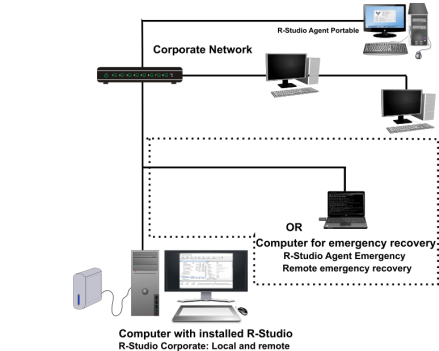
Fig. Network Data Recovery Layout
Click image to enlarge
Some explanatory notes to this layout:
R-Studio Corporate
Depending on your network environment, you can choose R-Studio for Windows, Mac, or Linux when you order your package. They are the same in their functionality. R-Studio Corporate doesn't require a dedicated workstation; it can be run on any suitable machine, for example, a sysadmin's computer will do. Using the program, you can perform both local data recovery from directly connected devices, or remote data recovery from other computers where R-Studio Agents are running.
R-Studio Agents
As with R-Studio Corporate, these can be R-Studio Agents for Windows, Mac, or Linux depending on your network environment. Each R-Studio Agent edition works with any R-Studio Corporate edition. For example, you can use R-Studio Corporate for Linux on the recovery workstation to recover data from a target machine with R-Studio Agent for Windows installed. You may also use R-Studio Agent Emergency for network emergency data recovery in adherence with the license provisions discussed below.
The licensing provisions are as follows:
- R-Studio Corporate cannot be used for commercial data recovery for hire or any forensic services when third party devices are being investigated. You need to buy the Technician license if you want to start a data recovery or digital forensic services.
- R-Studio Corporate license is not transferable and once installed and registered it cannot be removed from the licensed computer and installed on another.
- R-Studio Agent and Agent Emergency licenses included in the Corporate package can be transferred between the licensee's machines, provided that they are not used on more than one computer simultaneously and are not used to perform forensic or commercial data recovery services.
This article provides an overview of the R-Studio Corporate package and a typical network layout. For examples of a network data recovery, see our articles Data Recovery over Network and Emergency Data Recovery over Network.
- R-Studio Technician: activation using a USB stick
- Data Recovery Guide
- Why R-Studio?
- R-Studio for Forensic and Data Recovery Business
- R-STUDIO Review on TopTenReviews
- File Recovery Specifics for SSD devices
- How to recover data from NVMe devices
- Predicting Success of Common Data Recovery Cases
- Recovery of Overwritten Data
- Emergency File Recovery Using R-Studio Emergency
- RAID Recovery Presentation
- R-Studio: Data recovery from a non-functional computer
- File Recovery from a Computer that Won't Boot
- Clone Disks Before File Recovery
- HD Video Recovery from SD cards
- File Recovery from an Unbootable Mac Computer
- The best way to recover files from a Mac system disk
- Data Recovery from an Encrypted Linux Disk after a System Crash
- Data Recovery from Apple Disk Images (.DMG files)
- File Recovery after Re-installing Windows
- R-Studio: Data Recovery over Network
- How To Use R-Studio Corporate Package
- Data Recovery from a Re-Formatted NTFS Disk
- Data Recovery from an ReFS disk
- Data Recovery from a Re-Formatted exFAT/FAT Disk
- Data Recovery from an Erased HFS Disk
- Data Recovery from an Erased APFS Disk
- Data Recovery from a Re-Formatted Ext2/3/4FS Disk
- Data Recovery from an XFS Disk
- Data Recovery from a Simple NAS
- How to connect virtual RAID and LVM/LDM volumes to the operating system
- Specifics of File Recovery After a Quick Format
- Data Recovery After Partition Manager Crash
- File Recovery vs. File Repair
- Data Recovery from Virtual Machines
- How to Recover Files from a Remote Computer Using R-Studio Standalone License and Its Network Capabilities in Demo Mode
- How to Connect Disks to a Computer
- Emergency Data Recovery over Network
- Data Recovery over the Internet
- Creating a Custom Known File Type for R-Studio
- Finding RAID parameters
- Recovering Partitions on a Damaged Disk
- NAT and Firewall Traversal for Remote Data Recovery
- Data Recovery from an External Disk with a Damaged File System
- File Recovery Basics
- Default Parameters of Software Stripe Sets (RAID 0) in Mac OS X
- Data Recovery from Virtual Hard Disk (VHD/VHDX) Files
- Data Recovery from Various File Container Formats and Encrypted Disks
- Automatic RAID Parameter Detection
- IntelligentScan Data Recovery Technology
- Multi-pass imaging in R-Studio
- Runtime Imaging in R-Studio
- Linear Imaging vs Runtime Imaging vs Multi-Pass Imaging
- USB Stabilizer Tech for unstable USB devices
- Joint work of R-Studio and PC-3000 UDMA hardware
- Joint work of R-Studio and HDDSuperClone
- R-Studio T80+ - A Professional Data Recovery and Forensic Solution for Small Business and Individuals Just for 1 USD/day
- Backup Articles
- R-Drive Image Standalone and Corporate license transferring
- Fixing Windows update error 0x80070643 with R-Drive Image
- Backup with Confidence
- R-Drive Image as a free powerful partition manager
- Computer Recovery and System Restore
- Disk Cloning and Mass System Deployment
- Accessing Individual Files or Folders on a Backed Up Disk Image
- R-Drive Image startup / bootable version
- File Backup for Personal Computers and Laptops of Home and Self-Employed Users
- Creating a Data Consistent, Space Efficient Data Backup Plan for a Small Business Server
- How to Move the Already Installed Windows from an Old HDD to a New SSD Device and Create a Hybrid Data Storage System
- How to Move an Installed Windows to a Larger Disk
- How to Move a BitLocker-Encrypted System Disk to a New Storage Device
- How to backup and restore disks on Linux and Mac computers using R-Drive Image
- Undelete Articles
- Get Deleted Files Back
- Free Recovery from SD and Memory cards
- R-Undelete: Video Recovery
- Recovery from an External Device with a Damaged File System
- File recovery from a non-functional computer
- Free File Recovery from an Android Phone Memory Card
- Free Photo and Video File Recovery Tutorial
- Easy file recovery in three steps
Rating: 4.8 / 5
R-TT may not be the easiest or most user-friendly solution, but the algorithm used for the renaming saved me THOUSAND of hours of opening ...




