-
Joint work of R-Studio and PC-3000 UDMA hardware
There are two types of causes for data loss: failures of hard drive hardware and logical errors in data stored on the hard drive. The first, which manifests as physical errors within the hardware, makes accessing the data stored on the hard drive very difficult or even impossible when using conventional system disk ports. In this case, a special hardware has to be used to gain access to the data on the drive and extract it.
The logical errors on the disk may be incorrect system information, corrupted or damaged system files, overwritten files, lost cluster chains, etc. In this case, special data recovery software has to be used to retrieve the data.
In most cases, disk physical errors cause logical errors, too. This requires a combination of special data recovery hardware for physical access to the drive alongside data recovery software for logical recovery from faulty hard drives.
Nearly all data recovery hardware is bundled with logical data recovery software, and that software usually delivers impressive results. Therefore, it may be reasonable to try another data recovery program if the bundled software has not worked satisfactorily. Different software manufacturers utilize different approaches for data recovery and good programs might perform quite differently in the same case.
It's even better if this alternative program can work directly with such data recovery hardware. In this case, the hardware can extract data from the faulty hard drive and send it directly to the software – thus avoiding some intermediate steps like disk imaging. A good example of this can be seen with DeepSpar Disk Imager™ (DDI) from DeepSpar and R-Studio, whereas R-Studio can directly access data on a hard drive connected to the DDI hardware. Read more about this collaboration in R-Studio's online help page DeepSpar Disk Imager™.
There's other data recovery hardware, too, like the PC-3000 family of professional data recovery tools from ACELab. It's highly esteemed in the data recovery community and widely used for recovering data from hard drives that have experienced severe physical failures. It comes bundled with a decent data recovery program, Data Extractor, but as we mentioned above, it's a good idea to have another program that can also work with the PC-3000 hardware.
R-Studio might be a great candidate as an alternative program. It's also highly esteemed among data recovery professionals and boasts all the capabilities necessary to solve many complex data recovery tasks. That's why we decided to test the duo of R-Studio and one of the most popular PC-3000 hardware boards, the PC-3000 UDMA.
Usually, data recovery from unhealthy hard drives starts with imaging. This is necessary to ensure data safety and avoid accidental corruption of the original data on the disk, but it's a very lengthy process. This is especially true when the drive is malfunctioning.
In this case, the hard drive may fail during this process when its hardware state is very poor. Moreover, some faulty hard drives sometimes stop responding in a relatively short amount of time. They generally resume their normal operation after some time, but such interruptions make hard drive imaging very difficult and, in some cases, impossible. As a result, it's more expedient to recover data directly from the disk when recovering only small volumes of data.
In our analysis, we'll connect a test hard drive to the PC-3000 UDMA board and try to use R-Studio to gain access to the files on that drive.
We need to complete the following steps for that:
1. Connect the hard drive to the PC-3000 UDMA board. Start the computer, run the PC 3000 Win XXX Disk utility from the PC 3000 software, and make sure that the PC 3000 UDMA board works with the hard drive.
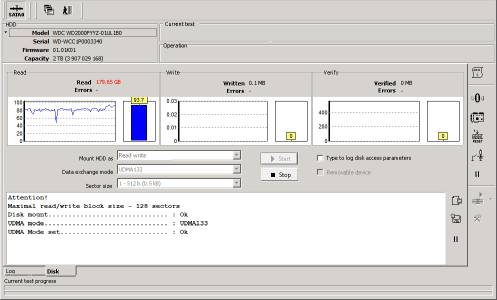
A hard drive connected to the system through the PC-3000 UDMA board
Click image to enlarge
Refer to the PC-3000 UDMA board documentation for details.
2. Run R-Studio and locate the disk from the PC-3000 on the R-Studio Device panel.
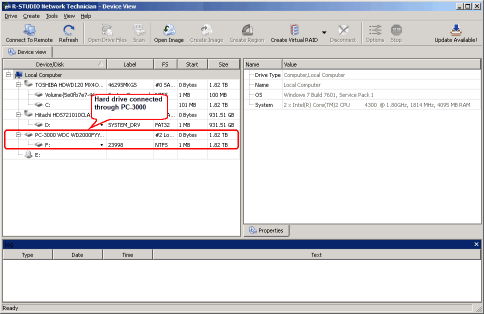
A hard drive connected through the PC-3000 UDMA board in R-Studio
Click image to enlarge
It should appear as any other conventional hard drive.
3. Perform the necessary data recovery operations. You can work with the hard drive as if it was connected directly to the system. For example, you can scan the drive.
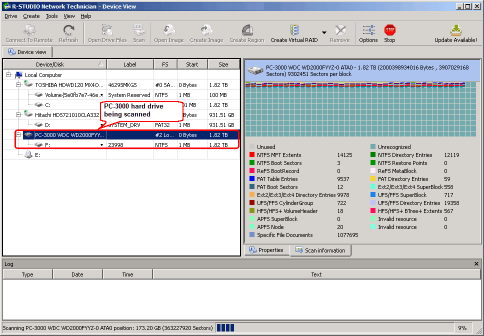
The PC-3000 hard drive being scanned
Click image to enlarge
R-Studio will show scan results when the scan is over, or when you've interrupted the scan process.
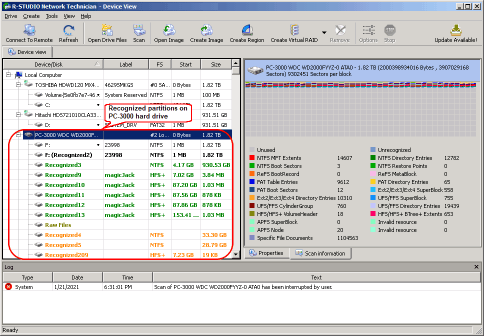
Scan result for the PC-3000 hard drive
Click image to enlarge
Then, the files and folders can be enumerated on any of the recognized partitions. We chose Recognized2 in our test.
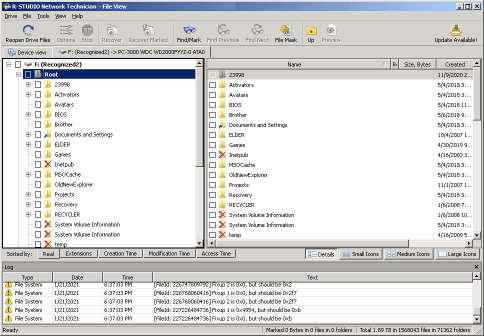
Files and folders found on the PC-3000 hard drive
Click image to enlarge
Found files and folders may be previewed, recovered, searched for, and processed in other ways, too, just as if they were resided on a hard drive connected directly to the system.
Conclusions
Our test has shown that R-Studio and the PC-3000 UDMA board can successfully work together. Hard drives connected to the board can be processed as if they were drives connected to conventional disk ports. Moreover, hard drives connected through PC-3000 boards can be included into various virtual objects in R-Studio, including virtual RAIDs, LDM/LVM volumes, and alike. These collaborations make it possible for users to leverage specialized data recovery hardware alongside alternative advanced data recovery program and greatly improve the results of their data recovery project.
- R-Studio Technician: activation using a USB stick
- Data Recovery Guide
- Why R-Studio?
- R-Studio for Forensic and Data Recovery Business
- R-STUDIO Review on TopTenReviews
- File Recovery Specifics for SSD devices
- How to recover data from NVMe devices
- Predicting Success of Common Data Recovery Cases
- Recovery of Overwritten Data
- Emergency File Recovery Using R-Studio Emergency
- RAID Recovery Presentation
- R-Studio: Data recovery from a non-functional computer
- File Recovery from a Computer that Won't Boot
- Clone Disks Before File Recovery
- HD Video Recovery from SD cards
- File Recovery from an Unbootable Mac Computer
- The best way to recover files from a Mac system disk
- Data Recovery from an Encrypted Linux Disk after a System Crash
- Data Recovery from Apple Disk Images (.DMG files)
- File Recovery after Re-installing Windows
- R-Studio: Data Recovery over Network
- How To Use R-Studio Corporate Package
- Data Recovery from a Re-Formatted NTFS Disk
- Data Recovery from an ReFS disk
- Data Recovery from a Re-Formatted exFAT/FAT Disk
- Data Recovery from an Erased HFS Disk
- Data Recovery from an Erased APFS Disk
- Data Recovery from a Re-Formatted Ext2/3/4FS Disk
- Data Recovery from an XFS Disk
- Data Recovery from a Simple NAS
- How to connect virtual RAID and LVM/LDM volumes to the operating system
- Specifics of File Recovery After a Quick Format
- Data Recovery After Partition Manager Crash
- File Recovery vs. File Repair
- Data Recovery from Virtual Machines
- How to Recover Files from a Remote Computer Using R-Studio Standalone License and Its Network Capabilities in Demo Mode
- How to Connect Disks to a Computer
- Emergency Data Recovery over Network
- Data Recovery over the Internet
- Creating a Custom Known File Type for R-Studio
- Finding RAID parameters
- Recovering Partitions on a Damaged Disk
- NAT and Firewall Traversal for Remote Data Recovery
- Data Recovery from an External Disk with a Damaged File System
- File Recovery Basics
- Default Parameters of Software Stripe Sets (RAID 0) in Mac OS X
- Data Recovery from Virtual Hard Disk (VHD/VHDX) Files
- Data Recovery from Various File Container Formats and Encrypted Disks
- Automatic RAID Parameter Detection
- IntelligentScan Data Recovery Technology
- Multi-pass imaging in R-Studio
- Runtime Imaging in R-Studio
- Linear Imaging vs Runtime Imaging vs Multi-Pass Imaging
- USB Stabilizer Tech for unstable USB devices
- Joint work of R-Studio and PC-3000 UDMA hardware
- Joint work of R-Studio and HDDSuperClone
- R-Studio T80+ - A Professional Data Recovery and Forensic Solution for Small Business and Individuals Just for 1 USD/day
- Backup Articles
- R-Drive Image Standalone and Corporate license transferring
- Fixing Windows update error 0x80070643 with R-Drive Image
- Backup with Confidence
- R-Drive Image as a free powerful partition manager
- Computer Recovery and System Restore
- Disk Cloning and Mass System Deployment
- Accessing Individual Files or Folders on a Backed Up Disk Image
- R-Drive Image startup / bootable version
- File Backup for Personal Computers and Laptops of Home and Self-Employed Users
- Creating a Data Consistent, Space Efficient Data Backup Plan for a Small Business Server
- How to Move the Already Installed Windows from an Old HDD to a New SSD Device and Create a Hybrid Data Storage System
- How to Move an Installed Windows to a Larger Disk
- How to Move a BitLocker-Encrypted System Disk to a New Storage Device
- How to backup and restore disks on Linux and Mac computers using R-Drive Image
- R-Drive Image and Virtual Machines
- Undelete Articles
- Get Deleted Files Back
- Free Recovery from SD and Memory cards
- R-Undelete: Video Recovery
- Recovery from an External Device with a Damaged File System
- File recovery from a non-functional computer
- Free File Recovery from an Android Phone Memory Card
- Free Photo and Video File Recovery Tutorial
- Easy file recovery in three steps
Rating: 4.8 / 5
R-TT may not be the easiest or most user-friendly solution, but the algorithm used for the renaming saved me THOUSAND of hours of opening ...




