-
File Recovery Software. Why R-Studio?
Often our prospective customers ask us: What makes R-Studio better than other data recovery utilities? Why is R-Studio called "cost-effective" when some alternative file recovery products actually cost less? Is R-Studio more powerful than other tools? Why does R-Studio seem more complicated than some other tools?
Let's tackle that last question first. The R-Studio data recovery software was originally developed for use by data recovery experts, system administrators, IT professionals, and advanced and experienced computer users. Some of R-Studio's features were even designed exclusively for computer forensic experts, and most R-Studio users don't need every single feature of the software.
Because of the many features presented in R-Studio, there may be inexperienced users who find its interface and abundant functionality a bit confusing. We've actually tried to simplify the software interface as much as possible and have included a detailed online help and manual with the product. However, we recommend to those who still feel uncomfortable with the software after reading the Manual that they start their data recovery experience with the R-Undelete file recovery tool. Its three-step wizard-oriented user interface provides an easier way to perform ordinary file recovery tasks without any compromise to their efficiency. It's the best choice for basic and some advanced data recovery needs. Below you may compare the main features of R-Studio and R-Undelete.
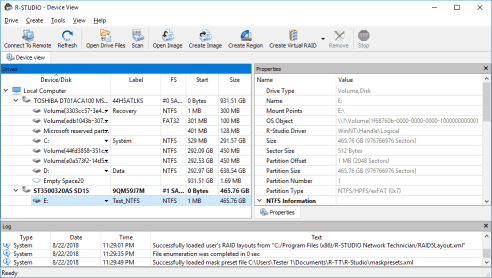
Click image to enlarge
R-Studio Main panel
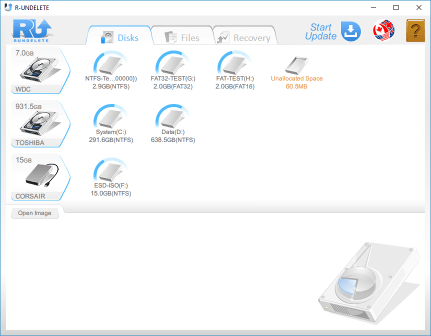
Click image to enlarge
R-Undelete Main panel
| Features | R-Undelete | R-Studio |
| Wizard-oriented interface | Yes | No |
| Extensive and versatile search for files to recover | Yes | Yes |
| Support for mass file recovery | Yes | Yes |
| File sorting by file types and timestamps | Yes | Yes |
| File preview to estimate data recovery chances | Yes | Yes |
| File recovery from deleted/reformatted/corrupted logical disks | Yes | Yes |
| Recognition of deleted complex partition layouts | No | Yes |
| Scan for known file types (raw file search) | Yes | Yes |
| Disk image creation/processing | Yes | Yes |
| Automatic program update | Yes | Yes |
| Text/hexadecimal editor | No | Yes |
| Support for non-Windows file systems | No | Yes |
| Search for user-defined known file types | No | Yes |
| Support for RAIDs and logical volume managers | Visible to system only | Yes |
| Data recovery over network | No | Yes |
| Emergency CD | No | Yes |
Important! Within one year of the date that you purchased your R-Undelete license, you may upgrade it to R-Studio for the initial price difference only. So, for the most simple, common cases, there is no reason, from a savings perspective, to purchase R-Studio before you have tried R-Undelete.
Why does R-Studio cost more than some competitive data recovery utilities?
Well, the answer is: It doesn't. It definitely costs less than most of them! Let's see what you get with R-Studio and what the average market price is for that type of utility:
1. A full-featured data recovery utility capable of solving any task an
experienced data recovery specialist or advanced IT professional user may ever meet.
It includes support for most popular file systems including Microsoft's ReFS, Apple's APFS, and Linux ex4fs. R-Studio uses all common file recovery methods, including scanning for known file types (raw file search).
The average market price for software with this capability is US$60.00.
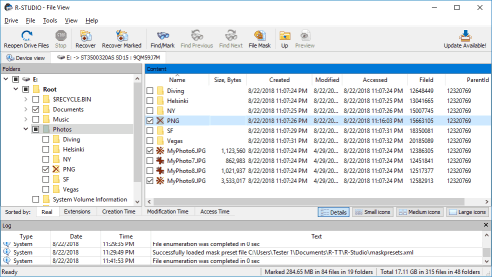
Click image to enlarge
Files marked for recovery in R-Studio
In addition to standard data recovery features, you also get:
- A multi-language GUI and help which language can be changed on the fly.
- Customizable known file types. To increase the chances of recovering very specific files, you can add your own, quite complex file signatures to make finding these files easier. You can add your own known file types by creating a known file type description file.
You may learn how to create your own known file types in our article Creating a Custom Known File Type for R-Studio. - Estimation of chances for successful file recovery. Based on several file properties, R-Studio can show you the possible outcome you can expect from the recovery.
- An advanced file previewer that directly supports a lot of important file files: Adobe Acrobat pdf, Microsoft Office documents doc, xls, ppt (Office 97-2003), docx, xlsx, pptx, and a vast number of multimedia and graphic formats, without their programs or codecs installed. A quite useful feature for determining the chances for recovering files. You can also preview files on a remote computer.
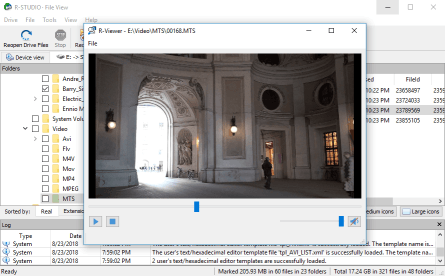
Click image to enlarge
File preview in R-Studio
- Disk wiping. R-Studio can wipe hard drives to completely erase all data on them.
- An R-Studio Emergency CD. Based on a Linux kernel, this CD allows the user to recover data even if a computer cannot start. There are two versions of R-Studio Emergency: one with a graphical user interface similar to that of R-Studio itself. You may use this version if your graphics card is supported. If not, you may use the second version with a pseudo-graphical interface that is simpler but has the same data recovery functionality. In addition, R-Studio Emergency may be used to completely delete and
wipe data on a disk before you dispose of it or give it to somebody else-the functionality worth of a stand-alone application.
Read more about R-Studio Emergency in our article Emergency File Recovery Using R-Studio Emergency. - Disk imaging. R-Studio can create images, or exact byte-by-byte copies, of any object visible in its Drives panel, be it a hard drive, logical disk, or a complex RAID. Such images are extremely useful in the event the real objects are about to die. You can perform any data recovery tasks using those images. Moreover, you can create virtual objects, like virtual RAIDS, using those images. In addition, such images can be used for
disk backup and emergency system recovery. While imaging, R-Studio can simultaneously scan the object.
R-Studio Technician can also perform multi-pass and runtime imaging for processing failing hard drives. This greatly increases chances for successful data recovery when such drives may stop working at any time. Read more about these imaging types in our articles Multi-pass imaging in R-Studio and Runtime Imaging. -
Advanced Hexadecimal Viewer/Editor.
(R-Studio on-line Help: Text/hexadecimal Editor)
Advanced Hexadecimal Editor is available in the Technician versions only.
Completely comparable in its features to the leading disk editing tools available on the market.
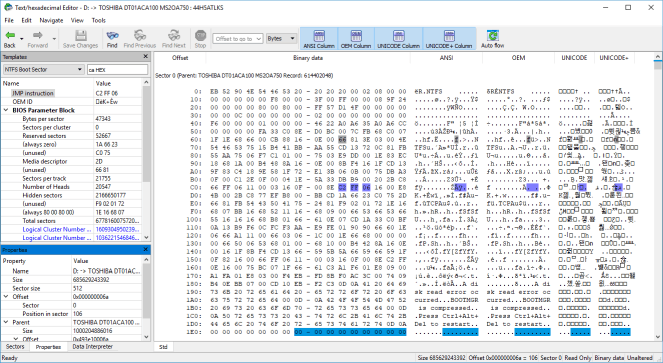
Click image to enlarge
HDD edited in the R-Studio's Hexadecimal Editor In addition to all the standard features such software offers, ours includes these extra capabilities:
Data on disk interpreted according to data patterns. You don't see just hard-to-comprehend hexadecimal or text data; you also see it interpreted as various data patterns: boot records, MFT, FAT32, files, etc.
Custom data patterns. You may create your own data interpretation patterns for your own tasks. You may create such patterns for a new file system-say, for a non-standard video recorder. - S.M.A.R.T. attribute monitoring. R-Studio can display S.M.A.R.T. (Self-Monitoring, Analysis and Reporting Technology) attributes for hard drives to show their hardware health and predict their possible failures.
- Data recovery over network. A very useful feature when you cannot, or do not want to, disassemble a notebook or sealed brand-name desktop computer to access its hard drives. Or perhaps the computer's hardware works flawlessly, but you cannot start it because data on the system disk is corrupted? No problem. Connect the computer to your workstation via your network and boot it up with the R-Studio Agent Emergency start-up disc. You then have full access to the disk on the problem PC as if R-Studio were installed on that computer. Or, let's say your computer runs normally but you just need to recover some data on it. Just write R-Studio Agent Portable on any flash drive that's on hand and run it from the flash drive on the computer. And, again, you have full access to the data. No program setup is involved, there is no need to restart, no data is written-and the odds of recovering your data are higher. Furthermore, you can preinstall R-Studio Agents on the computers in your corporate network. And no worries if your rash salespeople delete files and empty the Recycle Bin-only then remembering that their Quarterly Sales Reports were among the deleted files. You get immediate access to the "victim computer" without any program setup, restart, or data written. And remember: R-Studio and R-Studio Agent do not pump those gigabytes of data over the network. R-Studio Agent does the actual data analysis on the computer where it runs and sends only the information on the data to its "mother" R-Studio. Moreover, recovered and other service files (images, scan info, etc.) can be saved on the remote computer without transferring them through the network. R-Studio Corporate license includes one additional R-Studio Agent license for remote computer, and more R-Studio Agents can be included in the corporate package for an additional fee.
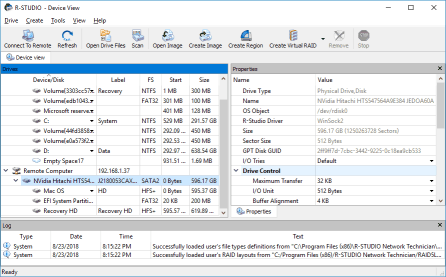
Click image to enlarge
R-Studio accesses data on a network computer
Read more about network data recovery in our articles:
R-Studio: Data Recovery over Network
Emergency Data Recovery over Network
R-Studio Technician: Data Recovery over the Internet
2. A RAID reconstruction module.
(R-Studio on-line Help: Volume Sets and RAIDs)
This is no basic RAID recovery feature like the ones offered by most other data recovery
companies. R-Studio's RAID recovery module provides advanced and versatile features that
rival those of stand-alone array reconstructors.
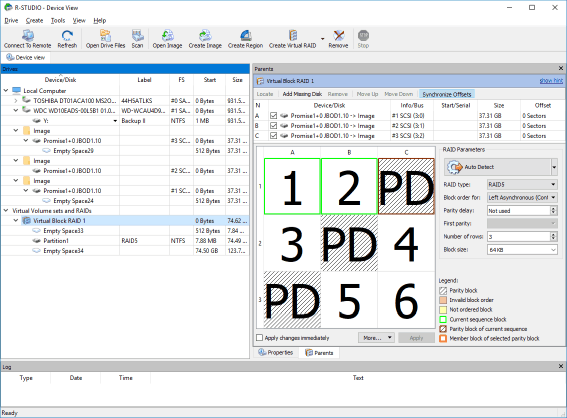
Click image to enlarge
RAID5 reconstruction in R-Studio
Among R-Studio's RAID reconstruction module features:
- Advanced RAID levels including many complex nested and non-standard ones. Support for parity delays in all applicable RAID layouts with enhanced parity delay controls.
- Customizable RAID layouts. You can create arrays consisting of an arbitrary number of disks, complex stripe configurations, offsets, and block sizes.
- Pure virtual concept. You can easily combine hard drives, logical disks, images, and other objects in the Drives panel to create virtual RAIDS. You can add empty spaces or missing disks as virtual substitutes for missing RAID parts. Flexible parameter editing. You can instantly change any parameters to find the correct RAID ones.
- Complete integration. Once a virtual RAID object is created, you can have R-Studio start analysing the object's data immediately. You can perform all data recovery tasks. There is no need to copy the contents of the reconstructed RAID object to another media.
- Automatic RAID parameter recognition.R-Studio can recognize all RAID parameters for RAID 5 and 6. This feature helps the user to solve one of the most difficult problems in RAID recovery.
- RAID consistency check: you may check whether the parity blocks on a RAID are valid.
- Support for Windows dynamic disks (software RAIDs), Windows Storage Spaces (created by Windows 8/8.1 and 10), Apple software RAIDs, CoreStorage, File Vault, and Fusion Drive, and Linux Logical Volume Manager (LVM/LVM2) and mdadm RAIDs. R-Studio can automatically recognize and assemble the components of these disk managers even if their databases are slightly damaged. Their components with severe corrupted databases can be added manually.
Read more about RAID data recovery in our articles:
RAID Recovery Presentation
Finding RAID parameters
Automatic RAID Parameter Detection
The average price for such software offered by our competitors is US$80.00.
The average price for such software is US$30.00.
So, now we can do a quick calculation. Separate, single-license products would cost: US$60.00 + US$80.00 + US$30.00 = US$170.00.
The R-Studio local version, with its full feature set, costs just US$79.99; the R-Studio Corporate package, which includes an additional license for remote computers, costs US$179.99.
Our product R-Studio Technician for commercial use offers more advanced features in addition to some of the ones already mentioned above, including:
-
Advanced Object Copy.
(R-Studio on-line Help: Object Copy)
You may copy any object visible in the Drives panel directly to any other object, byte for byte. Or you may make a smart copy of a partition or hard drive, adjusting its offset and size on the destination object.
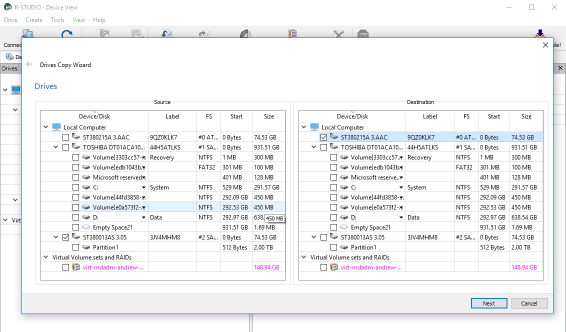
Click image to enlarge
HDD smart copy - Reverse RAIDs. This technique enables the user to decompose a real disk object into a virtual RAID. Then those components of that reverse RAID can be processed like real objects. They can be viewed, edited, imaged, copied to physical drives, etc. This technique also can re-construct data on the real parents of a virtual RAID, on a missing disk, for example.
- Virtual Disk Object Mounting. Any object in the Device view panel, be it a real or virtual one, can be mounted in the host operating system and becomes accessible to the system and other programs. For example, R-Studio can create a very complex RAID object and mounted it in the system. Then another data recovery program can be used to extract data from this object. Moreover, such objects remain mounted even then R-Studio has been closed. You may read more about object mounting in the R-Studio on-line help: Mounting Virtual Objects in the System as Virtual Drives.
- Support for I/O Monitor and Sector Map Files: These features greatly improve working with failing drives.
* I/O Monitor shows the process of drive input/output operations in real time.
* Sector map files are files that contain information about conditions of drive sectors, which may be good, bad, slow, and unstable. R-Studio can create its own sector map files and supports such files generated by HDDSuperClone and DDRescue software. - Data recovery over internet. In addition to network recovery capabilities, it can traverse NATs and firewalls. You may read more about data recovery over Internet in our article R-Studio Technician: Data Recovery over the Internet.
- Support for third-party data recovery hardware.
- Forensic mode. When this mode is enabled, R-Studio will generate a forensic data collection audit log that can be presented at court hearings. This log includes information about a hardware configuration on which the forensic data collection takes place and MD5 for recovered files. You may read more about the forensic mode in R-Studio on-line help Forensic mode.
R-Studio has the advantage of offering you these components in a single, completely integrated program. You may use the hexadecimal Viewer/Editor to browse through hard drives of a failed RAID to get its parameters, create images of those HDDs to always keep the original data intact, load those images, create a virtual RAID, scan this RAID to search for known file types, preview files to estimate data recovery chances, search and mark all files that you need to recover, specify all recovery parameters, and start data recovery. And do all that as one, single task within one program on a remote computer over a network.
For all the feature richness you have with R-Studio, it is not a resource-hungry application. Its minimum system requirements are 256 MB of RAM and Win200. At the same time, it is optimized to run on the most advanced computer hardware and latest Microsoft operating systems.
Please be warned: R-Studio is indeed a powerful and reliable data recovery software product, but it's not a miracle worker. It successfully recovers data that is present on hard disks. But if data has been overwritten, it is gone. Neither R-Studio nor any other data recovery software or data recovery professional can recover data in that event. Another special case is data recovery from a hard drive with hardware problems. You may use R-Studio to create an image of such a drive as soon as the drive shows the slightest signs of physical damage. R-Studio even creates images in its Demo mode and saves them to another nondamaged device. Data recovery from images rather than the original drives is a very good practice to prevent irrecoverable data loss. When you bring a problem hard drive to a data recovery service company, hard drive image creation is the first thing the techs usually do.
However, if your hard drive has a noticeable hardware problem (say, a grinding, scratching, or percussive sound), do not try to use R-Studio or ANY software. Instead, immediately turn off your system and disconnect the drive. DO NOT ATTEMPT TO TROUBLESHOOT IT YOURSELF! If your data is valuable, do not experiment with the hard drive; bring the drive to a qualified data recovery professional. An expert of this kind has special equipment to read data from the hard drive and create its image and, more important, has the necessary skills to work with such drives. No data recovery software, R-Studio included, will help you under these circumstances. Moreover, any tampering with a drive exhibiting these problems will surely inflict more damage on your data. And, alas, quite often the damage is fatal to it.
- R-Studio Technician: activation using a USB stick
- Data Recovery Guide
- Why R-Studio?
- R-Studio for Forensic and Data Recovery Business
- R-STUDIO Review on TopTenReviews
- File Recovery Specifics for SSD devices
- How to recover data from NVMe devices
- Predicting Success of Common Data Recovery Cases
- Recovery of Overwritten Data
- Emergency File Recovery Using R-Studio Emergency
- RAID Recovery Presentation
- R-Studio: Data recovery from a non-functional computer
- File Recovery from a Computer that Won't Boot
- Clone Disks Before File Recovery
- HD Video Recovery from SD cards
- File Recovery from an Unbootable Mac Computer
- The best way to recover files from a Mac system disk
- Data Recovery from an Encrypted Linux Disk after a System Crash
- Data Recovery from Apple Disk Images (.DMG files)
- File Recovery after Re-installing Windows
- R-Studio: Data Recovery over Network
- How To Use R-Studio Corporate Package
- Data Recovery from a Re-Formatted NTFS Disk
- Data Recovery from an ReFS disk
- Data Recovery from a Re-Formatted exFAT/FAT Disk
- Data Recovery from an Erased HFS Disk
- Data Recovery from an Erased APFS Disk
- Data Recovery from a Re-Formatted Ext2/3/4FS Disk
- Data Recovery from an XFS Disk
- Data Recovery from a Simple NAS
- How to connect virtual RAID and LVM/LDM volumes to the operating system
- Specifics of File Recovery After a Quick Format
- Data Recovery After Partition Manager Crash
- File Recovery vs. File Repair
- Data Recovery from Virtual Machines
- How to Recover Files from a Remote Computer Using R-Studio Standalone License and Its Network Capabilities in Demo Mode
- How to Connect Disks to a Computer
- Emergency Data Recovery over Network
- Data Recovery over the Internet
- Creating a Custom Known File Type for R-Studio
- Finding RAID parameters
- Recovering Partitions on a Damaged Disk
- NAT and Firewall Traversal for Remote Data Recovery
- Data Recovery from an External Disk with a Damaged File System
- File Recovery Basics
- Default Parameters of Software Stripe Sets (RAID 0) in Mac OS X
- Data Recovery from Virtual Hard Disk (VHD/VHDX) Files
- Data Recovery from Various File Container Formats and Encrypted Disks
- Automatic RAID Parameter Detection
- IntelligentScan Data Recovery Technology
- Multi-pass imaging in R-Studio
- Runtime Imaging in R-Studio
- Linear Imaging vs Runtime Imaging vs Multi-Pass Imaging
- USB Stabilizer Tech for unstable USB devices
- Joint work of R-Studio and PC-3000 UDMA hardware
- Joint work of R-Studio and HDDSuperClone
- R-Studio T80+ - A Professional Data Recovery and Forensic Solution for Small Business and Individuals Just for 1 USD/day
- Backup Articles
- R-Drive Image Standalone and Corporate license transferring
- Fixing Windows update error 0x80070643 with R-Drive Image
- Backup with Confidence
- R-Drive Image as a free powerful partition manager
- Computer Recovery and System Restore
- Disk Cloning and Mass System Deployment
- Accessing Individual Files or Folders on a Backed Up Disk Image
- R-Drive Image startup / bootable version
- File Backup for Personal Computers and Laptops of Home and Self-Employed Users
- Creating a Data Consistent, Space Efficient Data Backup Plan for a Small Business Server
- How to Move the Already Installed Windows from an Old HDD to a New SSD Device and Create a Hybrid Data Storage System
- How to Move an Installed Windows to a Larger Disk
- How to Move a BitLocker-Encrypted System Disk to a New Storage Device
- How to backup and restore disks on Linux and Mac computers using R-Drive Image
- R-Drive Image and Virtual Machines
- Undelete Articles
- Get Deleted Files Back
- Free Recovery from SD and Memory cards
- R-Undelete: Video Recovery
- Recovery from an External Device with a Damaged File System
- File recovery from a non-functional computer
- Free File Recovery from an Android Phone Memory Card
- Free Photo and Video File Recovery Tutorial
- Easy file recovery in three steps
Rating: 4.8 / 5
R-TT may not be the easiest or most user-friendly solution, but the algorithm used for the renaming saved me THOUSAND of hours of opening ...




