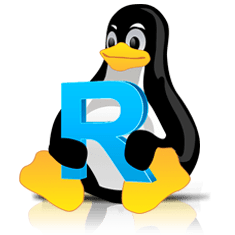- Contents
- Index
- Introduction to R-Linux
- Data Recovery Using R-Linux
- Text/Hexadecimal Viewer
- Technical Information and Troubleshooting
© 2025 R-Tools Technology Inc.
All rights reserved.
R-Studio Features
R‑Studio is a family of file restoring utilities. It recovers files both on local disks and on disks on remote computers over network, even if their partition structures are damaged. A unique IntelligentScan technology and flexible parameter settings give you real control over the fastest data recovery ever seen.
R‑Studio for Linux features:
• Host OS: Linux, kernel 2.6 and above.
• Automatic check for updates.
• Remotely recovers data over network. Data can be recovered on network computers running Windows, Mac, and Linux and some other UNIX OS.
• Supported file systems :
Windows : FAT12/16/32, exFAT , NTFS, NTFS5, ReFS/ReFS2+ file (Resilient File System); ReFS for Windows Server 2019 (including deduplication).
macOS: HFS, HFS+, HFSX, APFS, FAT /exFAT;
Linux and UNIX: Ext 2/3/4FS and XFS (created by Linux or other OS), and UFS1, UFS2, UFS BigEndian (used by the FreeBSD, OpenBSD, and NetBSD operating systems);
CD/DVD/Images: ISO9660;
Magnetic tape devices: UStar/Tar/CPIO/Pax ( R‑Studio Technician/T80+ ).
Please note, that when a file is being deleted on the HFS, HFS+, HFSX file systems, the computer completely removes all system information on it, and there is no way to recover the deleted file except by using the Extra Search for Known File Types option. Nevertheless, R‑Studio for Linux is able to read existing files from HFS, HFS+, and HFSX disks.
• Support for known file types . R‑Studio for Linux searches for files with known typical features of their structures allowing the user to search for files on devices with unknown files systems, including an HD, CD, DVD, floppy disk, Compact Flash Card, USB drive, ZIP drive, Memory Sticks, and other removable media.
• Scan process visualization. While scanning an object, R‑Studio for Linux graphically shows items that have been found, including files of known types, FAT and NTFS MFT records, boot records, etc.
• Mass file recovery support.
• Support for estimation of chances for successful recovery.
• Support for file recovery lists - lists of files that can be exported from R‑Studio for Linux , manually edited, and then loaded back. Files from such lists will be automatically marked for recovery.
• APM, Basic and GPT support. R‑Studio for Linux supports all three partition schemes used to define the low-level organization of data on disks formatted for use with Macintosh computers.
• Support for Linux mdadm Volumes
• Support for Linux LVM/LVM2
• Dynamic disk support.
• Software RAID, volume set, and stripe set support. Support for RAID 6, RAID 5, and RAID 4 layouts. Support for custom RAID layouts. Parameters like block size and order, offsets, and even the number of stripe blocks can be explicitly specified. Custom RAID configurations can be saved.
• Support for Windows Storage Spaces , created by Windows 8/8.1 and Windows 10/Threshold 2/Anniversary/Fall Creators updates.
• Support for Apple software RAIDs
• Support for Apple CoreStorage/FileVault/Fusion Drive Volumes
• Support for Intel Software RAID.
• Hardware RAID, volume set, and stripe set support.
• RAID consistency check (check for valid data parity values).
• Automatic RAID parameter recognition.
• Creates i mage files for an entire drive, logical disk, or its part. Such image files can be processed like regular drives. In addition to simple exact object copies (Plain images) and R-Drive Image compatible images. It can create other disk image and virtual disk formats, together with opening several file formats "read-only". Images may be saved either on the local or remote computer. Image creation can be stopped and then resumed. R‑Studio for Linux can scan objects while creating their images. R‑Studio Technician/T80+ supports multi-pass and runtime imaging. Images can be mounted in the operating system as devices which makes their content accessible to any program including any other data recovery software.
• Recovers files on damaged or deleted partitions.
• Recovers compressed files (NTFS, NTFS5).
• Recovers encrypted files (NTFS5).
• Recovers alternative data streams (NTFS, NTFS5).
• Support for NTFS deduplication, including Windows Server 2022.
• Support for file system journal on the HFS+ and Ext3/4fs file systems.
• Support for soft updates journal on the UFS file system.
• Support for extended attributes on the HFS+, Ext3/4fs, XFS, and UFS file systems.
• Support for compressed files on the HFS+ file system.
• Recognizes localized names.
• Recovered files can be saved on any (including network) disks visible to the host operating system.
• A hexadecimal disk and file viewer/editor supporting NTFS file non-resident attribute editing. Data alteration is available on the Technician/T80+ and Corporate versions only..
• Patterns (or templates) in the hexadecimal editor allowing for parsing the data according to specific data structure. Such patterns may be custom-created.
• File preview. Most of the file types can be previewed to estimate recovery chances.
• Enhanced remote host scanning procedure. In the new R‑Studio for Linux network versions, data are analyzed on the remote host rather than on the home host, thereby the speed of recovery procedure greatly increases.
• Recovered files may be saved on a disk on a connected remote computer rather than be transferred over network to the local one. Saving recovered files on a remote computer may be useful when the remote computer has a healthy disk because you do not have to transfer files over network. It may be an external USB hard drive, for example.
• Support for S.M.A.R.T. (Self-Monitoring, Analysis and Reporting Technology) attribute monitoring.
• R‑Studio Emergency *. The R‑Studio for Linux Emergency version starts from a floppy or compact disk when it is necessary to recover data on a computer, on which OS cannot start up because its system files are corrupted or deleted.
*The R‑Studio Emergency is a part of the R‑Studio for Linux software package. When you buy an R‑Studio for Linux single license you may run the R‑Studio Emergency or/and install the R‑Studio for Linux Windows version on one PC only and you may not transfer the licensed software to another PC.
R‑Studio features available in the Technician/T80+ versions:
• Magnetic tape devices file system: UStar/Tar/CPIO/Pax .
• Multitasking . Several data recovery tasks can be run simultaneously.
• Hidden Devices . Some unnecessary device can be hidden in the Main panel.
• Symbolic link recovery options
• Drive Copy Wizard to copy any object in the Drives panel to any other object. In addition to byte to byte copy of any object visible in the Drives panel, smart copy of partitions and drives is available.
• I/O Monitor and Sector Map files .
• Multi-pass and Runtime imaging
• Reverse RAIDs : A technique that decomposes real drive objects into virtual RAIDs. Then those components of reverse RAID scan be processed like real objects. They can be viewed, edited, imaged, copied to physical
• Support for third-party hardware .
• Forensic mode .
• File recovery over Internet .
R‑Studio for Linux recovers files:
• That have been removed without the Recycle Bin , or when the Recycle Bin has been emptied;
• Removed by virus attack or power failure;
• After the partition with the files was reformatted, even for a different file system;
• When the partition structure on a hard drive was changed or damaged. In this case, R‑Studio for Linux can scan the drive trying to find previously existed partitions and recover files from found partitions.
• From disks with bad sectors . In this case, R‑Studio for Linux can first copy the entire disk or its part into an image file and then process such image file.
R‑Studio for Linux can create image files for an entire hard drive, logical disk, or its part. Such image files can be processed like regular disks. Images are very useful if there is a risk of total data loss due to hardware malfunction. If bad blocks are constantly appearing on a hard drive, the only way to save the data is to immediately create an image of that drive. All data search, scan and recovery can be done from this image.
To learn more about the IntelligentScan technology, go to the IntelligentScan topic .
- R-Studio Technician: activation using a USB stick
- Data Recovery Guide
- Why R-Studio?
- R-Studio for Forensic and Data Recovery Business
- R-STUDIO Review on TopTenReviews
- File Recovery Specifics for SSD devices
- How to recover data from NVMe devices
- Predicting Success of Common Data Recovery Cases
- Recovery of Overwritten Data
- Emergency File Recovery Using R-Studio Emergency
- RAID Recovery Presentation
- R-Studio: Data recovery from a non-functional computer
- File Recovery from a Computer that Won't Boot
- Clone Disks Before File Recovery
- HD Video Recovery from SD cards
- File Recovery from an Unbootable Mac Computer
- The best way to recover files from a Mac system disk
- Data Recovery from an Encrypted Linux Disk after a System Crash
- Data Recovery from Apple Disk Images (.DMG files)
- File Recovery after Re-installing Windows
- R-Studio: Data Recovery over Network
- How To Use R-Studio Corporate Package
- Data Recovery from a Re-Formatted NTFS Disk
- Data Recovery from an ReFS disk
- Data Recovery from a Re-Formatted exFAT/FAT Disk
- Data Recovery from an Erased HFS Disk
- Data Recovery from an Erased APFS Disk
- Data Recovery from a Re-Formatted Ext2/3/4FS Disk
- Data Recovery from an XFS Disk
- Data Recovery from a Simple NAS
- How to connect virtual RAID and LVM/LDM volumes to the operating system
- Specifics of File Recovery After a Quick Format
- Data Recovery After Partition Manager Crash
- File Recovery vs. File Repair
- Data Recovery from Virtual Machines
- How to Recover Files from a Remote Computer Using R-Studio Standalone License and Its Network Capabilities in Demo Mode
- How to Connect Disks to a Computer
- Emergency Data Recovery over Network
- Data Recovery over the Internet
- Creating a Custom Known File Type for R-Studio
- Finding RAID parameters
- Recovering Partitions on a Damaged Disk
- NAT and Firewall Traversal for Remote Data Recovery
- Data Recovery from an External Disk with a Damaged File System
- File Recovery Basics
- Default Parameters of Software Stripe Sets (RAID 0) in Mac OS X
- Data Recovery from Virtual Hard Disk (VHD/VHDX) Files
- Data Recovery from Various File Container Formats and Encrypted Disks
- Automatic RAID Parameter Detection
- IntelligentScan Data Recovery Technology
- Multi-pass imaging in R-Studio
- Runtime Imaging in R-Studio
- Linear Imaging vs Runtime Imaging vs Multi-Pass Imaging
- USB Stabilizer Tech for unstable USB devices
- Joint work of R-Studio and PC-3000 UDMA hardware
- Joint work of R-Studio and HDDSuperClone
- R-Studio T80+ - A Professional Data Recovery and Forensic Solution for Small Business and Individuals Just for 1 USD/day
- Backup Articles
- R-Drive Image Standalone and Corporate license transferring
- Fixing Windows update error 0x80070643 with R-Drive Image
- Backup with Confidence
- R-Drive Image as a free powerful partition manager
- Computer Recovery and System Restore
- Disk Cloning and Mass System Deployment
- Accessing Individual Files or Folders on a Backed Up Disk Image
- R-Drive Image startup / bootable version
- File Backup for Personal Computers and Laptops of Home and Self-Employed Users
- Creating a Data Consistent, Space Efficient Data Backup Plan for a Small Business Server
- How to Move the Already Installed Windows from an Old HDD to a New SSD Device and Create a Hybrid Data Storage System
- How to Move an Installed Windows to a Larger Disk
- How to Move a BitLocker-Encrypted System Disk to a New Storage Device
- How to backup and restore disks on Linux and Mac computers using R-Drive Image
- R-Drive Image and Virtual Machines
- Undelete Articles
- Get Deleted Files Back
- Free Recovery from SD and Memory cards
- R-Undelete: Video Recovery
- Recovery from an External Device with a Damaged File System
- File recovery from a non-functional computer
- Free File Recovery from an Android Phone Memory Card
- Free Photo and Video File Recovery Tutorial
- Easy file recovery in three steps